As of April 30, 2025, we’re proud to announce our exciting new chapter. | Read more here.
Update: In 2021, Autodesk began the end-of-life process for BIM 360 Team by ending 3-year renewals for BIM 360 Team subscriptions. As os 2022, Autodesk is moving to the next phase of the end-of-life process, ending the 1-year renewal of standalone BIM 360 Team in January 2023 with the plan of retiring BIM 360 Team platform by the end of 2023.
Please refer to the blog “Autodesk BIM 360 Team – End of Life” to learn more.
Update: As of April 9, 2018, Autodesk will no longer offer new subscriptions to BIM 360 Team. BIM 360 Team subscribers will have access to the new BIM 360 platform. Existing BIM 360 Team subscribers can continue to renew and use BIM 360 Team in its current form.
Trying to find out exactly what is Autodesk BIM 360 Team and how it can help you? You came to the right spot! BIM 360 Team is a cloud-based collaboration tool that enables architects, engineers, and their project stakeholders to work efficiently together in one central workspace. Users can view, markup, share and review over 100 2D and 3D file formats from any device (browser or mobile). Furthermore, with BIM 360 Team you can track version history and extend BIM to the entire team.
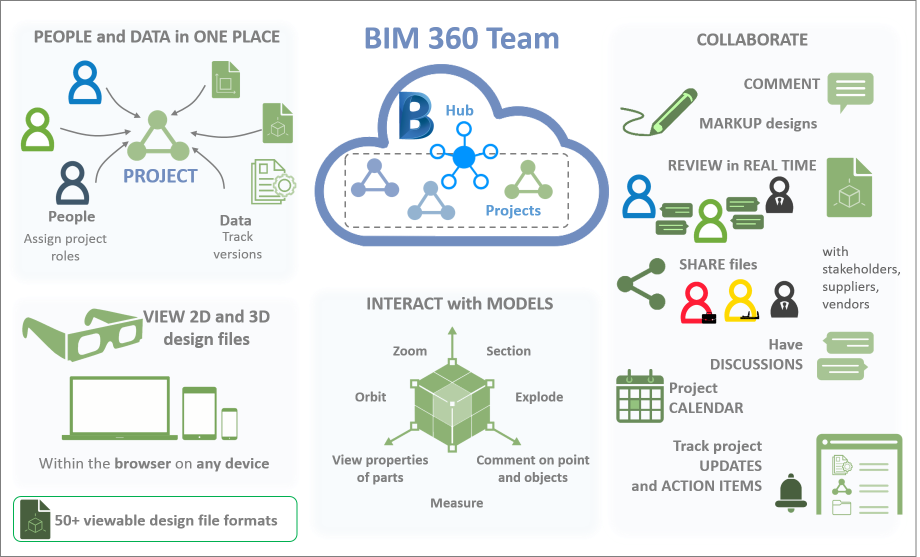
Listed below are links to some very useful resources on how to get the most out of your Autodesk BIM 360 Team subscription once you have set up your Team HUB.
Don’t have your BIM 360 Team license set up? Check out our BIM 360 Team License Activation blog post or contact us at support@microsolresources.com and we would be more than happy to assist you.
Happy collaborating!
Autodesk is converging its AEC project delivery and construction management solutions into one cloud platform: BIM 360. As of April 9th, 2018, Collaboration for Revit will be repackaged and rebranded as BIM 360 Design.
BIM 360 Design is a cloud worksharing, design collaboration, and data management product built for distributed and multidisciplinary teams on the new BIM 360 platform. You can co-author Revit models the same way you have in Collaboration for Revit, and access data management and collaboration functionality like 2D & 3D viewer and markup tool accessible via web, phone, and tablet. You can also use additional features like:
Activate your Account
If you are the Contract Manager, click here to activate your team’s account. You’ll need your contract number associated with your Collaboration for Revit subscription to activate, which is available on your Autodesk Account.
What happens to the current projects in Collaboration for Revit?
If you are using Collaboration for Revit to co-author multi-discipline Revit models and are storing your project data in BIM 360 Team, you may continue to use both for ongoing projects with uninterrupted access for as long as you renew. However, data from BIM 360 Team will remain separate from the new BIM 360 platform.
Which Revit versions will work with Collaboration for Revit and BIM 360 Design?
BIM 360 Design can be used with Revit 2018.3 and later versions.
Already have a BIM 360 Design license and looking to get in configured? Please visit our BIM 360 Design: Basic Configuration blog post.
For more information, make sure to view this FAQ. For any additional questions, feel free to contact us at support@microsolresources.com or give us a call at (888) 768-7568.
What is the difference between the Autodesk BIM 360 products, and how does one determine which product to use during the different stages of a project? Before we can answer that question, first you must know what BIM 360 is.
BIM 360 products are construction management software that enable you almost anytime, anywhere access to project data throughout the building construction life-cycle. Autodesk BIM 360 empowers those in the field to better anticipate and act, and those in the back office to optimize and manage all aspects of construction performance.
There are 7 products included in the Autodesk BIM 360 family, each product focusing on a different solution. The list below has really helped me make sense of it all and understand how each one can help improve the project workflow:
Each of these products is specifically designed to help connect project teams during different stages of the design and construction process.
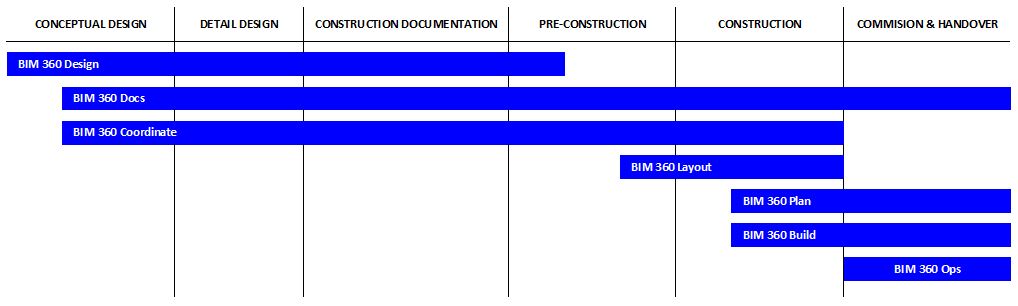
Please don’t hesitate to contact us, and we would be more than happy to assist you.

Features the latest informative and technical content provided by our industry experts for designers, engineers, and construction firms and facility owners.
LEARN MORESTAY IN TOUCH