As of April 30, 2025, we’re proud to announce our exciting new chapter. | Read more here.
Change is constant. A popular statement that likely resonates with anyone familiar with Autodesk’s ever-evolving licensing models. And while change is constant, this blog post is meant to define and detail current Autodesk licensing options as well as the choices available to licensing models that are discontinued by Autodesk’s transition to a Named User model.
Autodesk products are either being utilized through Autodesk perpetual software with either standalone or network licensing or Autodesk subscription software with either single-user or multi-user licensing. While you may be familiar with these access types, below are the descriptions and details of each:
Autodesk perpetual software is purchased up-front, in a large lump sum, and allows the use of the software (subject to terms of Autodesk licensing agreement) indefinitely.
An Autodesk perpetual license with standalone access allows each license to be installed on a single workstation for a specific allowable version.
For perpetual licenses that are currently on an active maintenance plan, each license also allows for multiple versions and additional installation(s) for home or mobile use and access to cloud services, subject to terms of the Autodesk licensing agreement.
An internet connection is required for the initial download and installation of software. An internet connection is always required to access cloud services.
NOTE: This licensing model is discontinued. See further below for trade-in to Named User details.
An Autodesk perpetual license with multi-user access allows a number of users on the same TCP/IP network to share access to product licenses.
The Network License Manager (NLM), installed on one or more servers, controls the distribution of licenses to users. Multiple users (up to the number of network perpetual purchased) access Autodesk products for a specific allowable version. Administrators can install a product on an unlimited number of devices, but the total number of users accessing the product at one time is limited to the total number of network perpetual purchased.
For perpetual licenses that are currently on an active maintenance plan, each license also allows for multiple versions and additional installation(s) for home or mobile use and access to cloud services, subject to terms of the Autodesk licensing agreement.
An internet connection is required for the initial download and installation of software. An internet connection is always required to access cloud services.
NOTE: This licensing model is discontinued. See further below for trade-in to Named User details.
Autodesk subscription software is purchased at a lower entry point and allows the use of the software (subject to terms of the Autodesk licensing agreement) for a specified amount of time.
An Autodesk subscription with single-user access allows one or more named users to access Autodesk products. Each user is assigned a license that they access using their unique login credentials.
For example, how many users can use AutoCAD?
A named user can download and install the software assigned to them on up to three devices but can use only one instance of the software at a time. So access can easily be obtained at the primary office, home office, and on a mobile device such as a laptop.
An internet connection is required to authorize the initial use, download, and installation of the software and then, at a minimum, within a 30-day timeframe for Autodesk to validate the subscription is active. An internet connection is always required to access cloud services.
An Autodesk subscription with multi-user access allows a number of users on the same TCP/IP network to share access to product licenses.
The Network License Manager (NLM), installed on one or more servers, controls the distribution of licenses to users. Multiple users (up to the number of multi-user subscriptions purchased) access Autodesk products for the current and eligible previous versions. Administrators can install a product on an unlimited number of devices, but the total number of users accessing the product at one time is limited to the total number of subscriptions purchased.
An internet connection is required for the initial download and installation of software. An internet connection is always required to access cloud services.
NOTE: This licensing model is discontinued. See further below for trade-in to Named User details.
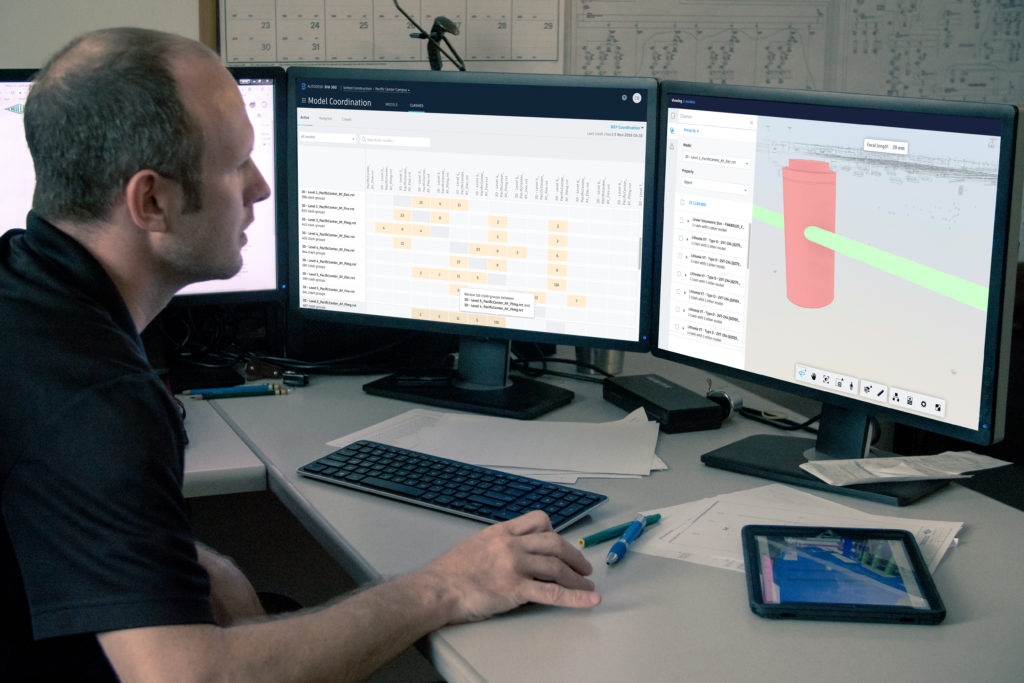
Autodesk discontinued new purchases of all perpetual software (standalone and network) in May of 2017.
Autodesk discontinued the renewal of existing maintenance plans with a phased-out approach that will culminate on May 7, 2021.
Autodesk discontinued new purchases of all non-Enterprise multi-user subscription software beginning August 7, 2020.
Autodesk discontinued the renewal of existing non-Enterprise multi-user subscriptions with a phased-out approach that will culminate on August 7, 2023.
These discontinued licensing models qualify for Autodesk’s trade-in offer to transition to single-user, now referred to as Named User.
Autodesk Transition to Named User is a trade-in path for multi-user subscription; as well as network perpetual on a maintenance plan, and stand-alone perpetual on a maintenance plan to Autodesk Named User (single-user) subscription.
Learn more about Autodesk’s Transition to Named User and trade-in offers here.
Today Autodesk products are offered almost exclusively through subscription with single-user access. These single-user subscriptions are offered through point products such as Autodesk AutoCAD, Autodesk Revit, Autodesk Civil 3D, and Autodesk 3DS Max, to name a few, as well as add-on products such as Autodesk BIM 360 Design, and through a collection of point products known as Autodesk industry collections.
All Autodesk subscriptions with single-user access by default are on a Standard plan. With no minimum subscription requirement, the Standard plan is tailored towards individuals and smaller teams. Autodesk’s additional plans include Premium- for medium and large teams of 50 or more, Enterprise- for extra-large teams, and Education – for eligible students and educators.
Autodesk is responding to feedback from customers who have a need for an option suited for occasional users and intends to offer a cloud-based license solution in the not-too-distant future.
Autodesk’s continued focus and development in their Named Plans will provide greater flexibility, improve administrator management, produce data-driven insights, allow for license cost optimization, increase product functionality, integrate collaboration tools, and offer a more relevant user experience.
We at Microsol Resources as an Autodesk Platinum Partner and Value Added Reseller will continue to update you on Autodesk changes that deliver these objectives.
Feel free to reach out to us at Microsol Resources if you’re still confused about the difference between your different Autodesk licensing options!
Recently we have been receiving various inquiries about network licenses not working. We put this blog together to help solve some of these common issues.
FlexLM for 2015 Products:
To start, please update your Network License Manager (NLM) to version 11.12, included with 2015 versions of Autodesk software. NLM version 11.12 is required to successfully activate 2015 Autodesk software on a network. In order to install the latest version, see the following links:
– How to Install the Network License Manager
– Latest version of the Autodesk Network License Manager
FYI – The new license file covers all supported products under subscription, so it will not be necessary to maintain an old license server. E.g. the new file will give out licenses for 2015, 2014, 2013 and 2012 versions. (more…)

Features the latest informative and technical content provided by our industry experts for designers, engineers, and construction firms and facility owners.
LEARN MORESTAY IN TOUCH