Autodesk Construction Cloud introduces Bridge, new data sharing capabilities to transform construction collaboration
By Microsol Resources, Graitec Group | BIM, Collaboration, Data Management
Autodesk launched Bridge, a new collaboration capability that empowers construction teams to share only relevant data with project stakeholders, regardless of whether they are on the same team or building projects within Autodesk Construction Cloud. Bridge gives teams control over their respective project data sets by enabling them to share select sheets, folders, and files with collaborators without having to share all project information. The new collaboration capabilities delivered by Bridge lessen the need for manual data transfer and management and provide confidence that everyone is working from the same information, minimizing rework and saving teams time and money that directly impacts their bottom lines.
“Communicating relevant information with each stakeholder in a timely manner can be a manual and time-consuming process that often leads to data loss and miscommunication, putting us at risk of rework, increased costs, and extended timelines,” said Luis Angel Garcia, BIM specialist, SSOE Group.
“On the other hand, sharing entire projects with team members can compromise privacy and requires tedious permission setting. Autodesk Construction Cloud’s Bridge gives us the flexibility to automatically share relevant information with stakeholders, while still maintaining control over our project data. Bridge radically simplifies our collaboration across teams and projects so we can deliver work on time and within budget.”
“Every construction project is different and our customers need flexibility to collaborate according to the needs of each project,” said Sameer Merchant, vice president of product development, Autodesk Construction Solutions. “Additionally, different stakeholders need to maintain agency of the data pertinent to their work on a project. Bridge introduces a transformational new collaboration capability that gives teams the autonomy and flexibility to manage their own data. Project stakeholders can maintain their own project instances and save on the time, cost, and confusion that often results from having to manage external collaborator permissions and manual ‘send and receive’ workflows.”
Using Bridge to share closed RFIs offers enhanced collaboration by enabling seamless sharing between different Autodesk Build accounts. This capability allows teams to efficiently manage and track Requests for Information (RFIs) even after they are closed, improving project transparency and communication. The closed RFIs can be shared across multiple projects within Autodesk Construction Cloud, streamlining workflows and ensuring all stakeholders remain informed. This can be done by using the Close and distribute function in the RFIs tool.
Bridge connects project data for internal and external teams
Bridge empowers project members with the flexibility they need to share relevant information with different teams and projects using Autodesk Construction Cloud, facilitating smoother collaboration to complete projects on time and within budget.
- General Contractors have a simple solution to coordinate work between their trades and provide visibility to owners while ensuring owned project information is documented and saved in a centralized location. Whether they are working on a large project and want to split each component into its own sub-project or want to break out projects for trades to meet privacy mandates set by owners, general contractors can now use Bridge to share data with different teams and projects from one main, easy-to-manage instance.
- Specialty trades can share necessary information such as project install progress with general contractors while maintaining their respective data within their own project instances. If they have multiple ongoing projects, trade teams can also aggregate their data into one main, easy-to-manage internal location for an aggregate view that strengthens analytics and future decision making.
- Owners have clear visibility into project performance and construction documentation when they link data using Bridge. Information is not lost in manual “send and receive” workflows and the data needed to make timely project decisions becomes easier to find.
- Designers can communicate the latest design documents with owners and contractors and keep a pulse on how design intent is being upheld during construction. Bridge enables designers to protect intellectual property and share only necessary sheets and files while also reducing time spent on manual “send and receive” workflows.
Share sheets and files.
With the right permissions, easily select any Sheets or Files to share with another project within the same account, or to a project within a different account.
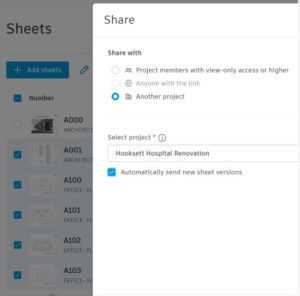
Set up automations.
Ensure all teams have the most up-to-date versions by setting up and managing automated sheet sharing.
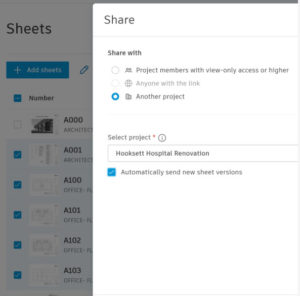
Create direct project linking.
Take information sharing to the next level by connecting stakeholders across accounts, providing contact details for collaborators, and making disconnecting and removing automation at the end of a project a one-click process.
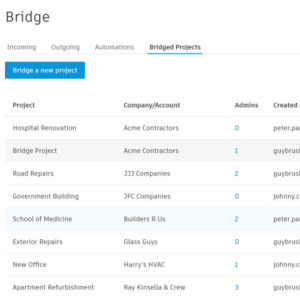
Bridge is now available at no additional cost to customers using Autodesk Construction Cloud’s web applications — Build, Collaborate & Takeoff.
Want to see Bridge in action? For more info or a demo, please contact Microsol Resources.
INDUSTRIES: Architecture, Buildings, Civil Engineering, Civil Infrastructure, Construction, MEP Engineering, Structural Engineering







