What is CAD in Construction?
By Microsol Resources, Graitec Group | CAD
CAD has been revolutionary in almost every single industry that requires us to design and manufacture something. CAD has revolutionized construction, transforming how we go about drawing, designing, and building. CAD is an acronym meaning computer-aided design. It involves using specialized CAD software to go through the same design process you would do on paper. However, since this building design is digital, you can manipulate it and conduct more testing without destroying anything.
CAD software makes it easier for you to design and build because everything is done digitally. All changes can be reversed, and you can even conduct certain tests without building anything in the real world. It has made engineers worldwide more productive, and it has led to a revolution in how accurately we can build things. In the future, CAD software programs will do even more to revolutionize workflow and project management in the construction process. There are many innovations coming through the pipeline that will be groundbreaking for construction professionals.
Building information modeling, or BIM, is a specific type of 3D CAD software dedicated to the construction industry. Unlike traditional CAD, BIM software focuses on static objects and physical infrastructure. Information about the structure, floor plan, and other important data is held inside the BIM file. When coupled with powerful version control systems, you can even go through various iterations of building plans.
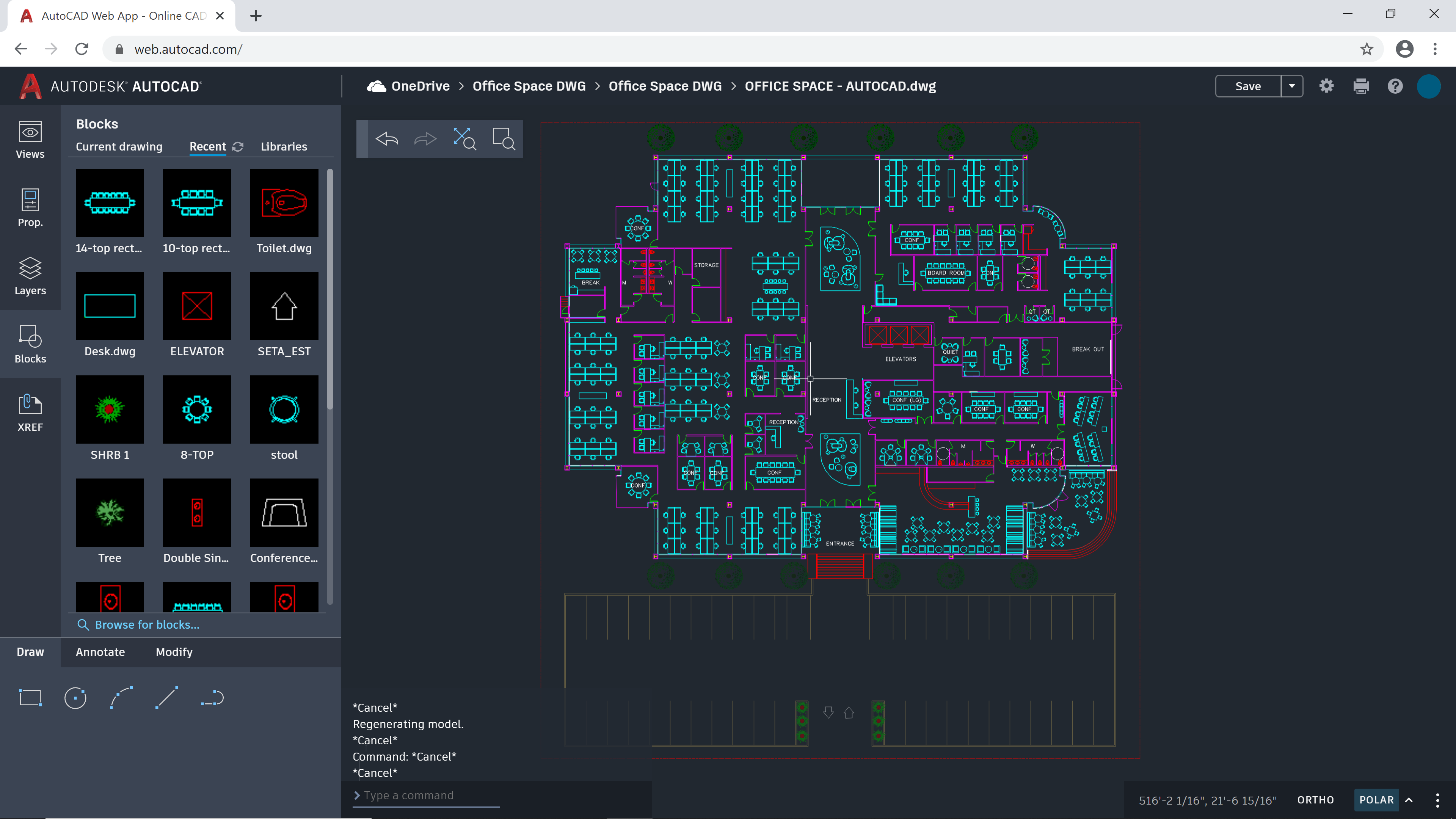
History of CAD
The history of CAD can be traced back to 1957 with the introduction of PRONTO and DAC. PRONTO was the first numerical control programming system, and it formed the foundation of what we see today.
In 1963, Sketchpad was created. Sketchpad was the first system to use a graphical user interface. It allows users to draw on CRT monitors using a light pen. From there, CAD was introduced to the aerospace world in 1965. This introduction came through the CADAM tool. This powerful tool was created by Lockheed and IBM.
Siemens NX is one of the most popular CAD programs today, but it can trace its roots back to 1973. It was created at the same time as Unigraphics. Unigraphics allowed for 2D modeling and drafting. This would later set the standard of what CAD software should look like. In fact, many concepts we see today in CAD construction can be traced back to these roots.
The introduction of NURBS was also an important discovery in CAD. Most geometric modeling kernels still utilize this technology. NURBS forms the foundation in helping CAD software manage mathematical shapes and the procedures we do to those shapes. AutoCAD and Autodesk both came to the world in 1982. This CAD design software is one of the most important foundations in the construction industry. AutoCAD was the first to work on a normal personal computer instead of on expensive mainframe computers that the average user did not have access to. The introduction of AutoCAD LT made 2D modeling affordable and accessible.
In the construction industry, we have to go to the year 2000 for the first major development in CAD. Revit was created by the Revit Technology Corporation. This remains one of the most popular BIM and CAD software tools for construction. Two years later, SketchUp was also introduced. This and MicroStation are excellent tools for people looking for a simple and affordable CAD solution.
Modern CAD solutions for the construction industry have added powerful graphics engines and visualization systems. The object modeling has also been enhanced, meaning we can now model some of the most complicated projects on normal computers. Despite how far we’ve come, CAD for construction and BIM systems are still in their infancy.
How Is CAD Used in Building and Construction?
CAD software is now a requirement when working in building and construction. Almost every single phase of a project’s workflow is created and managed through CAD. Engineers find that working with CAD is a lot easier than doing complicated engineering designs on paper. On top of that, design tools like AutoCAD can turn complex DWG files and BIM software output into paper drawings.
Usage starts in the planning stage, where structural engineers think about the user requirements and start laying the groundwork. For example, there are subsystems for construction management, pricing, and even materials. In fact, some CAD systems even allow you to manage your general contractor and subcontractors as well.
The CAD system manages the BIM at all times. Every engineer that contributes something to the building design will be contributing to a central repository of design information. There are PLM tools that allow you to revert changes if you find that you made a mistake. CAD software allows you to manage materials and even operations.
Most modern buildings have complicated piping and other systems. Modern CAD systems allow you to model those as well. During the construction phase, you can manage it all using CAD software programs.
Finally, CAD software allows you to manage the building through the design-build lifecycle. You aren’t done with your project when you have built it. You still need to go through various maintenance steps. 3D models and elevations of the building allow you to easily see where systems are located and how to spot problems to complete renovations quickly.

Importance of CAD in the Construction Industry
CAD is now at the heart of the industry. Without it, construction projects would take much longer to complete, and we would not be able to build the complicated structures we do today. On top of that, CAD has made it possible to quickly and easily maintain buildings better than we could imagine before. Imagine how difficult it would be to fix a problem with a building based on drawings instead of 3D models. It is those subtle differences that make construction technology so important.
CAD is also important because you can see a history of changes to your project using PLM software. If everything were done with drawing tools like pen and paper, you would have to go through your stuff to find the right drawing for your project. On top of that, it is much harder to lose a digital asset than to lose physical construction documents.
Future of CAD in Construction
CAD systems are continually going through innovations that will matter for the future. With every update, BIM files get more efficient, design tools are added, and functionality is improved. There are a few trends that will improve CAD systems in the construction industry.
Machine learning and artificial intelligence are being implemented into almost every software tool we see today. 3D CAD software tools are no different. We will see artificial intelligence being used to generate designs, and we might even have generated designs that are as good as what could be created by a professional architect.
Virtual reality and augmented reality are also being added to CAD. Instead of using a mouse and keyboard to interact with your model, you could look at it through a virtual-reality or augmented system. This will allow us to interact with our model better, leading to much better designs.
Conclusion
CAD systems have been revolutionary in the building industry. We now live in an environment where no project could get done without using these systems. In the future, new features will be added to make these systems more impressive and valuable to construction projects.
Are you ready to learn how to successfully implement CAD at your firm? Contact us.
INDUSTRIES: Construction






