Top Things to Know about the Autodesk Premium Plan
By Anna Liza Montenegro | News, Subscription
This article has been updated on April 5, 2022, to reflect the new changes in the Autodesk Premium Plan.
Productivity relies now more than ever on the ability of all of us to connect remotely and limit downtime. Connectivity, wherever you’re working, is one of the biggest benefits of the named user model we’re going to talk more about today.
And it’s not just in the current climate. We anticipate that user needs will change permanently even when we return to our offices – with users now demanding the flexibility to work where and how they want.
What is Changing?
Autodesk is launching a Premium plan, designed to help medium- to large-sized businesses that manage 50 or more subscriptions* operate more efficiently.
*As of April 13, 2022, Autodesk changed the minimum number of subscriptions from 50 to 10 or more subscriptions can upgrade to Premium Plan to get premium benefits.
An upgrade to Premium offers companies additional administrative, security, and reporting benefits—based on customer feedback describing which features you wanted to see most.

Autodesk is launching new plans that are based on people.
Feature Comparison: Standard vs. Premium plans
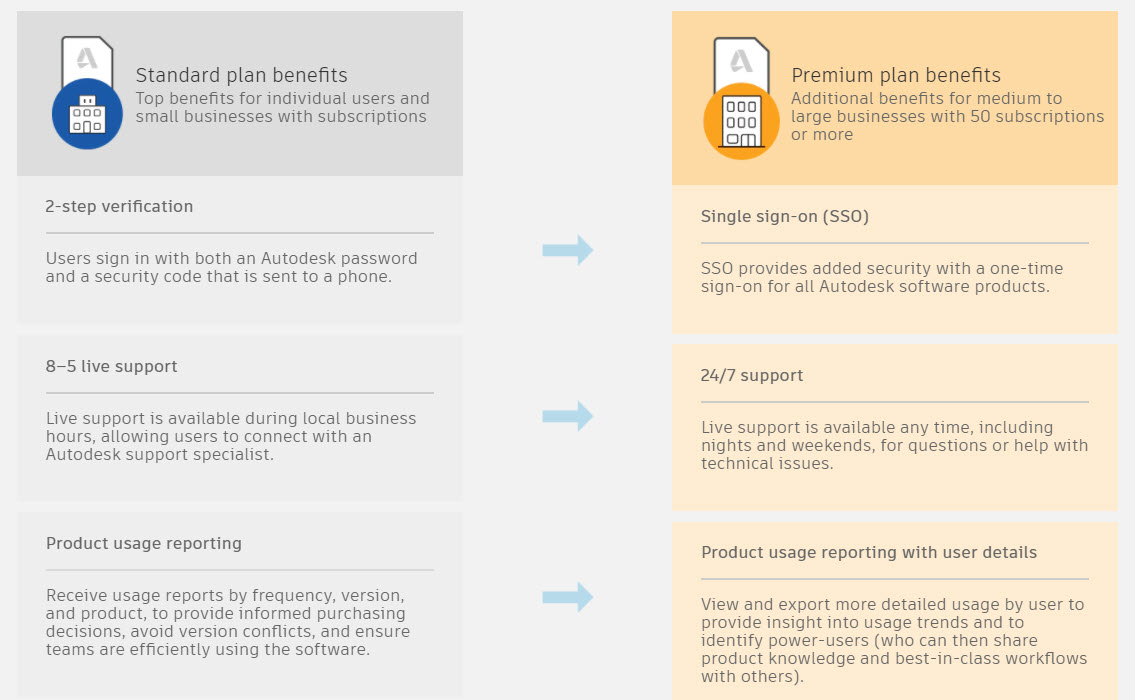
As of April 13, 2022, Premium plans will no longer include centralized purchasing. Now, customers on all plans can assign single-user subscriptions to any user, including employees and contractors of subsidiaries, under Autodesk’s Global Travel Use Rights.
What are the Benefits of Autodesk Premium for IT & Admins?
Historically, customers have been cautious of named users because of the management overhead. Autodesk heard this feedback and improved the experience to make it easy to manage users and remove the pain of managing multiple deployment types and serial numbers.
When everyone is a named user, your company will unlock new benefits such as:

- The ability to make smarter decisions based on usage data – how to optimize purchasing, improve productivity, and provide support or training where needed.
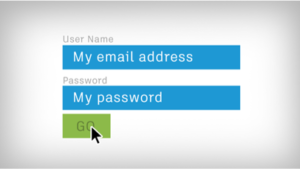
- Increased productivity when all users have dedicated access to the products they need whenever they need it
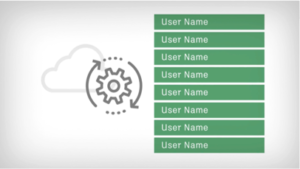
- And reduced IT costs and burdens. When licenses are hosted by Autodesk and assigned to users, there is no need to manage network servers or track serial numbers for compliance. and users can access these licenses anywhere they are working.
What are the Benefits for End-Users?
Your end-users will see benefits as well. Similar to Salesforce’s Trailblazer program that highlights personal achievements or Microsoft office 365’s insights on your collaboration habits – at Autodesk, Fusion 360 has piloted in-application tooltips that are based on a person’s command usage data. and Autodesk will be expanding these capabilities to more products over time.
A named user model is the foundation to provide your users with more relevant learning, collaboration, and support experience over time.
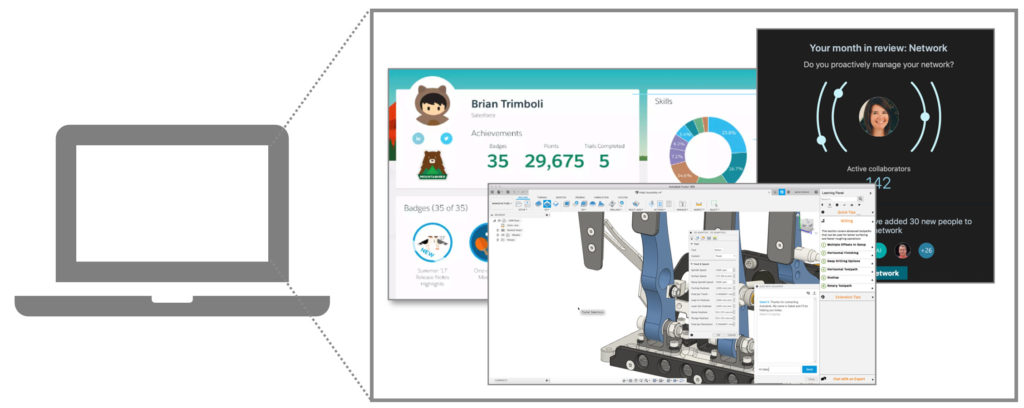
“Having single sign-on is a massive benefit. We don’t have to set up new user access. Users don’t have to remember new passwords.”
– Donogh | Director of IS & Vendor Management
FAQ on Autodesk Premium
Here are some common questions about the Premium plan. For additional questions, please contact us.
How much does the Premium plan cost?
All product subscriptions include the Standard plan and are offered in local pricing for your region. Upgrading to Premium is approximately an additional USD $300 SRP per product subscription. Contact us for a specific quote.
What is the minimum number of subscriptions required for each plan?
The Standard plan has no minimum requirement; all product subscriptions automatically include Standard features and services. Upgrade to the Premium plan if you have at least 10* subscriptions on Premium eligible products.
Which products are eligible for the Premium plan?
See the list of eligible products (below). Autodesk is actively working on including other Autodesk products in the Premium plan.
When can I upgrade my plan to Premium?
If you are on the Standard plan and want to upgrade to Premium, you can do so at any time or at your subscription renewal.
Can I downgrade later?
Premium is sold as a prepaid, annual plan. At the end of your 1-year term, you can choose to renew your Premium plan or downgrade back to Standard and lose access to the benefits of Premium. If you would like to upgrade, please contact us.
How can I purchase a Premium plan?
Any product subscription you purchased through us at Microsol Resources can be upgraded to Premium. Contact us for a specific quote for your firm.
Is Premium right for you?
Is a Premium plan right for your organization? Here are a few questions to help you decide:
- Are you frequently adding new users, but would like to save time by not having to manually create and assign access?
- Would you like 24/7 support and faster response times?
- Are you needing the additional security features of SSO?
- Do you have employees or contractors based globally that you would like to purchase centrally for?
- Is it difficult to optimize subscription licensing because you don’t know which users need product access?
If you’d like more flexibility, increased security, and easier user management for 10* or more subscriptions, then maybe it’s time to upgrade to a Premium plan.
Discover trade-in offers available to you.
Find the best path to named users with trade-in offers upon your next renewal date.
Products eligible for Premium plans
Seat usage reporting is available for most Autodesk products starting with version 2016. Serial number licenses, which are mostly 2016 or older product versions, will no longer be supported. In most cases, the same products are also eligible to be upgraded to a Premium plan. The following products are available for reporting and Premium plans:
| Product | Reporting available | Upgrade to Premium available |
|---|---|---|
| 3ds Max | Yes | Yes |
| 3ds Max with Softimage | Yes | Yes |
| 3ds Max for indie users | Yes | No |
| Advance Steel | Yes | Yes |
| Alias AutoStudio | Yes | Yes |
| Alias Concept | Yes | Yes |
| Alias Design | Yes | Yes |
| Alias SpeedForm | Yes | Yes |
| Alias Surface | Yes | Yes |
| Architecture Engineering & Construction Collection | Yes | Yes |
| ArtCAM – Premium | Yes | Yes |
| ArtCAM – Standard | Yes | Yes |
| Arnold | Yes | Yes |
| AutoCAD | Yes | Yes |
| AutoCAD including specialized toolsets | Yes | Yes |
| AutoCAD Architecture | Yes | Yes |
| AutoCAD Electrical | Yes | Yes |
| AutoCAD for Mac | Yes | Yes |
| AutoCAD LT | Yes | Yes |
| AutoCAD LT for Mac | Yes | Yes |
| AutoCAD LT with CALS Tools | Yes | Yes |
| AutoCAD Map 3D | Yes | Yes |
| AutoCAD Mechanical | Yes | Yes |
| AutoCAD MEP | Yes | Yes |
| AutoCAD P&ID | Yes | Yes |
| AutoCAD Plant 3D | Yes | Yes |
| AutoCAD Raster Design | Yes | Yes |
| Autodesk Fusion 360 – Ultimate | Yes | Yes |
| Autodesk Inventor Nastran | Yes | Yes |
| Autodesk Nastran | Yes | Yes |
| Autodesk Smoke – desktop subscription | Yes | Yes |
| Civil 3D | Yes | Yes |
| Fabrication CADmep | Yes | Yes |
| Fabrication CAMduct | Yes | Yes |
| Fabrication ESTmep | Yes | Yes |
| Factory Design Utilities | Yes | Yes |
| FeatureCAM Premium | Yes | Yes |
| FeatureCAM Standard | Yes | Yes |
| FeatureCAM Ultimate | Yes | Yes |
| Flame | Yes | Yes |
| Flame Assist | Yes | Yes |
| Flare | Yes | Yes |
| Formit Pro | Yes | Yes |
| Fusion360 | Yes | Yes |
| Fusion360 Ultimate | Yes | Yes |
| Fusion360 with Eagle Premium | Yes | Yes |
| Fusion360 with Eagle Standard | Yes | Yes |
| Fusion 360 with FeatureCAM | Yes | Yes |
| Fusion 360 with FeatureCAM Standard | Yes | Yes |
| Fusion 360 Legacy | Yes | Yes |
| Fusion 360 with Netfabb Standard | Yes | Yes |
| Fusion 360 with Netfabb Premium | Yes | Yes |
| Fusion 360 with Netfabb Ultimate | Yes | Yes |
| Fusion 360 with PowerInspect | Yes | Yes |
| Fusion 360 with PowerMill Standard | Yes | Yes |
| Fusion 360 with PowerMill Ultimate | Yes | Yes |
| Fusion 360 with PowerShape | Yes | Yes |
| HSM Premium | Yes | Yes |
| HSM Ultimate | Yes | Yes |
| HSMWorks Premium | Yes | Yes |
| HSMWorks Ultimate | Yes | Yes |
| InfraWorks | Yes | Yes |
| Inventor | Yes | Yes |
| Inventor CAM Ultimate | Yes | Yes |
| Inventor ETO Developer | Yes | Yes |
| Inventor ETO Distribution | Yes | Yes |
| Inventor LT | Yes | Yes |
| Inventor Nesting | Yes | Yes |
| Inventor OEM | Yes | Yes |
| Inventor Professional | Yes | Yes |
| Inventor Tolerance Analysis | Yes | Yes |
| Maya | Yes | Yes |
| Maya LT | Yes | Yes |
| Maya with Softimage | Yes | Yes |
| Maya for indie users | Yes | No |
| Media & Entertainment Collection | Yes | Yes |
| MotionBuilder | Yes | Yes |
| Mudbox | Yes | Yes |
| Navisworks Manage | Yes | Yes |
| Navisworks Simulate | Yes | Yes |
| Netfabb Premium | Yes | Yes |
| Netfabb Standard | Yes | Yes |
| Netfabb Ultimate | Yes | Yes |
| Point Layout | Yes | Yes |
| PowerInspect Standard | Yes | Yes |
| Product Design & Manufacturing Collection | Yes | Yes |
| ReCap Pro | Yes | Yes |
| Revit | Yes | Yes |
| Revit Generative Design | Yes | Yes |
| Revit Live | Yes | Yes |
| Revit LT | Yes | Yes |
| Robot Structural Analysis Professional | Yes | Yes |
| SketchBook – for Enterprise | Yes | Yes |
| Stingray | Yes | Yes |
| Structural Bridge Design | Yes | Yes |
| TruComposites Standard | Yes | Yes |
| TruNest | Yes | Yes |
| Vault Office | Yes | Yes |
| Vault PLM Enterprise | Yes | Yes |
| Vault PLM Professional | Yes | Yes |
| Vault Professional | Yes | Yes |
| Vault Workgroup | Yes | Yes |
| Enterprise Add-on for Vault | Yes | Yes |
| Vehicle Tracking | Yes | Yes |
| VRED | Yes | Yes |
| VRED Design | Yes | Yes |
| VRED Presenter | Yes | Yes |
| VRED Professional | Yes | Yes |
INDUSTRIES: Buildings, Civil Engineering, Civil Infrastructure, Construction, Manufacturing, Media & Entertainment, MEP Engineering, Structural Engineering






