As of April 30, 2025, we’re proud to announce our exciting new chapter. | Read more here.
Rhino has been a popular modeling tool for designers and architects since its first release in 1998 by Seattle-based company McNeel & Associates , and it has been growing ever since. Rhino can model your design accurately, create documentation, and prepare the model for rendering, animating, drafting, engineering, analysis, manufacturing, or construction.
NURBS
Rhino specializes in creating and modifying NURBS curves, surfaces, and solids with no limits on complexity, degree, or size. But what are NURBS? Non-Uniform Rational B-Splines, (NURBS), are mathematical representations of 3D geometry used to describe a shape, all the way from a 2D line or curve, to a complex 3D solid or polysurface. One advantage of using NURBS is that they are not an approximation; due to being defined by complex mathematical formulas, they are extremely precise.
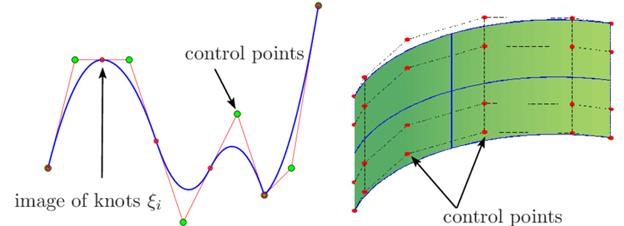
Flexibility
Rhino owes a lot of its’ continued expansion to its’ flexibility as a CAD platform. Out of the box, Rhino supports importing and exporting over 30 different CAD file formats, including industry standards such as .STL, .OBJ, STEP, DWG/DXF, and more. This makes Rhino a very useful multi-disciplinary tool, often acting as an intermediary between other CAD programs and a 3D printer for example. This capability can be expanded further by using powerful third-party plug-ins such as V-Ray by Chaos Group for photo-realistic renderings, VisualARQ by Asuni CAD for connecting to BIM platforms, and many more.
Generative Design/Scripting
With the release of Rhino 6, McNeel has added direct integration with Grasshopper scripting. Grasshopper is an essential tool for designers, particularly architects, to explore new shapes using generative design algorithms. It provides an intuitive graphical interface and editor so that anyone can jump right in and start designing, no programming or scripting experience required.
Thank you for reading part 1 of our Introduction to Rhino series and stay tuned as we dive deeper into how Rhino is used across the architecture, engineering, and construction industries.
For pricing information or any questions about Rhino, you can find out here. For additional info or questions, feel free to reach out to rhino@microsolresources.com.
V-Ray Next for Rhino is a highly accurate renderer for McNeel Rhinoceros, enabling designers to predict and present their designs with the highest level of realism and reduce the need for physical prototypes. V-Ray greatly increases Rhino’s ability to handle large scenes and can be used directly with Grasshopper.

Chaos Group just updated V-Ray Next for Rhino with a number of bug fixes and enhanced features to improve the rendering experience, including:
If you would like to upgrade your V-Ray 3.0 for Rhino licenses to V-Ray NEXT for Rhino, please contact us at vray@microsolresources.com.
If you are not sure about upgrading your licenses, you can request a free 30-day trial, to get an overview of its new features and functionality. You can test it out with your team and find out how this new version will improve your workflow.
V-Ray for Rhino is a highly accurate renderer for McNeel Rhinoceros, enabling designers to predict and present their design with the highest level of realism and reduce the need of physical prototypes. V-Ray greatly increases Rhino’s ability to handle large scenes and can be used directly within Grasshopper.
V-Ray Next for Rhino is much more than a do-it-all renderer that creates gorgeous images of your designs. It’s also a full suite
of tools to help you accomplish more in Rhino than ever before. V-Ray Next makes it easier to manage everything in your
scene — even the crazy complex ones.
V-Ray Next for Rhino is compatible with Rhino 5 and Rhino 6. V-Ray for Rhino is supported on Windows only.
V-Ray Next for Rhino, update 2 includes support for NVIDIA RTX cards, easier proxy asset and material management, Rhino decals, Grasshopper optimizations and many more new and improved features to help you create great renders.
Do more in Rhino than ever before

Powerful capabilities that maximize value

Keep track of everything all in one place

Click less, render more with new and improved UI controls

Get the perfectly exposed image with automatic analysis of your scene

Faster renders across the board
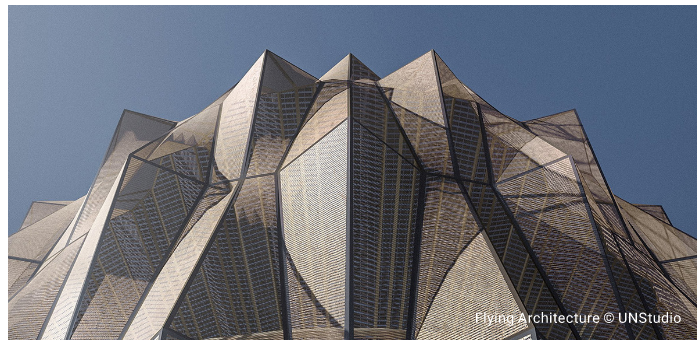
Get cleaner renders in an instant

If you would like to upgrade your V-Ray 3.0 for Rhino licenses to V-Ray NEXT for Rhino, please contact us at vray@microsolresources.com.
If you are not sure about upgrading your licenses, you can request a free 30-day trial, to get an overview of its new features and functionality. You can test it out with your team and find out how this new version will improve your workflow.

Features the latest informative and technical content provided by our industry experts for designers, engineers, and construction firms and facility owners.
LEARN MORESTAY IN TOUCH