FAQ about the Bluebeam subscription plans: Basics, Core, and Complete
By Microsol Resources, Graitec Group | Collaboration, Data Management
Bluebeam now offers three Bluebeam Plans: Basics, Core, and Complete with functionality on desktop, web, and iOS mobile to boost your productivity.
Bluebeam subscription plans allow you to access Revu 21, Studio, and Bluebeam Cloud on up to three devices using a single login.
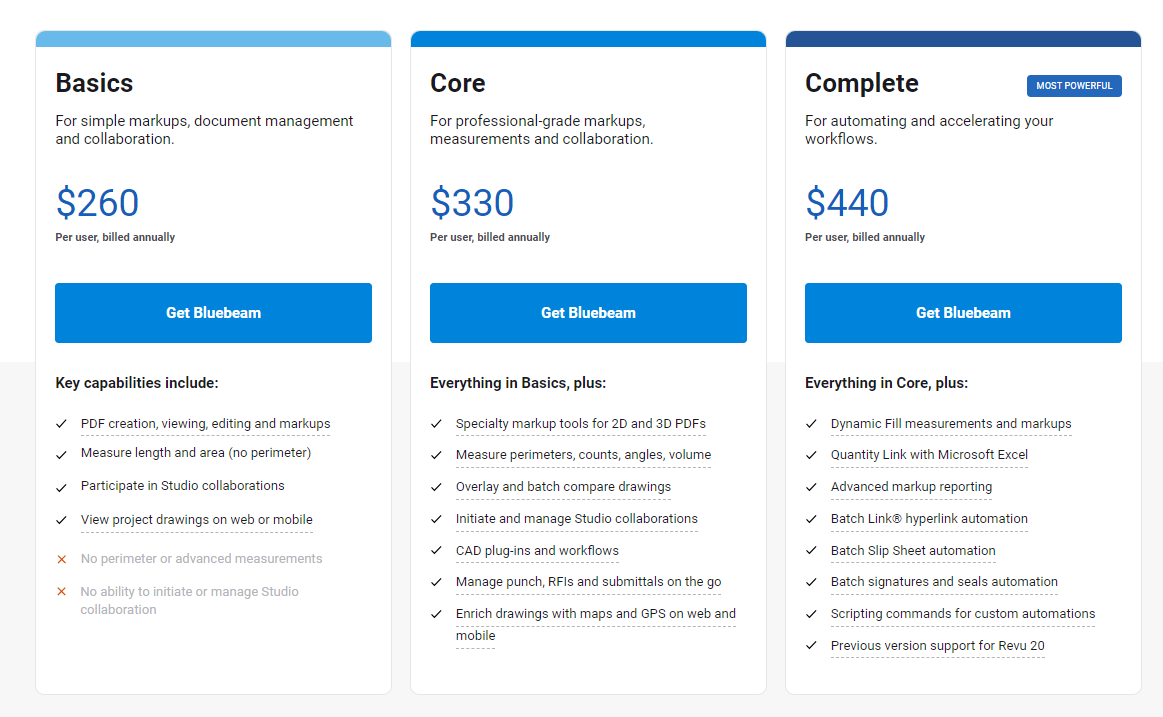
What does Bluebeam changing to subscription mean for me?
Upgrading to a subscription allows Bluebeam to better support your work by delivering greater flexibility, peace of mind, and lower total cost of ownership (TCO). This includes the ability to:
- Easily and securely access your work from anywhere, in the office or in the field, through a single login (Bluebeam ID) or supported single sign-on (SSO) provider.
- Quickly get stakeholders and teams up to speed with more integrated onboarding options and access to Bluebeam University at no additional cost.
- Seamlessly manage and administer licenses across your entire organization, reducing administrative overhead.
Can I transition to a subscription and keep using an older version of Revu?
We recommend transitioning to Revu 21, the latest version, as soon as possible, so you can leverage up-to-date functionality and get the most out of your investment with Bluebeam.
That said, you can choose to use an older version of Revu — even after you transition to a subscription — to minimize disruption on your active projects.
If you have Revu 20, you’ll continue to receive future updates/patches we may release to address critical bugs, but we won’t be releasing any new product features/functionalities. If you have Revu 2019 or older, Bluebeam will no longer support older products after March 21, 2023.
Can I buy previous Bluebeam Revu editions?
After September 2023, Bluebeam will only offer subscription plans for new or additional user access to Revu 21 and will no longer sell new, additional, and renewals of: Revu 20 perpetual licenses: Standard, CAD, eXtreme. Maintenance plans.
How do Bluebeam subscriptions differ from previous Revu editions
Revu will no longer be available via the editions (Standard, CAD, eXtreme) we offered historically. Each subscription plan includes varying levels of functionality for Revu and Studio. Basics don’t include the ability to create new Studio Projects or Sessions.
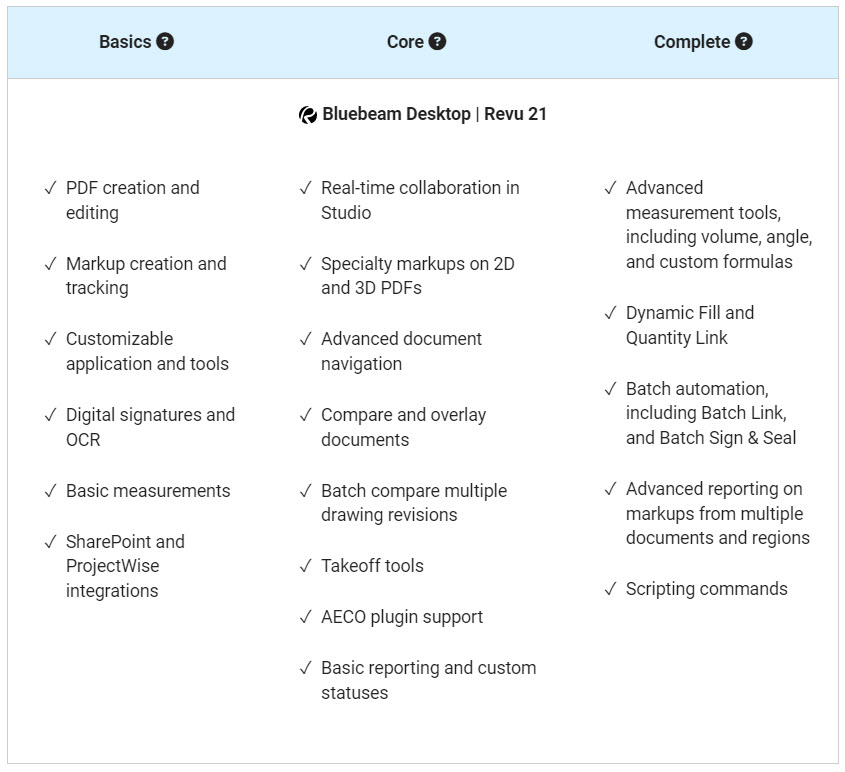
In terms of Revu functionality, is Complete similar to Revu eXtreme?
Bluebeam’s most comprehensive subscription plan, Complete, gives you full access to the functionality you’re familiar with in Revu eXtreme — plus brand-new features to help you extend your work into the field on the web and mobile.
What will happen to my company’s project data currently stored in Studio (Projects and/or Sessions)?
Your current project data inside Studio will continue to be available to you as it is today. All your Studio data can still be accessed via your selected Studio server.
My clients don’t have Bluebeam Revu. If I send them a file, will they be able to view it?
Yes! Non-subscribers can set up a Bluebeam ID, install Revu 21, and sign in to access Studio. Within Studio, they’ll have limited access to colors and markup options — such as clouds, callouts, lines, and arrows.
Will I need to log into Revu 21 and Studio separately?
Is Studio Prime included in any of the subscription plans?
Is tablet functionality available with a Bluebeam subscription?
Will you continue to offer a concurrent user subscription, similar to Open license (OL)?
While we’ll no longer offer a concurrent user model, our new simplified self-serve licensing system allows you to effortlessly switch devices using your Bluebeam ID (BBID). With a named-user license, you can log into Bluebeam Revu 21 and Bluebeam Cloud on up to three devices simultaneously.
How do I add new team members to my account?
To add new team members to your account, click here.
If my team is familiar with an older version of Revu, will they need to be retrained?
Nothing will change for your users since they’ll continue to experience Revu and Studio (Projects/Sessions) as they do today. Bluebeam Revu 21 will have the same UI as Revu 20, but now users will be required to log in to access the application.
However, transitioning to subscription also provides a great opportunity to standardize knowledge of Revu across your organization to ensure you’re getting the most value out of it.
With a subscription, you’ll get access to our new Bluebeam Cloud solutions and Bluebeam University. You can also attend a live training session with our Bluebeam Certified Instructor. You can click here.
Do you have additional questions about this transition to the Bluebeam subscription?
You can send an email to our Bluebeam Team at bluebeam@microsolresources.com.
INDUSTRIES: Architecture, Buildings, Civil Engineering, Civil Infrastructure, Construction, Infrastructure, MEP Engineering, Structural Engineering







