What’s New with Autodesk 2019?
By Anna Liza Montenegro | BIM, CAD
Interested in seeing what the new Autodesk 2019 features can do for you? Join Microsol Resources’ webinar series on What’s New with Autodesk 2019 that showcase and highlight the newest features of the various Autodesk products.
We focused on the project workflow and share tips and tricks for the new software features to meet the increasing project demands while supporting productivity.
From finding out about the new AutoCAD which now includes specialized software (toolsets) in a single product offering that gives customers access to various AutoCAD vertical products, to the following:
- AutoCAD | May 8
- Revit | June 5
- BIM 360 | June 12
- Navisworks | June 22
- Civil 3D | June 26
Stay ahead of the curve and see the demos of the new features along with Q&A with our building and infrastructure specialists. View our recorded webinars here.

AutoCAD | May 8 – Watch the video recording

Revit | June 5 – Watch the video recording

BIM 360 | June 12 – Watch the video recording
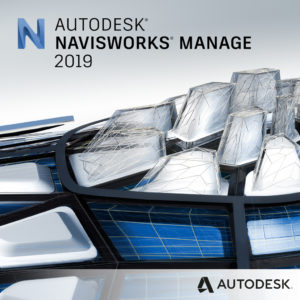
Navisworks | June 22 – Watch the video recording

Civil 3D | June 26 – Watch the video recording
INDUSTRIES:







