Using Revit From Remote Locations
By John Semel | BIM, IT, Subscription
There are times when users need to work from remote locations or home offices, and even instances when an entire office needs to be temporarily closed. For most of those instances, users can access company data via VPN, and open files directly over VPN links.
However, there are special considerations when using Revit over the VPN, which should be considered when configuring your users for remote use.
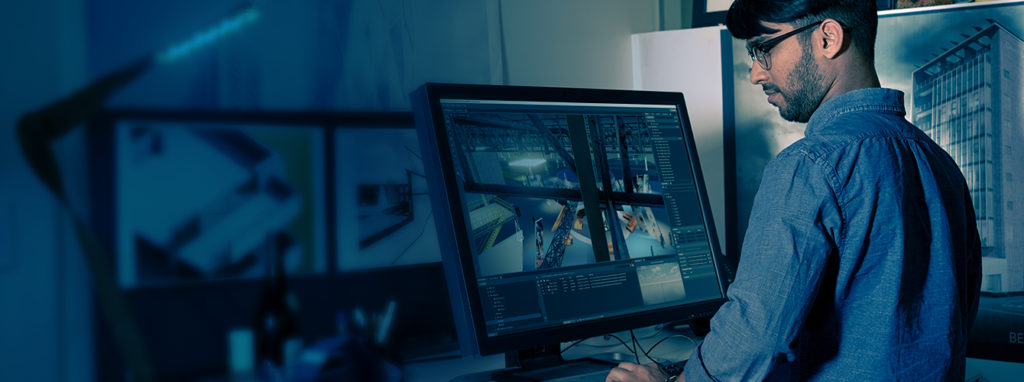
The most significant issue is a result of the underlying structure of Revit models. Most programs like AutoCAD or Excel use standard files, which may open somewhat slow over a VPN link, but are designed to add a file lock when a user has the file open. This prevents other users from accidentally overwriting the file while it is in use.
Revit models, however, are actually databases which do not use file locks in the same way. Revit multi-user collaboration is highly sensitive to network latency, which is the speed of the communication between the client and the server. (Bandwidth, in contrast, is how much data is transmitted in a given amount of time, typically measured in megabits per second.)
As a result, we have found that Revit does not often work well when you have multiple users connecting remotely to a server via links that are relatively high latency, notably VPN and WAN (interoffice) links. If the latency is too high, then performance will slow down dramatically, and it may even result in model corruption. We strongly advise against users opening Revit models directly over VPN or WAN links.
There are a few different options for using Revit with distributed users.
Using Remote Desktop via VPN / Remote Screen-Sharing Services
In this scenario, your users connect to their existing workstations in the office environment, and operate Revit (and other applications) via the remote software. One option is to use screen-sharing services such as LogMeIn or GoToMyPC; another option is to set up your own VPN, and use Remote Desktop to connect to the workstation.
We have instructions on activating your software for remote or home use here: Activating Your Autodesk Software for Home-Use
We have found that while this can work in some circumstances, and this resolves any issues around latency (as the workstation is on the LAN), in some cases performance will suffer. While this option can work well on older machines (as it is only transmitting screen data, keystrokes and mouse commands), users may experience lag. This can get worse when you have a large number of users trying to connect remotely, and/or if the Internet connections are slow. In addition, this only works as long as the office location is up and connected to the Internet; if your office has a power outage, for example, then this option will not be available.
Using Virtual Offices
Another option is to set up a virtual office. There are a few options here, ranging from setting up your own AWS or Azure virtual workstations, or using a specialized Cloud office provider such as Advance 2000.
This is a more involved approach, as it requires major changes to your firm’s IT infrastructure. Fortunately, it is possible to use your single-user Autodesk software in virtualized environments. The software is installed like any other software, and the users will activate it using their Autodesk Accounts as per usual.
Virtual offices provide many benefits, including a more robust option in the event of any local outages. You can also often tune the virtual workstations for the performance that you need, so a user who is working on 3DS Max can use a more powerful virtual workstation than one who is working on AutoCAD or Revit. Similar to the VPN option, the user can also connect from almost any type of computer, as the office computer is performing all the tasks; the home computer only needs to transmit screen data and keystrokes. Usually, service providers have a robust enough Internet connection that users will not experience lag, even when working with applications like 3DS Max.
However, it is critical to note that the Revit models must also be stored in that virtual environment, and that latency between the virtual workstations and your storage remains low. For example, if you set up workstations in AWS, and have them try to access data in an Azure storage container or via a VPN back to a local office, you will encounter the same latency issues discussed above.
BIM 360 Design
A third option to work on Revit from distributed remote locations is by using BIM 360 Design, which is developed specifically to allow users in multiple locations to collaborate simultaneously, and in real time, from disparate physical locations.
BIM 360 Design uses the local workstation’s own resources and licenses to work on the Revit model, while coordinating in the background to ensure that users are not accidentally editing elements checked out by other users. The data is stored in the Cloud at Amazon’s S3 servers in Virginia, which ensures that the data is available and robustly protected, and keeps the models updated on local machines in the background. When a user does a Sync With Central, they will push their changes to the authoritative copy of the model in the Cloud, as well as incorporate all the latest changes distributed by BIM 360 Design to all the users working on the model.
Using BIM 360 Design does not require any sort of VPN, remote access, or major changes to your office’s infrastructure. BIM 360 Design also offers many other benefits, including the ability to securely collaborate in real time with 3rd parties (such as contractors, consultants, facilities management and owners).
Please note that since BIM 360 Design uses the workstation’s hardware, the home user will need a computer that is capable of running Revit.
On March 19th, 2020, Autodesk has announced that it intends to offer access to BIM 360 Docs, BIM 360 Design, Fusion 360, Fusion Team, AutoCAD Web and Mobile, and Shotgun at no cost until at least May 31st, 2020. This will be done by extending the duration of 30-day trials of these products online.
Trial licenses are fully compatible with the BIM 360 system. If you already have BIM 360 licenses and need to add users, you can set them up on a Trial, and connect them to your existing projects and sites.
If you do not currently have any licenses or projects in BIM 360, and add trial users, we recommend you acquire one license of BIM 360 Docs for the firm, make your IT staff and/or BIM managers Site Administrators, set up your projects, and invite the Trial users to collaborate on that one site’s project. This allows the administrators to centralize and manage all of the projects; it also ensures that the data will be fully available after the Trial period ends.
Alternately, if you choose to continue using BIM 360 after the Trial period ends, you can convert one BIM 360 site to your subscription. Please note there is no process to consolidate multiple sites, or automatically move data from one site to another; any projects need to be moved manually, and elements like RFIs and Issues cannot be migrated. Again, this is why we recommend whether you use a trial site or a paid site, you make sure to use only one site for your projects.
Trials of BIM 360 need to be requested online by the individual user. There is no process at this time for administrators to request multiple trial accounts at once. However, trials do not require a credit card or incur any other automatic charges, thus you can use the trials without accidentally incurring any unexpected costs or fees.
If you have any questions about using Revit from remote locations or questions about whether BIM 360 Design will work for you or your organization, please contact your Account Executive at Microsol Resources or email us at info@microsolresources.com.
INDUSTRIES:







