What’s New with Revit 2023?
By Microsol Resources, Graitec Group | BIM
Revit has a flexible subscription model, with new features available with each release and product update. Here’s what’s new in Revit 2023 which falls under these six “key themes”.
| Design productivity | |
| Simulation & analysis | |
| Interoperability | |
| Cloud & data | |
| Design optimization | |
| Documentation efficiency |
What’s new with Revit 2023? Better performance, more productivity features seeded from your requests, and smarter ways to work with data, both on the desktop and in the cloud.
With this release, we’re excited because Revit is more performant, more intuitive, and more fine-tuned to the way you work. It is Revit continuously validated against your evolving needs, with over 30 feature requests sourced from Revit Ideas. It balances subtle enhancements with major new introductions: upgrades that improve the quality of life today (i.e. swap views on a sheet), alongside future-facing game-changers, like the new granular Data Exchange workflows, enabled with Revit 2023 and Autodesk Docs in the AEC Collection. This Revit really revs, with many performance enhancements aimed at faster computing, especially when working with large models.
There’s a lot to unearth with Revit 2023, so let’s dig in these six key themes:
New features and enhancements
Design productivity
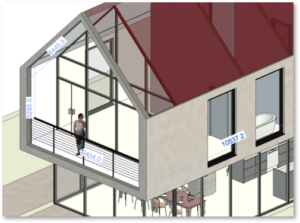
- Measure in 3D
- Pick a work plane
- Save placement for work plane-based families
- Duplicate material and its assets
- Server path to material textures and decals
- View reference search
- Enable cutting in views
- Additional cuttable categories
- Temporary dimensions for shared nested families
- Align couplers to create post-tensioning anchors
- Reinforced concrete non-bearing partition walls
- Updated AISC shape type tables
- British rebar shapes update
- Adaptive propagation for rebar
- Library-based connection design automation
- Cloud-hosted rebar display performance
- Elevation parameter improvements
- Elevation base options
- Flip controls for fabrication parts
- Elevation controls for fabrication parts
- Performance with large selections
- Optimized room performance
- View performance
- Performance for shape edited slabs
- Performance when linking DWG files
- Performance when copying large numbers of elements
- Performance when loading items in Type Selector
Simulation & analysis
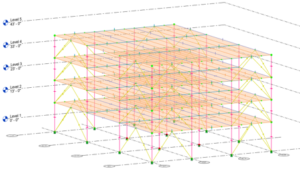
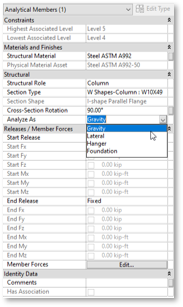
- New workflow for structural analysis
- Structural analytical modeling in the BIM context
- Structural analytical model automation
- Electrical preliminary load analysis
- Interactive solar studies
Cloud & data
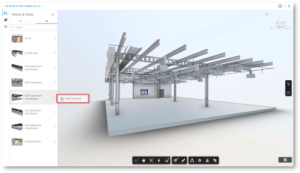
- Data Exchanges
- Fabrication Data Manager (FDM) technical preview
- Parameter Service technical preview
- Manage Cloud Models in Revit Home
- Remember the last account for Revit Cloud Models
- Non-destructive model rollback
Interoperability
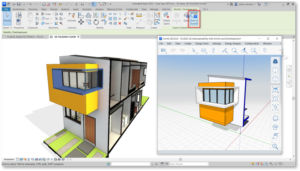
- FormIt Pro in Link CAD Formats
- FormIt Pro interoperability enhancements
- CAD file improvements
- IFC parameters and export mapping dialog
- Enhanced mesh capabilities
- DirectShape import placement
Design optimization
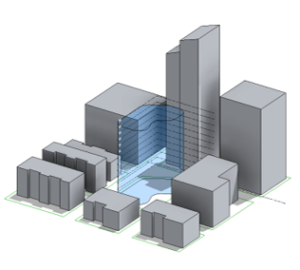
- UI improvements for Generative Design and Dynamo Player
- New input types for Generative Design and Dynamo Player
- New method names for Generative Design
Documentation efficiency
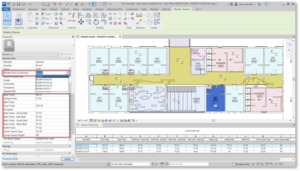
- Floor folding lines and split lines
- Preserve area and room values in key schedules
- Conditional formatting for family and type in schedules
- Filter by sheet in schedules
- Rebar cover in schedules and tags
- Displace elements in 2D views
- Tag all displaced elements in 3D views
- Multi-leader tag enhancements
- Additional taggable categories
- Displaced rebar representation
- Effective solid rebar visualization in 3D views
- Maintain systems of demolished elements
- Circuit number info for electrical equipment
- Contour label direction
- Improved orientation behavior for generic annotation families
- Control filled region patterns with family parameters
- Swap views on a sheet
- View filter enhancements
- Project browser icon for views on sheets
- Edit label dialog improvement
- Common property for model group and RVT link
- Page order in PDF export and print output
- Performance in print, publish, and export functions
- View/sheet API
Want to learn more? Feel free to view the video recording of our webinar.
INDUSTRIES: Architecture, Buildings, Civil Engineering, Civil Infrastructure, Construction, MEP Engineering, Structural Engineering







