What’s New in Autodesk Revit 2021.1
By Roger Liucci | BIM
Revit 2021.1 delivers new features and upgrades to extend capabilities while reducing friction on BIM projects. I’m going to highlight a few specific feature improvements that are probably effecting all of us. The Revit 2021 updates and hotfixs are cumulative and include all changes from previously released Revit 2021 updates.
Some of my favorites are the new sample studies for generative design in Revit. One can determine the best workstation layout that allows for proper minimum distance while considering the shorter distances to exits. The new path of travel tool, now includes the People Flow Toolkit, which includes the ability to improve upon the Path of Travel tool with multiple paths, one-way indicators, people content and a spatial grid to help visualize and understand the space. Here is a video on this enhancement.
Revit New Technology Preview: People Flow Toolkit
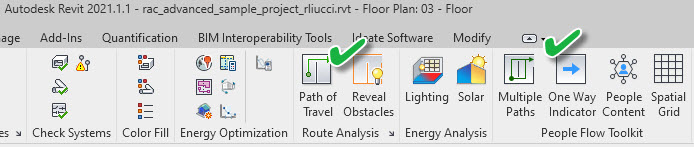
There are interoperability improvements in and Data Exchange. For instance one can see improvements when importing SAT files, Rhino, and Sketchup 2020 files. They come in with higher fidelity than ever before. We no longer need a separate app and can now export STL files natively from Revit. As Microsol is a 3D Printing service provider, seeing STL files with color from Revit is exciting.
Collaboration and Coordination improvements. We hope to see up to 30% faster download times when opening, syncing, and reloading Revit models in the Cloud. This is important, because more and more of our client’s teams are obviously working from home.
Our IT partners are testing out the ability to create deployments within the autodesk account, manage.autodesk.com. We have to, I guess, I recently had a support case where we found the installation media available for download, did not have the classic deployment options.
We can now include our project stakeholders that are not using Revit with the new ability to quickly create and share 3D views with all project stakeholders without having to share the Revit model.
We always get questions about upgrading Revit models, now the entire project can be upgraded in one move. Check out my blog on the topic. https://microsolresources.com/blog/tips-and-tricks-for-upgrading-revit-projects/
I’ve included links to short topic specific videos;
Here’s the entire list of videos on the Revit 2021.1 release.
After this hotfix is applied successfully, the build number specified on the Help > About dialog will be:
21.1.10.26
20200909_1515(x64)
2020.1.1
INDUSTRIES: Architecture, Civil Engineering, Construction, MEP Engineering, Structural Engineering






