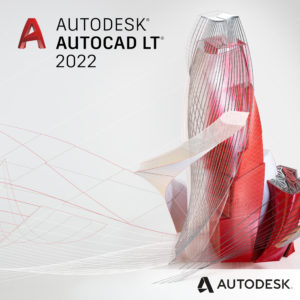What’s New in AutoCAD 2022
By Microsol Resources, Graitec Group | CAD
Autodesk has released AutoCAD 2022 and AutoCAD LT 2022, and they have added features that facilitate collaboration and working with cloud storage solutions.
The AutoCAD subscription includes access to seven industry-specific toolsets for disciplines such as architecture, mechanical design, and electrical design, which productivity studies have shown to increase productivity by an average of 55%.
In addition to the specialized toolsets, a subscription to AutoCAD 2022 includes AutoCAD for Mac, the AutoCAD mobile app (available on Android, iOS) and the AutoCAD Web App (web.autocad.com), so AutoCAD is accessible from almost anywhere!
New Features in AutoCAD 2022
Trace
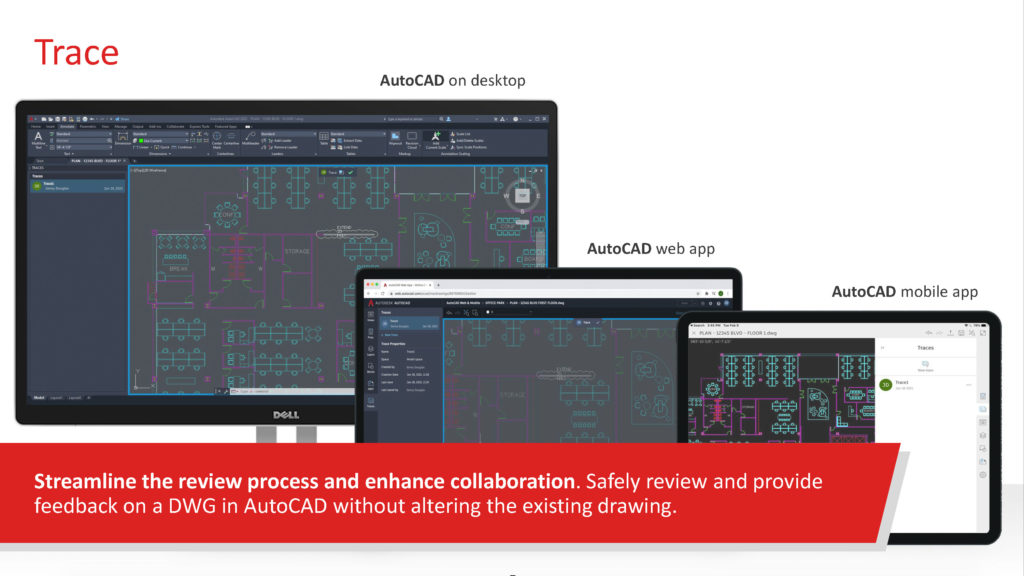
Improve collaboration between team members by adding markups directly to DWGs without modifying the existing linework. Markups are added to the drawing as a separate ‘Work Set’ within the mobile and web apps.
Share
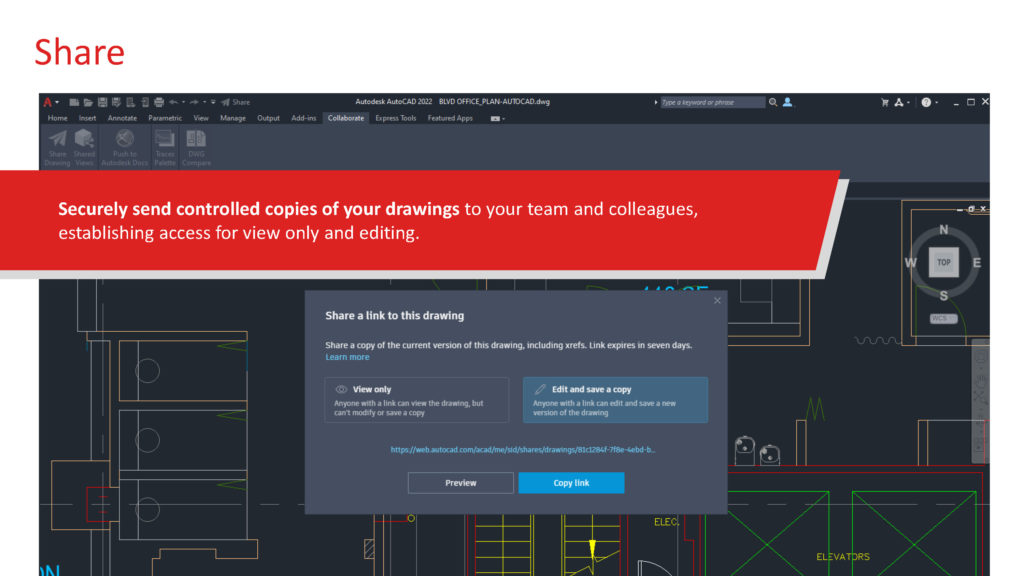
Share a controlled copy of the DWG for ‘view only’ or ‘edit’. Recipients will be able to view or edit the drawing only within the web app. Note: Links expire in 7 days.
Count
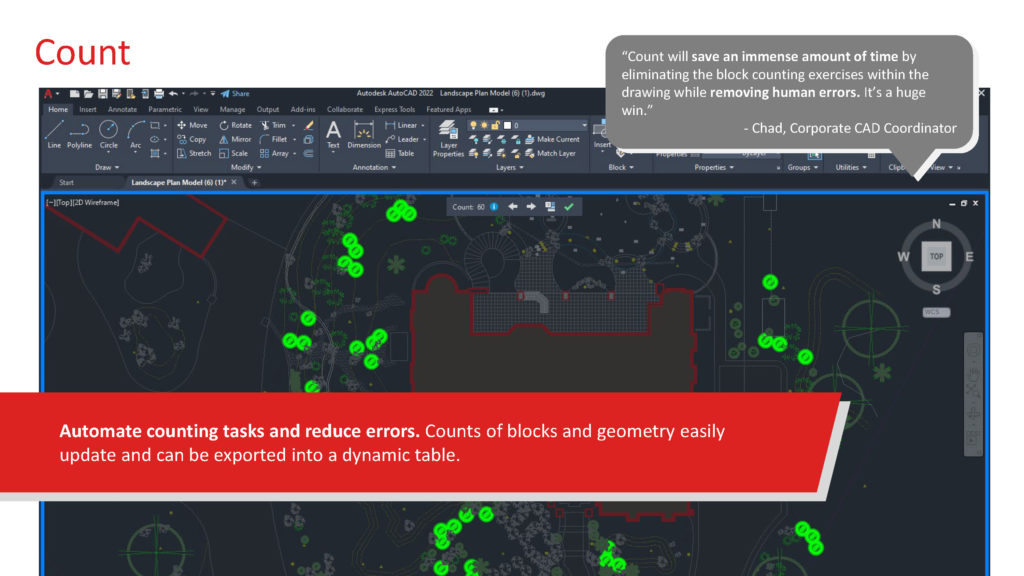
Count the number of instances of blocks or geometry within the drawing, automatically. What was once only possible via the DATAEXTRACTION command, the intelligent functionality of COUNT allows for quick quantities and data tables. This feature will even detect if a block has been exploded or renamed.
Push to Autodesk DOCS
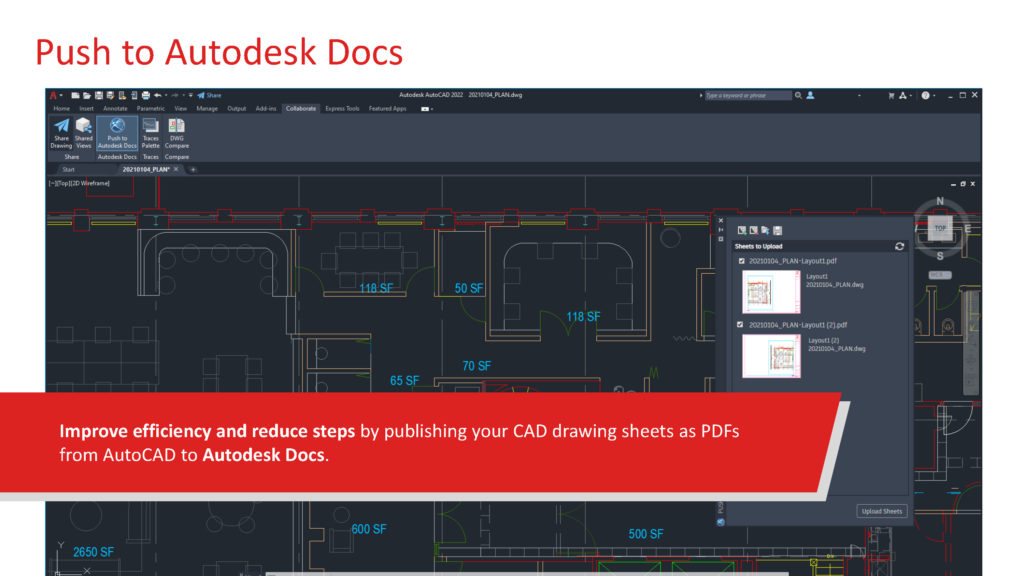
For subscribers to the Architecture Engineering and Construction Collection, the Push to Autodesk DOCS feature makes publishing and organizing PDF sets a breeze. In just a few clicks, Sheets can be plotted to PDF and automatically uploaded to the right location in an Autodesk DOCS project. What was previously a multi-step process is now fully automated! With version control in DOCS, you can always be certain that you are viewing the latest and greatest set, or roll back to a previous version at any time.
Floating Windows
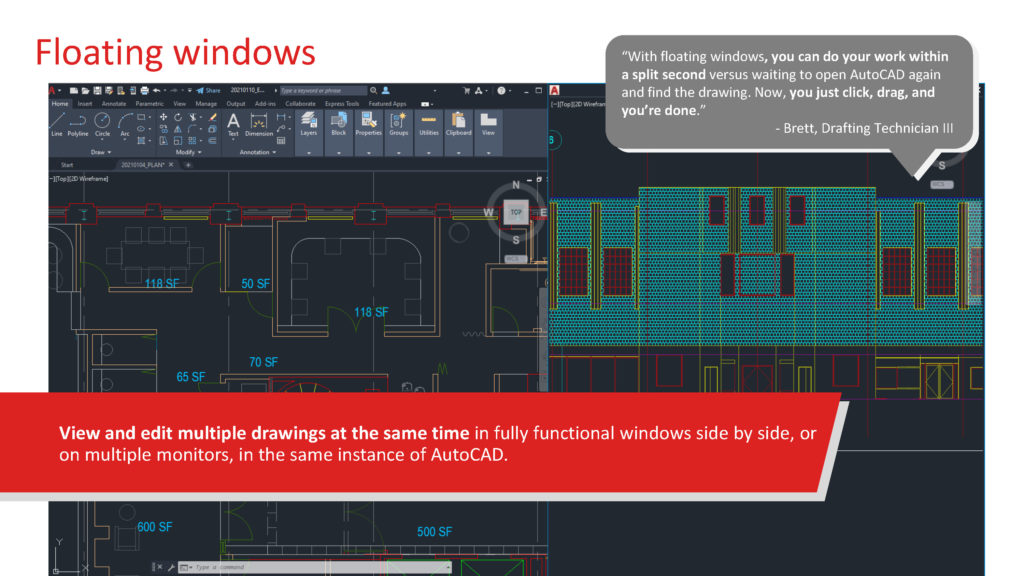
View drawings side by side on the same screen or on multiple monitors by undocking the model space windows and positioning them as needed. This is a welcome feature for drafters that are editing multiple drawings at once, or for those that utilize the command line more than the ribbon and want to use the maximum amount of screen real-estate.
New Features in AutoCAD for Mac
- Customized shortcut keys, including Recent to easily repeat commands
- Block library updates including sharing across devices using cloud storage
- Blocks palette can display Blocks as a list, which you can sort by name and type
- Ability to insert a drawing as a block from any tab on the Blocks palette
- Rename the block definition while inserting a block—even if a different block definition already exists
- Export layout now saves all visible objects from the current layout to the model space of a new drawing, including objects outside the boundaries of “paper”
- New command Exportlayout creates a visual representation of the current layout in the model space of a new drawing
- Customize keys using the Shortcuts tab in the Customize dialog box
- the AutoCAD web app now connects to Autodesk Drive and Autodesk Docs, plus other cloud storage.
Watch this Video on What’s New with AutoCAD 2022
Microsol Resources hosts these annual webinar series on What’s New with Autodesk that showcase and highlight the newest features of the various Autodesk products on the different versions.
You can view this video of our webinar recording these new features in action and learn some share tips and tricks along the way.
Interested in What’s New with AutoCAD prior to 2022? You can watch these videos.
For a full review of the newest features rolled out AutoCAD 2022 and the previous releases, you can Subscribe to our Youtube Channel.
You can also view them using these links below:
INDUSTRIES: Architecture, Buildings, Civil Engineering, Civil Infrastructure, Construction, MEP Engineering, Structural Engineering