What are the Benefits of AutoCAD?
By Microsol Resources, Graitec Group | CAD
There are a lot of benefits to using AutoCAD. How will you take advantage of them?
Since the initial release of AutoCAD in 1982, Autodesk has been a leader in Computer-Aided Design (CAD) software. Prior, the design process for architecture, engineering, or part design was done by manual drawing. Following the industrial revolution and into the 20th century, hand drafting necessarily became a more common profession, and by the 1980s manual drafting on trace paper was the standard production method for architects and engineers. Recognizing the potential offered by computation, AutoCAD was originally developed as digitization of hand drafting tools.
However, over the course of almost 40 years and the release of 35 versions, Autodesk AutoCAD has transformed the way that designs are conceptualized, developed, and ultimately documented in 2D drawings and 3D drawings. This article will discuss the benefits of using AutoCAD as one of the premier drafting and design tools.
Experience
If we consider Version 1.0 of AutoCAD released in 1982 as a ‘sketch’, it is safe to say that Version 35 (AutoCAD 2021) is now a very detailed, documented, and refined design. As it has developed over almost 40 years as one of the oldest cad systems, improvements have come from a few places:
- Advancements in desktop computing (Microsoft, Intel, AMD, Nvidia)
- Software innovations developed at Autodesk
- Ideas submitted by users and echoed by the greater AutoCAD community
AutoCAD started as a simple idea: Computer-Aided Drafting. It has since expanded to facilitate workflows across programs, projects, and trades. AutoCAD is the result of countless hours of collaboration between designers and software engineers and has played a major role in facilitating the profitable delivery of countless design projects. As a dynamic engineering model, AutoCAD is a great software application, but the many end products it has facilitated are testaments to its success and effectiveness.
Community
As AutoCAD has been adopted by designers over the years, Autodesk has provided resources for networks of user groups, strengthening the broad user community. The Autodesk Group Network, the AutoCAD Forums, the Autodesk Knowledge Network, Autodesk University, along with many others, consist of the various ways that Autodesk supports and retains feedback from its user base. These feedback loops inform software development at Autodesk and have provided a unique opportunity for community-driven enhancements, fixes, and features. AutoCAD is available with 14 different language packs, expanding the ease of access across the world and growing the community.
Over time, this resonance between software developers and drafters has put AutoCAD in a superposition as the powerful, user-friendly, and adaptable end product that designers said they needed. Those that use AutoCAD, whether new or experienced, can engage with this vast knowledge network to advance their own expertise of the software, or contribute back to the community.
Add-ons from the Autodesk App Store
The Autodesk App Store contains a large collection of Add-ons available for various Autodesk products. As of writing this post, there are 973 add-ons available for AutoCAD alone. These add-ons have a wide range of applications within the program, but generally build upon existing automation features, allowing users to stay productive.
Most add-on developers have just 1-3 add-ons in the store, but a few developers are companies or firms that are well established, such as JTB World. JTB FlexReport provides important information for tracking usage and managing access for network deployments, which is invaluable to CAD managers. In addition to JTB FlexReport, JTB World has over 80 other apps to help keep users and managers productive and on task.
Other add-ons in the store range in functionality, from very niche such as unfolding ductwork to produce drawings for laser cutting sheet metal, to generally applicable such as finding and purging unused or corrupt objects. There is even an add-on that helps to manage all of the add-ons that have been installed! If you have ever wished that AutoCAD could do something a little bit better, it is possible that the solution is waiting in the App Store.
Industry Specialized Toolsets
In addition to ‘vanilla’ AutoCAD, there are various Specialized Toolsets that have functionality certain trades or disciplines will find invaluable for annotating, dimensioning, working with component drawings, and production drafting in general. These include automated workflows and large collections of intelligent parts, symbols, and building objects. The toolsets are built atop the core AutoCAD installation and productivity studies have found that users can save 60% of their time drafting when using AutoCAD Architecture versus regular AutoCAD.
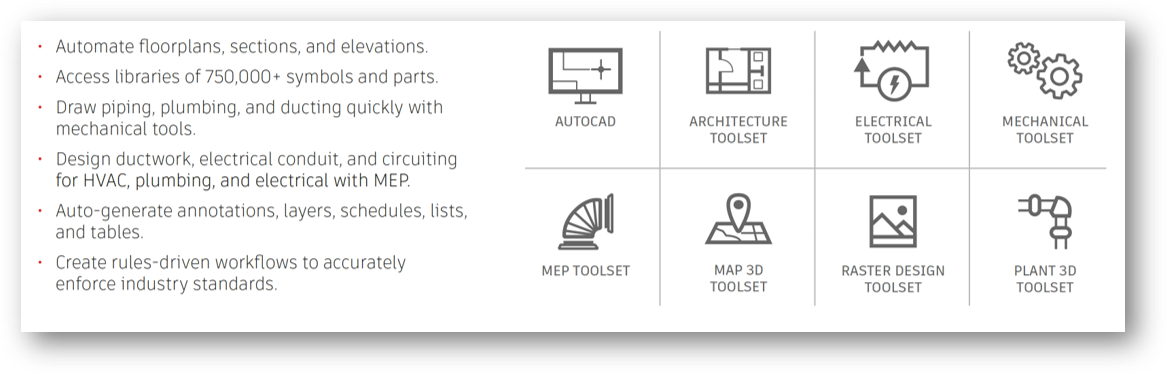
CAD drawings can remain in the DWG format, but each design team member can choose a specialized tool as they develop their part of the design.
Below are the different products available with a subscription to AutoCAD including Specialized Toolsets:
- AutoCAD (Windows & Mac)
- AutoCAD Architecture
- Create floor plans, sections, elevations
- Walls, doors, windows
- 8000+ intelligent architectural objects and styles
- AutoCAD Electrical
- Panel layouts, schematic diagrams
- Project-based organizational structure
- 65,000+ intelligent symbols
- AutoCAD Map 3D
- Create, maintain, and communicate mapping and GIS information
- Manage GIS data, aggregate with design data
- AutoCAD Mechanical
- Automation tasks for mechanical systems, generate machine components, create a bill of materials.
- Create parts, assemblies, and other drawings for product design
- 70,000+ intelligent objects
- AutoCAD MEP
- Task-based tools to create MEP drawings for building systems
- 10,500+ intelligent MEP objects
- AutoCAD Plant 3D
- Generate isometrics, orthographic, and materials reports
- Schematic diagrams, plant layouts
- 400+ intelligent plant objects
- AutoCAD Raster Design
- Despeckle, bias, mirror, and touch up images
- Create lines and polylines from raster images, convert raster files to vector drawings
A more comprehensive list of features can be found here.
Design Data
Data is an important part of the design, and the Express Tools in AutoCAD make it easier to manage. With blocks and intelligent objects, it is much easier to import and export design data. This may include schedules, quantities, areas, volumes, etc. and can be entered manually, or automatically generated. Data can be copied from spreadsheets into tables, or Excel Spreadsheets can be linked to the drawing via Data Links.
Point clouds can be attached to a DWG to generate precise geometry based on scans of existing conditions. These scans, sampled with hardware such as GeoSLAM, can accelerate the documentation of existing conditions, and reduce the number of site visits significantly.
Additionally, Fields were introduced in 2005 which allows for the project and drawing data to automatically be inserted into any Field object, such as MText, title blocks, schedules, etc. Working with data in AutoCAD can take a little time to set up and understand, but once managing Fields gets integrated into the daily workflow, users will enjoy tremendous time-saving benefits throughout an entire project.
These tools to collect, organize, and manage design data are some of the most powerful AutoCAD features for automating the documentation process.
New Features
The new version of AutoCAD has powerful new features and enhancements that many will find very useful for automating workflows in AutoCAD:
- DWG Compare
- Compare two DWGs side by side and easily view their differences, and merge them if necessary
- Drawing History
- For drawings saved to Box, Dropbox, or OneDrive, the current version of the drawing can be compared to previous versions. As an extension of the DWG Compare tool, differences can be easily viewed and geometry can be merged into the current drawing.
- XREF Compare
- Compare different versions of an XREF at any time, or when prompted to Reload
- Blocks Palette
- Organize blocks into libraries for quick and easy insertion into drawings
- Quick Measure
- Real-time measurements displayed based on
Check out Microsol Resources’ Youtube Channel for our webinar on What’s New in AutoCAD 2021 in addition to past webinars covering AutoCAD.
AutoCAD Anywhere
Included in new subscriptions, AutoCAD is also available as an App for mobile devices (Android, iOS) as well as AutoCAD Web, which is a limited flavor of AutoCAD that brings Computer-Aided Design to the browser. New subscriptions to AutoCAD software include these mobile versions, allowing users access to AutoCAD from anywhere with an internet connection.
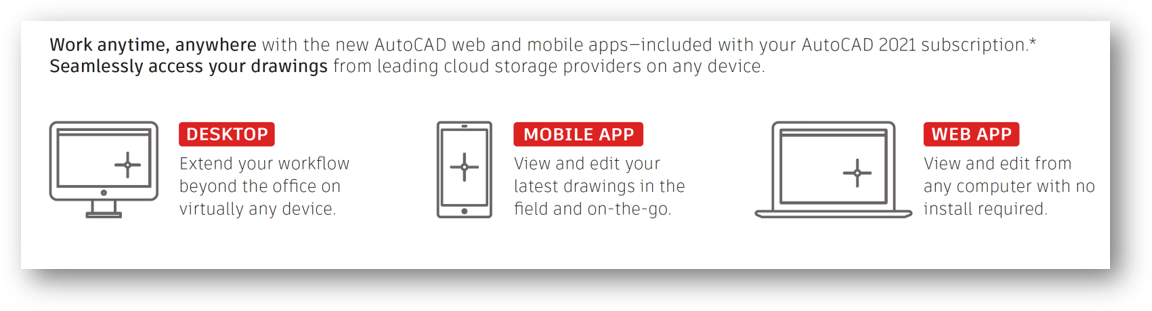
While each of these flavors of AutoCAD has limitations, the ability to open and access DWGs from anywhere can help to resolve issues in a more timely manner, which is increasingly necessary and helpful in a mobile, post-pandemic world.
Cloud Storage
Integrated with the mobile versions of AutoCAD are a select set of cloud storage options:





- Box
- Dropbox
- OneDrive
- Google Drive
- BIM 360 DOCS
These allow for easy access to project files from any machine. With Box, Dropbox, and OneDrive, users can take advantage of versioning, which is a technology that preserves each version that has been saved to the cloud. Losing work due to overwriting is now a thing of the past with these new integrations with cloud services.
Autodesk Desktop App
Along with the installation of most Autodesk software, an application called the Autodesk Desktop App will be installed. Some users think this is bloatware and have uninstalled it, but it is highly recommended to ensure the optimal performance of all products. The app will automatically detect all Autodesk software installed on a computer and offer relevant updates.
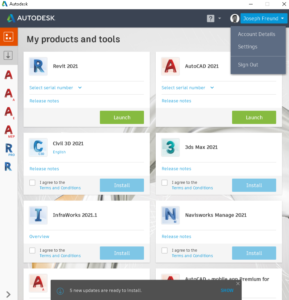
Updates can be set so that the user can manually select which updates to install, or if desired that any available updates are automatically installed. In addition to managing updates, the Desktop App can help control licensing for all products, which can be very useful for Named Users that are on Subscription. Users simply need to login to the Autodesk Desktop App, and all software that has the licensing mode set to USER will be automatically activated once opened. The Autodesk Desktop App is a great tool that will save a lot of time and ensure that the Autodesk software is running optimally and securely.
Autosave and Drawing Recovery
On occasion, the software may unexpectedly crash due to factors beyond the product’s control. For instance, it is common that Microsoft Windows 10 Updates are automatically installed on a computer, necessitating the update and installation of any hardware or software that is dependent on those updates. Sometimes a Windows Update will require a Service Pack or Hotfix for AutoCAD, and if not installed, the program may crash. Most of the time, the issue can be resolved by updating through the Autodesk Desktop App, but if the crash has already occurred, there is a chance for data loss.
Fortunately, AutoCAD has convenient Autosave and Recovery functionality that is customizable. Autosave files will be saved to a specified location (Default: TEMP) and can be saved at user-defined intervals. Additionally, backup files (.BAK) are saved within the same folder as the current drawing and can be converted to DWGs if the original file is lost. These recovery options ensure that data loss is mitigated, which will save time and help keep projects profitable.
Flexibility
The DWG file extension has been around for almost 40 years, and due to the prevalence of AutoCAD, most other design software that was developed afterward allowed for the import or conversion of DWG files. As a result, the DWG file is one of the most dynamic formats and offers the highest chance of compatibility with CAD software used by outside consultants.
AutoCAD can be used as a precision design tool for 2D drawings as well as 3D models. By default, Workspaces can be toggled from 2D Drafting and Annotation to 3D Modeling so that the appropriate tools and palettes are readily available for producing 3D designs. With a subscription to AutoCAD, the 3D printing tool Print Studio is available, so 3D models can print optimally depending on the 3D printer manufacturer and model.
Summary
As a recap, here are all the features and supplemental services that users can take advantage of when using AutoCAD:
- Experience
- Community
- Add-ons in the Autodesk App Store
- Industry Specialized Toolsets
- Design Data
- New Features
- AutoCAD Anywhere
- Cloud Storage Integration
- Autodesk Desktop App
- Autosave and File Recovery
- Flexibility
The advantages of AutoCAD are many and continue to grow as the supporting tools, services, and community becomes more robust. Over the course of its evolution, it has proven to be a refined tool with time-tested features that designers have asked for.
Customers of Microsol Resources enjoy the added benefit of free Technical Support for AutoCAD, in addition to many other CAD programs. If you would like to purchase seats of AutoCAD, feel free to visit our eStore or send an email to Microsol Resources Sales Team to request pricing.
INDUSTRIES:







