Understanding Revit Scope Boxes | Microsol Resources
By Elizabeth Crofton | BIM, Training
Understanding Revit Spoke Boxes
Revit’s scope boxes are like the unsung conductors of a symphony, orchestrating the harmony of view extents within your BIM project. These unassuming 3D transparent objects hold the key to order, precision, and streamlined documentation. In this illuminating guide, we’ll unravel the depths of Revit scope boxes, uncovering their functionalities, creation techniques, best practices, and practical insights for optimizing their use.
What Are Spoke Boxes in Revit?
At the heart of BIM’s intricate web lies the scope box – a seemingly simple 3D transparent entity with the power to shape and control view extents. While it may appear deceptively straightforward, scope boxes harbor an array of capabilities that can dramatically enhance your BIM workflow.
What Is the Purpose of Scope Boxes in Revit
Picture the scope box as a digital boundary keeper. Once fashioned, it becomes a guardian of view extent, offering the flexibility to be tailored as needed. But remember, creating a scope box isn’t merely an act; it’s a strategic move that requires careful consideration for optimal outcomes.
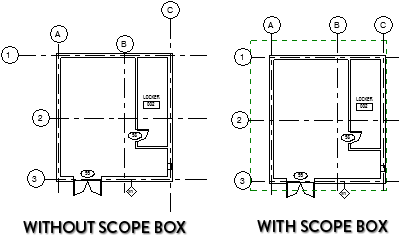
How to Create a Scope Box in Revit?
Precision in an Imperfect World
While scope boxes provide control, they don’t guarantee absolute precision. Maintain a keen eye on X-Y-Z coordinates to ensure your scope box stays true to its purpose.
The Cube’s Charm
Scope boxes take shape as cubes, enforcing the notion that simplicity often yields efficiency. Their minimalistic form represents clarity in defining view boundaries.
Naming Matters
A scope box with a cryptic name is like a conductor without a baton. Employ an appropriate naming convention that speaks volumes about the scope’s purpose.
BIM Manager’s Realm
The realm of scope boxes is best managed by your BIM manager. Entrust this responsibility to ensure consistency and organization throughout the project.
View Extents Harmony
Reserve scope boxes for scenarios demanding repetitive view extents. They excel at creating harmony in such instances.
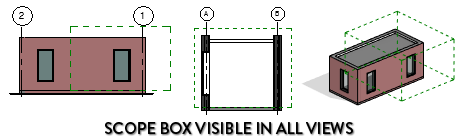
Five Tactical Tips for Unleashing Scope Box Power
Sheet Work Magic
Enhance your project’s visual clarity by incorporating scope boxes into your sheet layouts. They provide breathing space and effectively manage overlapping zones.
Levels and Grids: Unleashed
Forge a harmonious relationship between scope boxes and levels/grids. Their association ensures uniformity and coherence across your project’s spatial dimensions.
Covering Every Mark
Embrace the scope box’s potential by encompassing all elevation and section marks within its bounds. Stray marks left outside the scope box’s embrace risk invisibility.
A Delicate Balance
Avoid overindulgence in scope boxes. Employ them strategically, reserving their creation for scenarios involving multiple views and repeated patterns.
Turn On, Turn Off
Adopt a vigilant approach by keeping scope boxes turned off when not actively needed. Activate them only when you’re ready to shape, modify, or enhance view extents.
How to Create a Scope Box in Revit?
Enter the Plan View
Begin your scope box journey in a plan view, your portal to creating this indispensable tool.
Navigate to Creation
Head to the View Tab, where the Create panel houses the Scope Box tool. This digital brush in your hands is your key to defining view boundaries.
Boundaries Defined
Click and drag to trace the scope box boundary, moving from the upper left corner to the lower right corner. It’s akin to drawing the blueprint of your view’s domain.
A Logical Name
With your scope box brought to life, christen it with a meaningful, logical name that echoes its purpose.
Application and Visibility
Empower your views with the scope box’s prowess by applying it to the desired views. Remember, selecting it within plan views isn’t essential; a list of existing scope boxes awaits your choice.
Summing Up
In the realm of BIM, setting up scope boxes isn’t just a task – it’s an art form that crafts seamless documentation and precision. The symphony of organized scopes plays a melody of clarity and structure, guided by your project’s vigilant BIM manager. As you traverse the dynamic landscape of scope boxes, remember that their mastery can transform your BIM journey, ensuring that view extents harmonize with purpose.
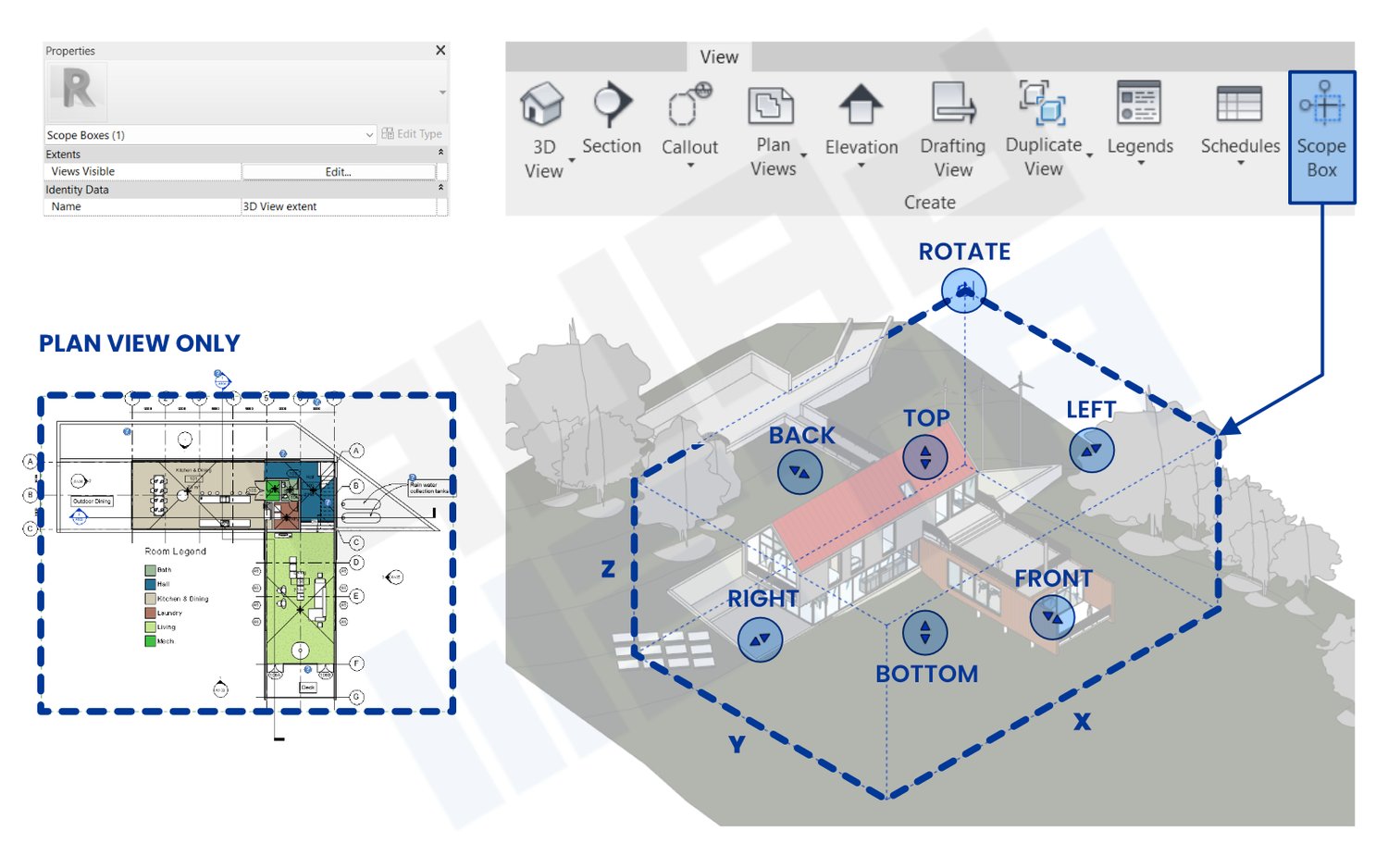
Pro Tips to Make The Most Out of Revit Scope Boxes
Unlocking Categories
Scope boxes, originating in plan views, transcend boundaries to appear in various other view categories. Their visibility extends to sections, callouts, elevations, and 3D views, with caveats.
Crop with Finesse
Visualize a bustling office renovation project, where myriad views demand identical cropping. Scope boxes swoop in, enabling rapid cropping that’s consistent and coherent.
Angular Mastery
Don’t confine scope boxes to mere cropping. Embrace their power to control view angles, adding a new dimension to your BIM repertoire.
Height’s Play
The options bar unveils a crucial moment – the chance to dictate the scope box’s height. Leverage this opportunity to ensure alignment and precision.
Averting Grid and Level Chaos
Managing grid and level extents amidst complexity can be daunting. Enter scope boxes, your knights in shining armor, taming these elements and ensuring order prevails.
3D Extents, 2D Realms
Scope boxes influence the grand realm of 3D extents but don’t overlook their impact on the microcosm of 2D extents, enhancing grid control.
Seamless Alignment
A subtle gap arises between 2D and 3D extents after a scope box embraces datum elements. Embrace this gap, designed for optimal visibility.
Propagate for Parity
Unify 2D extents among multiple views through the magic of propagation. Witness disparity fade as you synchronize views effortlessly.
Reset and Realign
Mistakes happen, but they’re not irreversible. Reset misaligned 2D extents, restoring balance and regaining the magic of automatic gaps.
Conclusion
These tips unveil the remarkable potential and capabilities of Revit scope boxes. Their impact transcends the virtual realm, manifesting in organized views, harmonized extents, and streamlined documentation.
As you embark on your journey to understand and master these unassuming green boxes, remember that their power extends far beyond appearances. Embrace the scope box symphony, and you’ll conduct your BIM projects with precision, coherence, and orchestration.
INDUSTRIES: Architecture, Buildings, Civil Engineering, Construction






