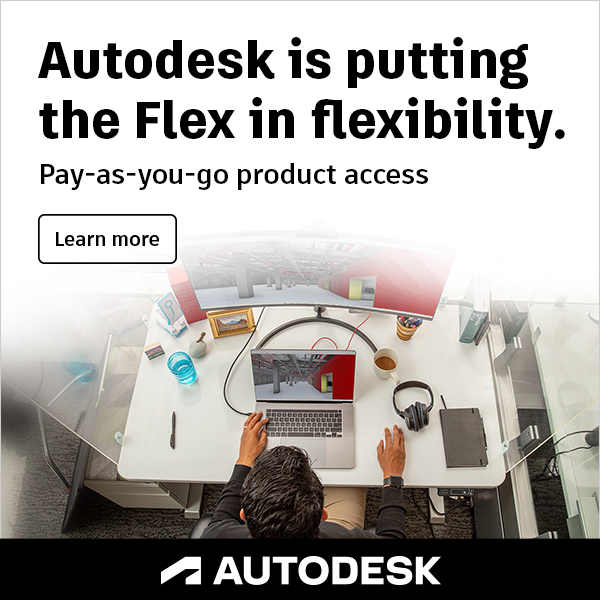Let’s Talk About Autodesk Flex! Pay as you go product access
By Rowena Harry | Subscription
As part of Autodesk’s continued drive to provide customers with flexible purchasing options that align value with usage and outcomes, Autodesk has introduced Flex. Autodesk Flex is consumption-based licensing that merges the benefits of a named user model with the flexibility of pay as you go.
Update: On March 29, 2022, Autodesk retired cloud credits and enabled Flex tokens as the virtual currency used for both cloud services in addition to pay-as-you-go product access. Tokens are charged for products or services that design, render, simulate, or provide other results. For a complete list of Autodesk’s Flex rates for pay-per-result cloud services, click here.
Benefits of Autodesk Flex
With the discontinuation of multi-user/network access type and transition to named user, Autodesk recognized the need to provide an option to round out their offerings.
Autodesk Flex helps companies with existing single-user subscriptions maximize the value of Autodesk products.
Autodesk Flex is an option perfectly suited for occasional users that require access once or twice weekly or for multiple users that require only occasional access to specific products.
Key benefits of using Autodesk Flex:
- Optimizes overall costs for companies with an existing subscription to add Flex when product access doesn’t merit a single-user subscription.
- Provides minimal risk for customers to explore new products and expand workflows without large upfront costs.
- Increases productivity, with faster procurement and less time spent on administration.
How does Autodesk Flex Work?
Step 1. Buy tokens for you and your team.
Autodesk tokens are available for purchase in pre-specified amounts. Tokens expire (365) days from their date of purchase. Purchase tokens at any time needed for you and your team in advance and draw down against the pre-payment based on usage.
Users access Autodesk products available with Flex at a daily rate through pre-purchased tokens. Each product available with Flex has a fixed daily rate based on a 24-hour period per user. The daily rate is uniquely priced based on the product being accessed.
Pricing Information
Use tokens to access any product available with Flex for 24 hours at a time.
| Token Quantity | Total Cost | Cost/Token |
| 100 tokens | $300 | $3.00 |
| 500 tokens | $1,500 | $3.00 |
| 1,000 tokens | $3,000 | $3.00 |
| 5,000 tokens | $14,625 | $2.93 |
| 10,000 tokens | $28,500 | $2.85 |
| 15,000 tokens | $41,625 | $2.78 |
| 25,000 tokens | $67,500 | $2.70 |
| 50,000 tokens | $131,250 | $2.63 |
Daily rates of top products:
When a user opens a product, they will be charged a daily rate per product once every 24 hours. Close the product to stop token charges.
Note that as new products and services become available through Flex; we will update this blog promptly. To confirm current and specific pricing, please contact Microsol Resources.
Daily rates of top products* at the time of this article’s publication date (updated April 14, 2022):
| AutoCAD 7 tokens $21 |
Revit 10 tokens $30 |
Maya 6 tokens $18 |
|||
| Inventor 8 tokens $24 |
3ds Max 6 tokens $18 |
Fusion 360 2 tokens $6 |
Items included free of charge
If you have tokens left, these products are included with Flex free of charge:
| Cloud Models for Revit | Grading Optimization for Civil 3D |
| Desktop Connector | Insight – Energy Analysis |
| Drawing History for AutoCAD | Insight – Green Building Studio |
| Drive | Inventor Nesting |
| Factory Design Utilities | Inventor Tolerance Analysis |
| Fusion Team | Process Analysis |
| Generative Design for Revit | Shared Views |
*For a complete list of pricing published on Autodesk’s Flex Rate Sheet , click here.
Step 2. Assign users to Flex in Autodesk Account.
Autodesk Flex allows an unlimited number of users to be assigned and access products available with Flex.
Sign in to Autodesk Account at manage.autodesk.com and navigate to Products and Services and scroll to locate and select Flex subscription. Add users and/or assign users to Flex similarly to the current process for assigning single-user subscriptions.
Administrators have the option to provide access to all products included with Flex to all users or to restrict access to specific products or users. Note at this time, tokens from a token pack may not be split among multiple teams.
Autodesk Flex user assignment can also be automated for a more hands-off approach by setting up default assignments choosing which products to assign to all Flex users.
Step 3. Use tokens to access products.
As with a single-user subscription; Autodesk Flex can be accessed by each user assigned on up to (3) devices such as primary office, home office, and mobile device for non-simultaneous use.
Also, as with a single-user subscription, multiple eligible versions can be accessed without incurring an additional charge.
Once the product is launched the daily token rate for a 24-hour period is consumed. The product can be opened and closed as needed without incurring an additional charge. Be mindful to close programs when no longer accessing to avoid inadvertently being charged after the 24-hour period concludes.
To prevent accidental opening of a product to consume a daily token rate, if a product is launched and closed within five minutes then tokens will be reported as 0 tokens charged.
An Internet connection is required at product sign-in. After that, the product can go offline for up to 24 hours. As the 24-hour mark approaches, an in-product message notifies the user that online sign-in is again required.
Step 4. Track token use and spending.
With the same insights customers have grown accustomed to with single-user subscriptions, Flex provides rich data on users and usage which enables administrators to optimize token usage and purchases.
Token consumption is optimized for any user assigned to both a single-user subscription and Flex.
Sign-in to Autodesk Account at manage.autodesk.com and click Reporting > Token Usage to view usage reporting of Flex tokens by product and by user with additional insights provided with Flex on Premium plan. To learn more about Flex token usage reporting please click: here.
Autodesk continues its commitment to providing innovative, new offerings for our mutual customers and we here at Microsol Resources feel the introduction of Flex is a valuable addition.
Please don’t hesitate to reach out to us with any questions, to discuss if Autodesk Flex might be the right fit or an appropriate addition for your needs, or to add Flex.
If you would like further information, please don’t hesitate to contact your Microsol Resources Account Executive or reach out to us by email at info@microsolresources.com or phone us at (888) 768-7568.
INDUSTRIES: Architecture, Buildings, Civil Engineering, Civil Infrastructure, Construction, MEP Engineering, Structural Engineering