Autodesk Combines 7 Specialized Toolsets into One Version of AutoCAD
By Anna Liza Montenegro | CAD
Speed up your work with specialized features and libraries for mechanical design, architecture, 3D mapping, and more; enjoy greater mobility with the new web and mobile apps; and take advantage of new features and performance enhancements, included with new subscriptions to AutoCAD including specialized toolsets, available starting March 2018.
With access to seven (7) specialized toolsets, subscribers have more than 750,000 intelligent objects, styles, parts, features, and symbols to choose from when drawing. Designers can automate floorplans; quickly draw piping, plant equipment, or electrical panel layouts; incorporate GIS data into the planning process; edit scanned drawings and convert raster images into DWG objects all while working in a familiar AutoCAD interface.
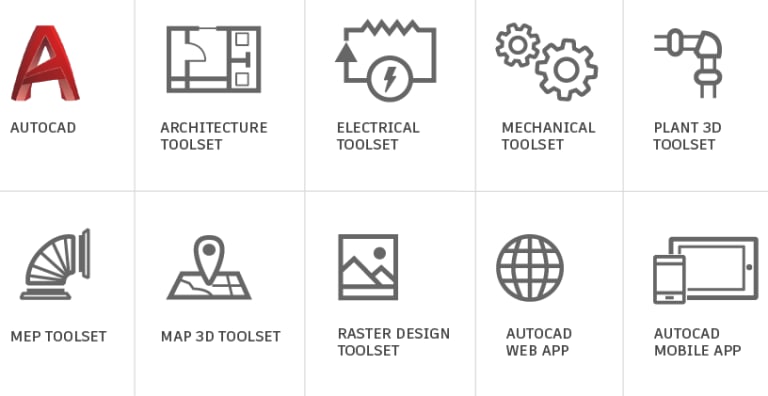
The toolsets now included in AutoCAD offer intelligent features that will help users work faster and be more efficient. For example, by using the Architecture toolset to model a design, you’ll save a significant amount of time incorporating real architectural elements such as doors, walls, and windows, instead of starting from lines and circles; creating a wall in AutoCAD requires 5 steps, whereas the same outcome in the Architecture toolset requires only 3 steps.
Now imagine how productive you could be with all of the industry-specific toolsets at your fingertips.
When you subscribe to AutoCAD, you will gain access to the following toolsets:
Architecture Toolset: Use specialized building design features and 8,000+ intelligent architectural objects and styles to speed architectural drawing and documentation.
Mechanical Toolset: Use specialized mechanical design features and 700,000+ intelligent manufacturing parts, features, and symbols to speed product design.
Electrical Toolset: Use specialized electrical design features and 65,000+ intelligent electrical symbols to boost productivity for creating, modifying, and documenting electrical controls systems.
MEP Toolset: Use specialized MEP engineering features and 10,500+ intelligent mechanical, electrical, and plumbing objects to draft, design, and document building systems.
Plant 3D Toolset: Use the specialized plant design and engineering toolset to efficiently produce P&IDs and then integrate them into a 3D plant design model.
Map 3D Toolset: Use specialized mapping features to incorporate GIS and CAD data to support planning, design, and data management. Access spatial data stored in files, databases, and web services, and aggregate it with your AutoCAD design data.
Raster Design Toolset: Use raster to vector tools to help you edit scanned drawings and convert raster images into DWG objects.
Have more questions? Check out the AutoCAD FAQ or contact us today at info@microsolresources.com.
INDUSTRIES:







