Top Things you need to know about AutoCAD Web
By Brenda Araujo | CAD
AutoCAD Web allows users to access AutoCAD score commands and fundamental drafting capabilities on the web. It is a cloud-based solution for CAD, which allows you to view, edit, create and share drawing from your browser or mobile device without the need to install software on your computer.
Don’t forget, the AutoCAD web and mobile apps are part of your AutoCAD subscription entitlement!
Currently, access to the full features of AutoCAD on mobile is available through the subscription to the Premium or Ultimate tiers of the AutoCAD mobile app which also comes as an entitlement to AutoCAD or AutoCAD LT.
Access to AutoCAD on the web is similarly available with the subscription to AutoCAD or to AutoCAD LT but is also available through the web app program. For $100 yearly, AutoCAD Web makes it easier than ever to work anytime, everywhere on any device.
Autodesk launched the AutoCAD web program in July of 2020 to help customers adjust to the changing pandemic work situation by providing free access to the features of the AutoCAD web app. As we have all adjusted to the new normal, the web app program has concluded, and AutoCAD web is in its place. As a result, the new AutoCAD portfolio will consist of AutoCAD Web, AutoCAD, and AutoCAD LT. Access to AutoCAD one web and mobile will now be available as part of a subscription to AutoCAD Web. or as an entitlement under AutoCAD and AutoCAD LT.
Why use AutoCAD Web?
- Access tools and commands to draft online or via mobile with the precision of AutoCAD.
- Collaborative workflows allow you to bring teams together to review and edit CAD drawings wherever they are.
- Open files directly from Autodesk Drive, Autodesk Docs, or leading loud storage, age providers which allow for continuous connectivity
- Operate the cloud-based app from a web browser-no need to install AutoCAD.
What can you do with AutoCAD Web?
- No installation is required to edit, create, share and view CAD drawings. Sign at web.autocad.com to begin or install the mobile app and work straight from your device.
- Simplify workflows by opening DWG files directly in the AutoCAD wapp or mobile ap from Autodesk Drive, Autodesk Docs, Microsoft One Drive, Box Dropbox, or Google Drive.
- Take your CAD drawings with you in the field and beyond: With the AutoCAD mobile app, you can work on your projects in the app without an internet connection and sync later.
AutoCAD Web provides additional functionality beyond what is available in DWG true view and other free Autodesk DWG viewers. For automation, customization, and best-in-class 2D drafting and design, AutoCAD LT remains the offer with the most features and capabilities.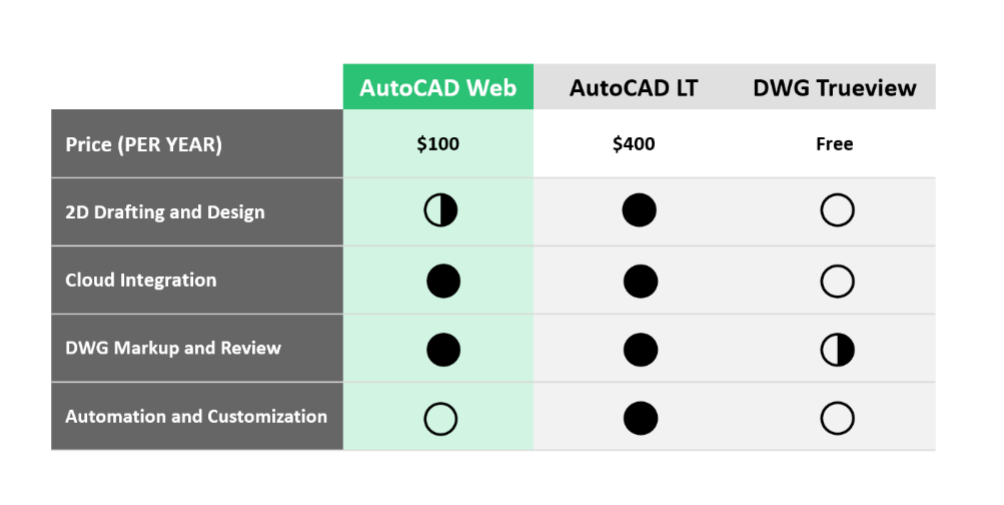
System Requirements for AutoCAD Web
The AutoCAD web app is supported by the following browsers on Windows or Mac:
- 64-bit Google Chrome (version 96 or later)
- 64-bit Mozilla Firefox (version 100 or later)
- 64-bit new Microsoft Edge (Chromium-based, version 96 or later)
For the best performance, it is recommended to use the latest version. Minimum processor: Intel® Celeron® CPU N3160 @ 1.60GH
Note: AutoCAD isn’t currently supported if you are using Firefox with private browsing. Firefox with private browsing prevents the use of service workers, a technology that is needed to internally communicate between the AutoCAD engine and the AutoCAD user interface. If you wish to use private browsing, you can use Google Chrome in Incognito mode.
Conclusion
For more information, don’t hesitate to get in touch with your Microsol Resources Account Executive or email us at info@microsolresources.com.
INDUSTRIES: Architecture, Civil Engineering, Civil Infrastructure, Construction, Manufacturing, MEP Engineering, Structural Engineering






