Using AVA and Browser Download to Install Your Software
By John Semel | IT, Subscription
Autodesk has updated its method to download the latest versions of its software. The new method is to use the Autodesk Virtual Agent (“AVA”), which is at http://ava.autodesk.com:
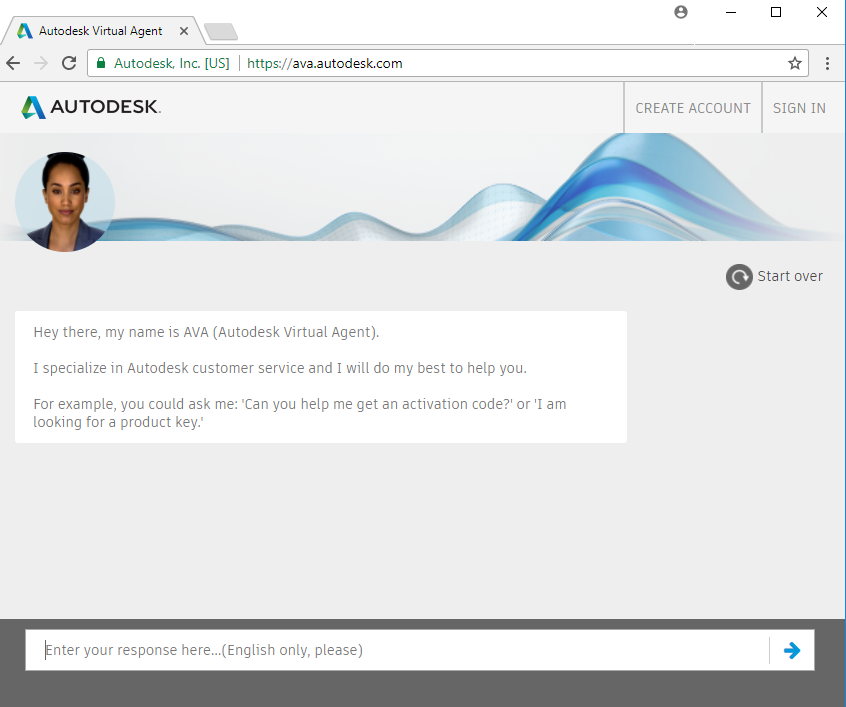
In the Response Bar, type Download, and you will see options to download. If the window is wide enough, you will see it on the right side; if the window is narrow, you may see it underneath the Response Bar.
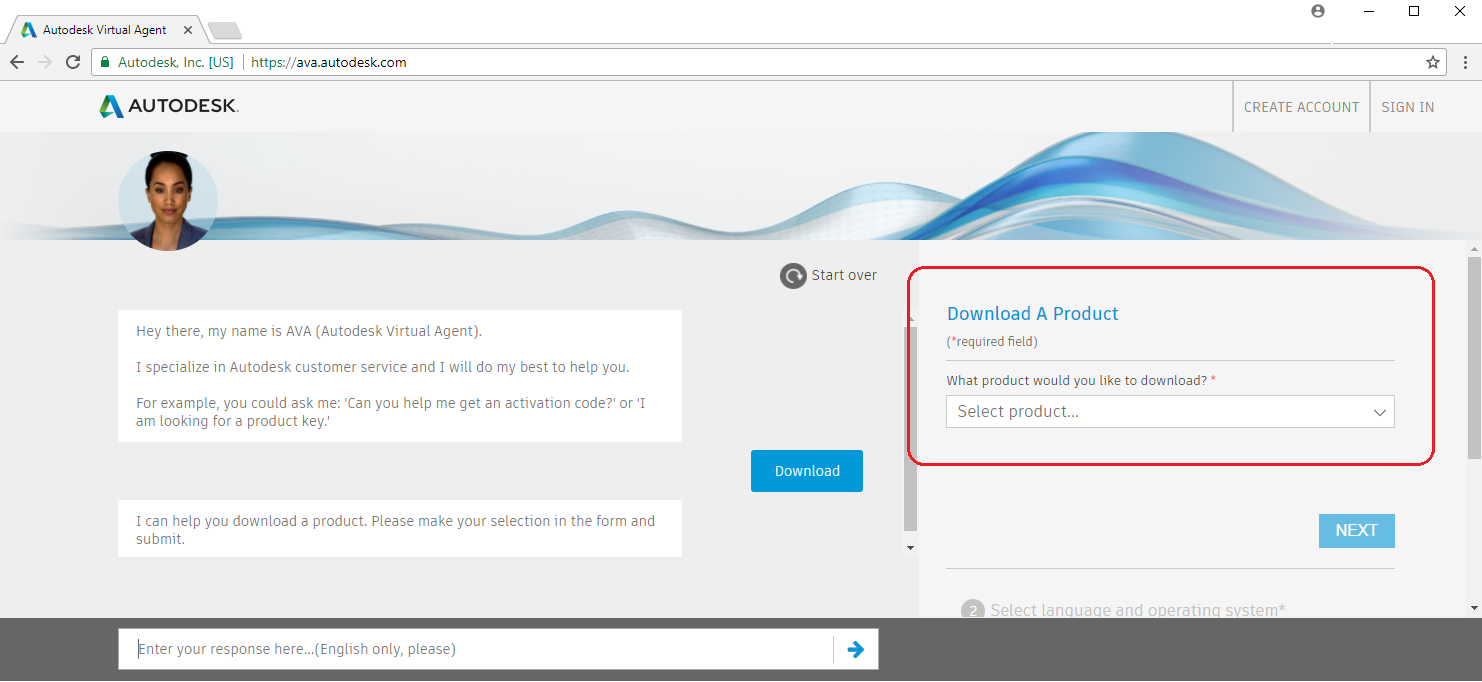
We strongly recommend you use the Browser Download method for your software:
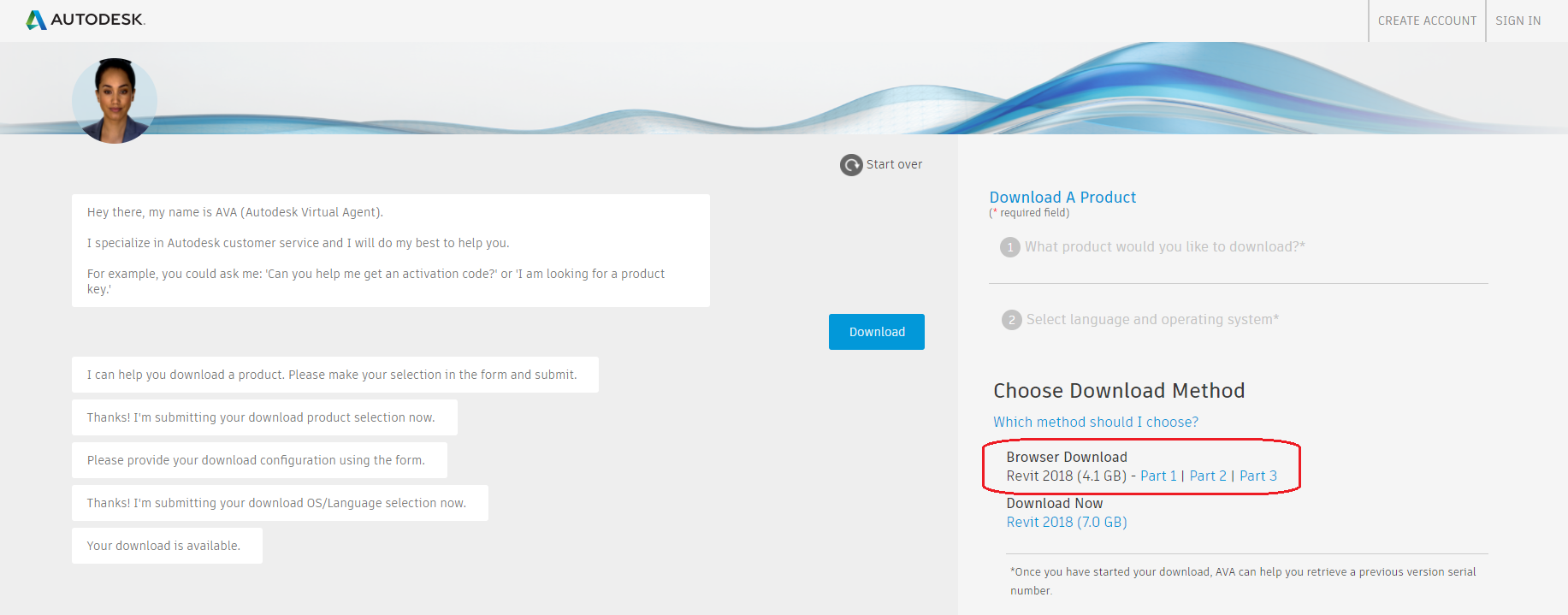
The “Download Now” (also sometimes referred to as “Install Now”) method streams the data over the Internet during the installation process, and this can cause the installation to fail if there are any interruptions in communication during the process.
When the download is complete, run the part which includes the phrase 001_00x. This is the first part, and it will automatically extract all of the installation files to the C:\Autodesk directory.
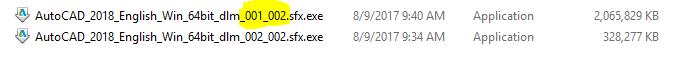
Once the installer is complete, your computer will still have the downloaded EXE files, as well as the installation files in C:\Autodesk. You can archive these for future use, copy them to a server for installations on other computers, or remove them if your C:\ drive is low on space.
If you have additional questions regarding this topic, please reach out to us at info@microsolresources.com.
INDUSTRIES:







