Top 8 Things to know about Bluebeam Enterprise Licensing
By Michael Schmidt | Data Management, Subscription
Bluebeam is the best-in-class PDF markup and collaboration tool that is used by architects, engineers, and contractors throughout the lifecycle of a building project. With Revu you can compare documents, do estimations, submit RFIs and plans for approval, and a whole lot more—all in the same software.
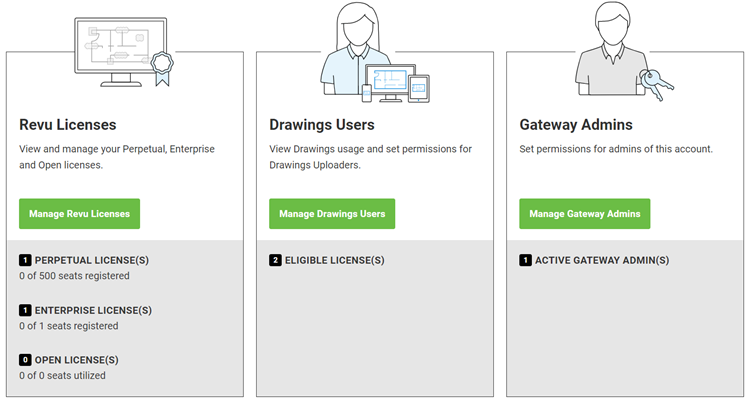
Bluebeam has a management portal to keep tabs on all licenses. It shows how many users, which edition, who is using it, if they are active/unused, allocate, etc. This is Bluebeam’s “Enterprise licensing” system. It essentially opens an umbrella, and any license under that umbrella can be seen and managed within the Enterprise Portal. It does three main things:
- The Enterprise system will ping computers every 15 days to see if they have been used. If they have been used, it will leave the license. If it has not been used, it will release that license, to now be used by someone else.
- Access to the portal to login, monitor, and release licenses when needed.
- It also gives you a 5% overage on installs (i.e. company has 100 licenses, they can install up to 105). This is really for temporary installs or a “buffer” on license installs. Meaning, you can install and get new users up and running while not having to worry about the finances.
Enterprise is a system that can be added to any active/current license on maintenance. It is renewed every year like maintenance, to keep the management functionality active.
1. How does Enterprise Licensing work?
An Enterprise License is a special license key of Bluebeam Revu designed to help manage computer turnover. It does two things:
- Automatically releases registered computers that have failed to communicate with our licensing server for 15 days.
- It provides a temporary 5% overage of the total number of allowed installations.
In other words, once a machine takes up a seat by registering to an Enterprise License, it will periodically ping Bluebeam’s Licensing Server to confirm that it is still active. If the machine fails to communicate with the server for a period of 15 days, it will automatically be released from the license key, freeing up the seat to be registered to another machine. The 5% overage, or cushion, allows for the lag time between re-imaging workstations or releasing inactive seats. If you exceed the overage allowance, an “exceeded licenses” warning will appear, and further installations will be restricted.
The benefit of Enterprise Licensing is that there’s no longer a need to manually uninstall or release seats from workstations that are being transferred, phased out or re-imaged, which ensures that your licensed seats are fully utilized. You can view or manage your Enterprise License at any time through our web portal, the Bluebeam Gateway
2. What are the Administrator capabilities for Enterprise Licensing?
- Access to the Bluebeam Gateway
- Count active Revu users versus available seats
- Manage multiple seats through a single interface
- Invite additional Administrators to assist in managing active users.
3. How do I know if I have used all my licenses? Is there a charge for going over?
With an Enterprise License, you gain access to the Bluebeam Gateway, a web portal for viewing and managing both Enterprise and Open Licenses. The Bluebeam Gateway allows you to view how many seats of each version and edition you own, how many computers, or “seats,” are registered to each license, and which computers they are.
As long as your total number of registered machines per edition does not exceed the total number of seats allowed plus the 5% overage allowance, you are good! If you are approaching or exceeding your limit, you can purchase additional seats or unregister licenses from computers as needed. Any new seats purchased may take up to 24 hours to update and appear in the Gateway.
4. I logged in to the Bluebeam Gateway and I can’t find what I’m looking for.
We’ve recently consolidated individual licenses into single accounts tied to organizational domain names to provide a simpler and more customer-friendly experience. Please reference our support article for more information.
5. Why can’t I access the Bluebeam Gateway with my existing login information?
As we strive to provide better customer experience, we’ve created Bluebeam ID, which allows users to seamlessly access multiple Bluebeam applications, including Bluebeam Gateway and Bluebeam Studio. To get you set up, we’ve sent out an email to the Gateway admin listed in our system to create a Bluebeam ID. Please remember to check your spam folder. If you can’t find the email or are still having trouble, please reference our support article.
6. What is a Bluebeam ID (BBID)?
Bluebeam ID is the log in that allows you to seamlessly access multiple Bluebeam applications, including Bluebeam Gateway, Bluebeam Studio, and Bluebeam Drawings*. If you already have a Studio account, you can use the same email address and password for your Bluebeam ID. If you do not use Studio, you can use the email address associated with your existing Gateway account to create a Bluebeam ID.
*Drawings is optimized using the United States National CAD Standard® (NCS).
7. How do I qualify for Enterprise Licensing?
There are a couple of requirements for Enterprise Licensing. First, your licenses must be consolidated into a single license key by-product. Second, your annual Maintenance must be current and maintained. Please note, Enterprise Licenses are not intended for Citrix or other terminal server environments.
8. How much does Enterprise Licensing cost and how can I find out more?
For information about Enterprise Licensing, contact us at bluebeam@microsolresources.com.
Ready to try Revu 2019? Click here to get your free 30-day Bluebeam Revu trial today.
INDUSTRIES:







