As of April 30, 2025, we’re proud to announce our exciting new chapter. | Read more here.
To make sure everyone working from home can access their software remotely, here are some helpful tips to get you set up:
If your studio has a Virtual private network (VPN) set up, you can access your licenses remotely right from your company’s network. We recommend that you ask your IT department for details on how to connect.
As long as your VPN connection allows access to the Chaos license server IP address or hostname, it should work the same as if you were in the office. Once connected, you can check the status by entering the IP address or hostname in your web browser, followed by the port number 30304. For example, http://IP_ADDRESS:30304/. When successful, you’ll see the License Server Interface page.
To access your licenses locally, you can simply install the Chaos License Server on your local machine and sign in to your Chaos account online. If your IT department manages your Chaos account, we recommend you consult them for help with the installation.
With the Chaos License Server running on your local machine, you can set the Primary license server address to 127.0.0.1 and leave the port set to the default value 30304.
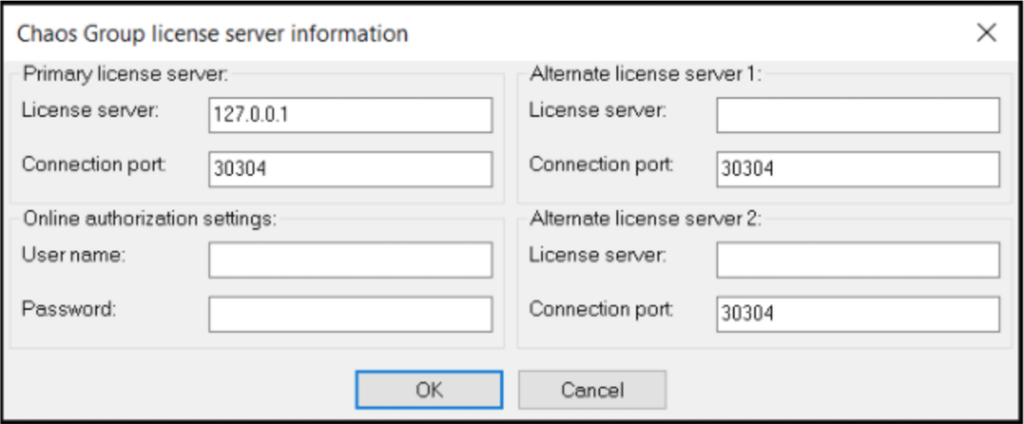
For help with silent installations, command-line installation options, and other advanced installation types, please visit Chaos Group’s help docs.
If you need access to more rendering resources while working from home, Chaos Cloud could help. For those new to the cloud rendering service, you’ll receive 20 free cloud credits when you sign up.
During this time, we have lowered the Chaos Cloud pricing per credit and removed packages for better accessibility.
For pricing information or any questions about V-Ray software, feel free to reach out to vray@microsolresources.com.
If you are experiencing issues with Rhino, V-Ray, Enscape, or any other software we support, please don’t hesitate to reach out to support@microsolresources.com.

Features the latest informative and technical content provided by our industry experts for designers, engineers, and construction firms and facility owners.
LEARN MORESTAY IN TOUCH