As of April 30, 2025, we’re proud to announce our exciting new chapter. | Read more here.
Do you need to access Autodesk software from the job site, commuter train, or at a weekend home? If so, please review the important information in this article to make sure that you can maintain access to your software, even if the connection to the internet is unreliable.
With new subscription contracts, license validation and software activation are no longer handled with serial numbers, product keys, or license files. Rather, the licensing service uses an active internet connection to validate the licenses.
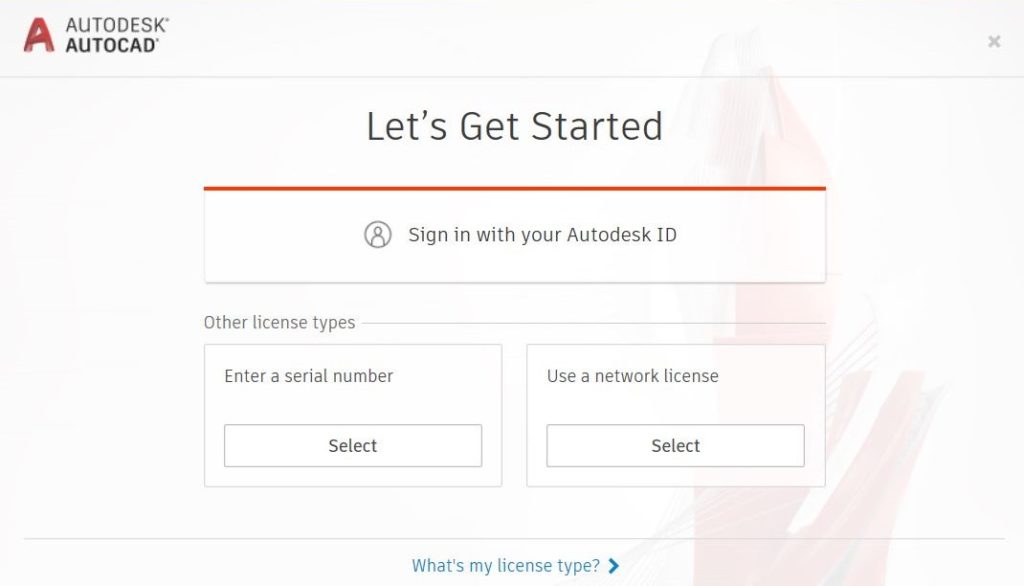
Per the terms of use, the user can access the software OFFLINE for up to 30 days after activation.
However, due to the functionality of the licensing service, activation can be wiped out if the attempt to validate a license fails. The Licensing Service will fail to activate for the following reasons:
Ultimately, to maintain access when working OFFLINE it is important to ensure the following:
At Microsol Resources, we have received a few support cases where licensing failed on a poor internet connection, even if it was activated the previous day. Based on feedback we have received, I have posted an Idea to the Autodesk Ideas Forum, which proposes the creation of a Borrow feature, similar to the functionality for Network Licenses.
Feel free to vote for the idea, or comment and make a different suggestion! Community support is a great way to catalyze the development of better tools.
For general information on the Transition to Named User, please read our blog post Top 10 Resources for Autodesk Subscriptions.
Are you having trouble using an Autodesk product offline? Call us at 888-768-7568 or send us an email!

Features the latest informative and technical content provided by our industry experts for designers, engineers, and construction firms and facility owners.
LEARN MORESTAY IN TOUCH