As of April 30, 2025, we’re proud to announce our exciting new chapter. | Read more here.
V-Ray for Rhino is a highly accurate renderer for McNeel Rhinoceros, enabling designers to predict and present their design with the highest level of realism and reduce the need of physical prototypes. V-Ray greatly increases Rhino’s ability to handle large scenes and can be used directly within Grasshopper.
V-Ray Next for Rhino is much more than a do-it-all renderer that creates gorgeous images of your designs. It’s also a full suite
of tools to help you accomplish more in Rhino than ever before. V-Ray Next makes it easier to manage everything in your
scene — even the crazy complex ones.
V-Ray Next for Rhino is compatible with Rhino 5 and Rhino 6. V-Ray for Rhino is supported on Windows only.
V-Ray Next for Rhino, update 2 includes support for NVIDIA RTX cards, easier proxy asset and material management, Rhino decals, Grasshopper optimizations and many more new and improved features to help you create great renders.
Do more in Rhino than ever before

Powerful capabilities that maximize value

Keep track of everything all in one place

Click less, render more with new and improved UI controls

Get the perfectly exposed image with automatic analysis of your scene

Faster renders across the board
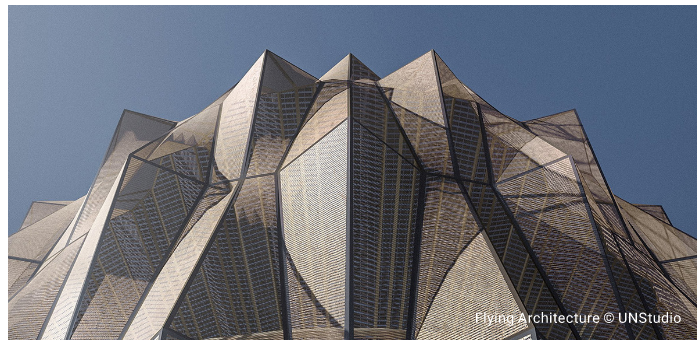
Get cleaner renders in an instant

If you would like to upgrade your V-Ray 3.0 for Rhino licenses to V-Ray NEXT for Rhino, please contact us at vray@microsolresources.com.
If you are not sure about upgrading your licenses, you can request a free 30-day trial, to get an overview of its new features and functionality. You can test it out with your team and find out how this new version will improve your workflow.

Features the latest informative and technical content provided by our industry experts for designers, engineers, and construction firms and facility owners.
LEARN MORESTAY IN TOUCH