As of April 30, 2025, we’re proud to announce our exciting new chapter. | Read more here.
This June 2019, Chaos Group and partner Microsol Resources return to Boston and New York with a huge selection of inspirational talks, and news straight from the source.
Microsol Resources and Chaos Group returns to Boston and New York with a huge selection of inspirational talks, and news straight from the V-ray developers.
An unmissable speaker lineup will reveal today’s hottest releases and offer a glimpse at the workflows of the future in V-Ray for Revit, SketchUp, Rhino, 3ds Max, and Unreal.

V-Ray Architecture Day Boston will set the tone for this year’s events with V-Ray Next demonstrations, guest keynotes and a panel discussion on the latest challenges for visualization in AEC.
Check out the program for V-Ray Architecture Day – Boston.

New York’s Center for Architecture will again provide the stage for demonstrating the latest in Chaos Group’s rendering technology. You’ll witness the power of V-Ray Next for 3ds Max and the latest V-Ray updates in SketchUp, Rhino, Revit and Unreal. Guest presenters will show you how to make the most of it in the real world with inspiring case studies.
Check out the program for V-Ray Architecture Day – New York.
Interested in 3D modeling, animation and rendering? Microsol Resources invites you to join us at V-Ray Architecture Days in New York and Boston presented by Chaos Group and our New York and Boston architectural clients. During these free live events, Chaos Group’s experts will show you how a comprehensive rendering solution can validate and sell designs before they are built. You’ll learn how to iterate quickly with high-impact visuals and animations, and we’ll explore how to avoid big challenges when you work with big data.
V-Ray Architecture Day in New York will be held on Thursday, June 8, 2017, starting at 8:30 AM EST at the Center of Architecture in New York City. The session will finish with a presentation from Scott DeWoody, Associate Director of Visualization at Gensler, Houston. You can register here.
V-Ray Architecture Day in Boston will be held on Wednesday, June 14, 2017, starting at 8:30 AM EST at the Boston Society of Architects in Boston. The session will finish with a presentation from Seunghyun Kim, Project Designer at Moshe Safdie and Associates. You can register here.
During both sessions, you will learn about the powerful features packed in new releases of V-Ray, including huge advances in GPU performance. We’ll cover:
Both events are also eligible for 3.5 LUs/PDH! If you are unable to join us in New York or Boston, we encourage you to review our previously recorded webinars on V-Ray for Revit, V-Ray 3.5 for 3ds Max, V-Ray for Rhino, and V-Ray for Sketchup here: knowledge.microsolresources.com/vlp/pages/V-Ray-Webinar-Series-2017
Head to our events page to learn more about our upcoming events or email us at marketing@microsolresources.com if you have any questions!
If you’ve purchased V-Ray online licensing and dongle based licensing, this blog post is for you. Here we will review the details on how to use a USB dongle in conjunction with the online licensing system.
The Online Licensing system allows you to use seats associated with your Chaos Group account easily from anywhere you can log in to over the internet. If you also have a V-Ray USB License dongle attached to your workstation/server, you can utilize those available licenses within the online system.
Note that there might be some delays in detecting a dongle when it is plugged in. If, however, a dongle is not recognized at all by the system after plugging it in, try disabling and re-enabling the dongle subsystem.
Enabling Your Dongle Licenses
You can Enable your USB dongle from the Dongle drop down menu and clicking on the Enable button.
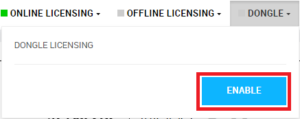
Once your USB dongle is enabled you will be able to see your dongle information.
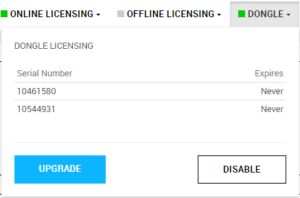
If you need to upgrade your dongle please click the Upgrade and follow the instructions found on the following Dongle Reprogramming blog post.

Features the latest informative and technical content provided by our industry experts for designers, engineers, and construction firms and facility owners.
LEARN MORESTAY IN TOUCH