Setting Autodesk User Permissions for Products, Services & Support – New View
By Microsol Resources, Graitec Group | Subscription
Assign access to products and services in the New View for some products purchased on the eStore or in-product after December 2, 2016. If you purchased your products before December 2, 2016, please see our article on Setting Autodesk User Permissions for Products, Services & Support – Classic View.
Only Primary and Secondary admins can add and remove access to products, cloud services, and subscription benefits for named users on a subscription contract in Autodesk Account. To do so, follow the following steps:
1) Sign in to your Autodesk Account.
2) Select Management (top navigation bar) to view your Products & Services.
3) Click the Users tab (left-hand navigation bar). This icon is only visible to Primary or Secondary admins.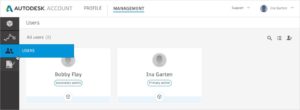
4) Click on the user name to view the list of products that are available.
5) Select the products and service that you wish to assign to the user(s). The number of available seats displays next to each product.
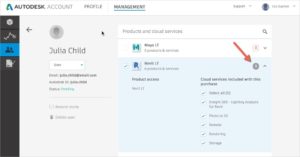
Note:Users are automatically granted the highest level of support allowed on your contract.
- Products: Listed by software title. Assigning an available seat allows that user to activate and use the software listed.
- Services: Controls access to online storage and other cloud services associated with a software title. Options vary depending on the software. Please refer to your software documentation for descriptions of available services.
INDUSTRIES:







