Take Your Punch Process Paperless with Bluebeam Revu
By Sofia Jaramillo | Data Management
Closing out a project can be one of the most challenging and time consuming processes during the construction phase. When this time finally comes, project managers need to make sure all the details, even the minor ones, have been completed according to the contract specifications. With small jobs, this is usually an informal process where the contractor inspects its own work and corrects any errors. With larger projects, however, the punch list becomes much more complicated. Bluebeam Revu offers an effective solution for digitally creating punch list and perform back checks.
The punch process leverages the tool chest within Bluebeam. With the tool chest you can create your own “company specific” symbols or tools, or use Bluebeam downloadable templates that include pre-made tools sets to fit your workflow needs.
When nearing the end of a project, general contractors do a final review of onsite work, inspecting for elements that don’t comply with the contract requirements. This is done by creating a list to include all tasks that should be completed before final project handover: Punchlist.
With Bluebeam, GC’s can walk to job site and easily drag and drop these punch symbols from the tool chest onto the plan to mark the problems. If a specific person needs to be involved, Bluebeam lets you link that person to a particular job and by simple email, this person will receive a notification that will bring it to the necessary location on the plan to easily find the noted problem and start on resolving it.
When the problem is identified, fixed, and solved the tools in Bluebeam allow mark-ups to be changed to different colors representing the stages of completion (i.e. accepted, pending, complete). These visual representations will let the general contractor know at a glance that the punch items have been completed by the subcontractor and are ready for final review. Once completed, the contractor and the inspection professional can do the final walk-through on the job site to ensure project compliance.
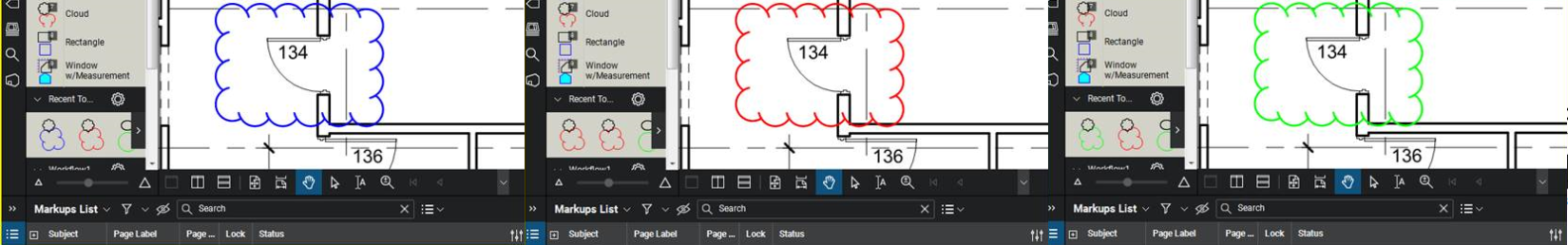
“All this process can be done on a desktop version and also on the go collaborating with iPad’s in the field using Bluebeam instead of carrying around numerous plans and documents.”
While the task is progressing, all work done on the PDF is tracked by action and goes directly into the mark-ups list where it can be filtered, sorted, emailed, and produce summaries. Bluebeam is like your assistant all the way through the project.
If you would like to create and distribute punchlists 65% faster and achieve 90% punch accuracy at first back check, please make sure to check our webinar on Take your Punch Process Paperless with Bluebeam Revu where you can also learn how you can streamline your punch process by taking it digital with Bluebeam Revu.
If you have any questions about Bluebeam, please contact bluebeam@microsolresources.com.
You can start testing out Bluebeam with your team with a 30 day free trial.

INDUSTRIES:







