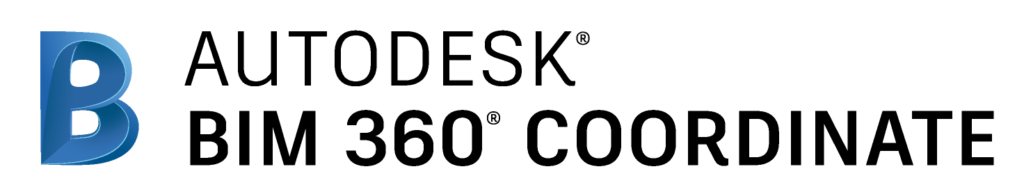Autodesk BIM 360 Comparison
By Microsol Resources, Graitec Group | BIM
What is the difference between the Autodesk BIM 360 products, and how does one determine which product to use during the different stages of a project? Before we can answer that question, first you must know what BIM 360 is.
BIM 360 products are construction management software that enable you almost anytime, anywhere access to project data throughout the building construction life-cycle. Autodesk BIM 360 empowers those in the field to better anticipate and act, and those in the back office to optimize and manage all aspects of construction performance.
There are 7 products included in the Autodesk BIM 360 family, each product focusing on a different solution. The list below has really helped me make sense of it all and understand how each one can help improve the project workflow:
Each of these products is specifically designed to help connect project teams during different stages of the design and construction process.
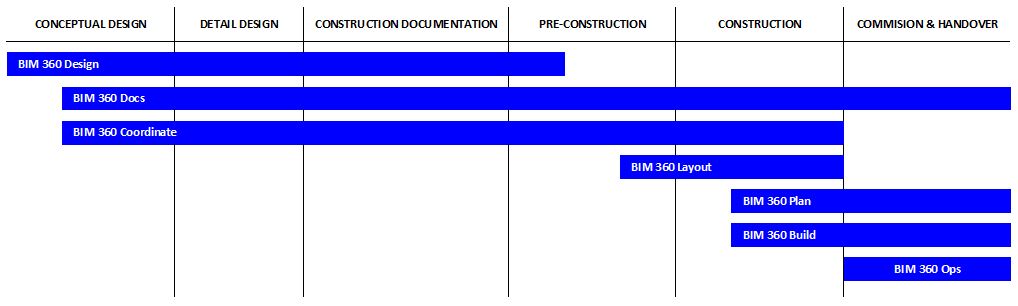
Not sure which Autodesk BIM 360 product is right for you?
Please don’t hesitate to contact us, and we would be more than happy to assist you.
INDUSTRIES: