How to install & activate Urbano Visio license?
By Microsol Resources, Graitec Group | BIM
Urbano Vision is an application built on top of AutoCAD. It includes a proprietary data model which is able to handle very large and complex pipe network projects. Thanks to a long history of focused product design and development, Urbano is full of powerful and innovative functionality.
Follow the steps below in order to install and activate Urbano Visio license:
- Download and install the program
The installation is automatic, the installation folder is the default folder for Autodesk add-ins:
C:\Program Files\Autodesk\ApplicationPlugins\StudioArs_Visio.bundle\Contents
AutoCAD Civil 3D automatically recognizes the add-in and it can be started from the ribbon, Add-Ins -> Urbano Visio. Another way is to type in the command line “ARS_VISIO”.
We suggest to allow AutoCAD Civil 3D to load Urbano Visio automatically.
- Start AutoCAD Civil 3D, load Urbano Visio (if it did not load automatically) and then start the license manager.
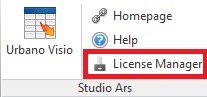
- Insert the serial number in the appropriate box and press “Activate”.
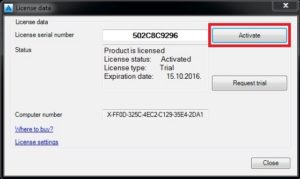
- Fill your contact data in the form and click “Activate license”
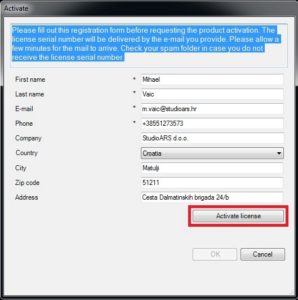
- Urbano Visio will be activated and you can start to use it.
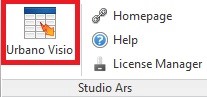
- The license manager will now display the license status and the expiration date.
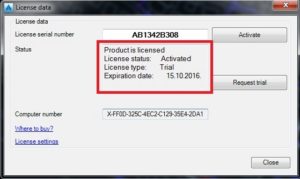
Still have questions? Please don’t hesitate to contact us at info@microsolresources.com or (888) 768-7568.
INDUSTRIES:






