As of April 30, 2025, we’re proud to announce our exciting new chapter. | Read more here.
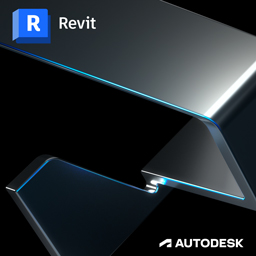
During this sixteen hour class we’ll explore the family editor within Revit MEP. Discover how to use families in a project, concepts of parametric design and family creation. You will also learn how to properly setup project templates and more
You are viewing upcoming Revit Advanced for MEP classes. Click here to view all classes available.
Explore self-paced online instruction with Pinnacle Series.
Design a unique class with your data sets and workflows.
Don’t see a class that works for you?
Class Details & Description
PREREQUISITE
Working knowledge of Windows OS and Revit Essentials for MEP
TRAINING OPTIONS
In-Person & Live Online Training Duration: 16 hours & Valid for 16 AIA LU’s
OnDemand Training: Applicable for AIA LU
Custom Training: Hours & AIA LU Varies
In this class we will explore the family editor within Revit MEP. The attendees will learn how to use families in a project, concepts of parametric design and family creation, and best practices to use when creating families. We will also cover how to properly setup project templates and incorporate important template settings into your workflow.
FAMILY EDITOR In order to gain a full understanding of how families are defined and edited for use in a project, the first section introduces attendees to how the Family Editor interface differs from the project interface. This will include the steps used to create family types, parameters, reference places, solid extrusions and 2D symbology.
REVIT MEP – OBJECT FAMILY CREATION This section combines all the concepts from the first section to give the class hands‐on experience creating content for Revit MEP. The attendees will import 3D objects created in other modeling applications and turn them into Revit MEP families, define both hosted and non‐hosted parametric families from scratch using the appropriate family templates, and modify an existing family.
REVIT MEP – ANNOTATION FAMILY CREATION In this section, the class continues to combine the concepts from the first section, giving additional hands‐on experience creating content for Revit MEP, but attendees now focus on creating custom annotation families and are introduced to the procedures for adding custom parameters to families.
PROJECT TEMPLATES AND SETTINGS This final section reviews several key setup and configuration items that should be addressed by the advanced user to help with productivity issues and consistency within a project. Attendees will focus on modifying project and family templates that are included with Revit MEP, but will also review working with phases as well as customizing panel schedules.
Download the Curriculum »