Now Available: Enscape 3.0 New Features
By David Spergel | Virtual Reality
Enscape 3.0 is now here! The latest version of Enscape, the leading real-time rendering and VR plugin for Revit, SketchUp, Rhino, Archicad, and Vectorworks, comes with a brand-new look and feel that will help you design and visualize more intuitively.
With 3.0, you will benefit from a redesigned user interface with improved functionality to help complement your everyday workflow. Read on to learn more about the newest version of Enscape (and if you’re not already using Enscape, start today with a free 14-day trial!).
More intuitive workflow
With the release of Enscape 3.0, an important milestone has been reached as Enscape introduces a new and improved user interface for a more intuitive workflow.
With previous versions of Enscape, certain features were accessible directly from the design software itself. To help improve your rendering workflow, Enscape has moved a few commonly-used features to the Enscape rendering window for quicker access – exports, video editor, VR, and visual settings. Additionally, you can now create a view directly from the rendering window with 3.0.
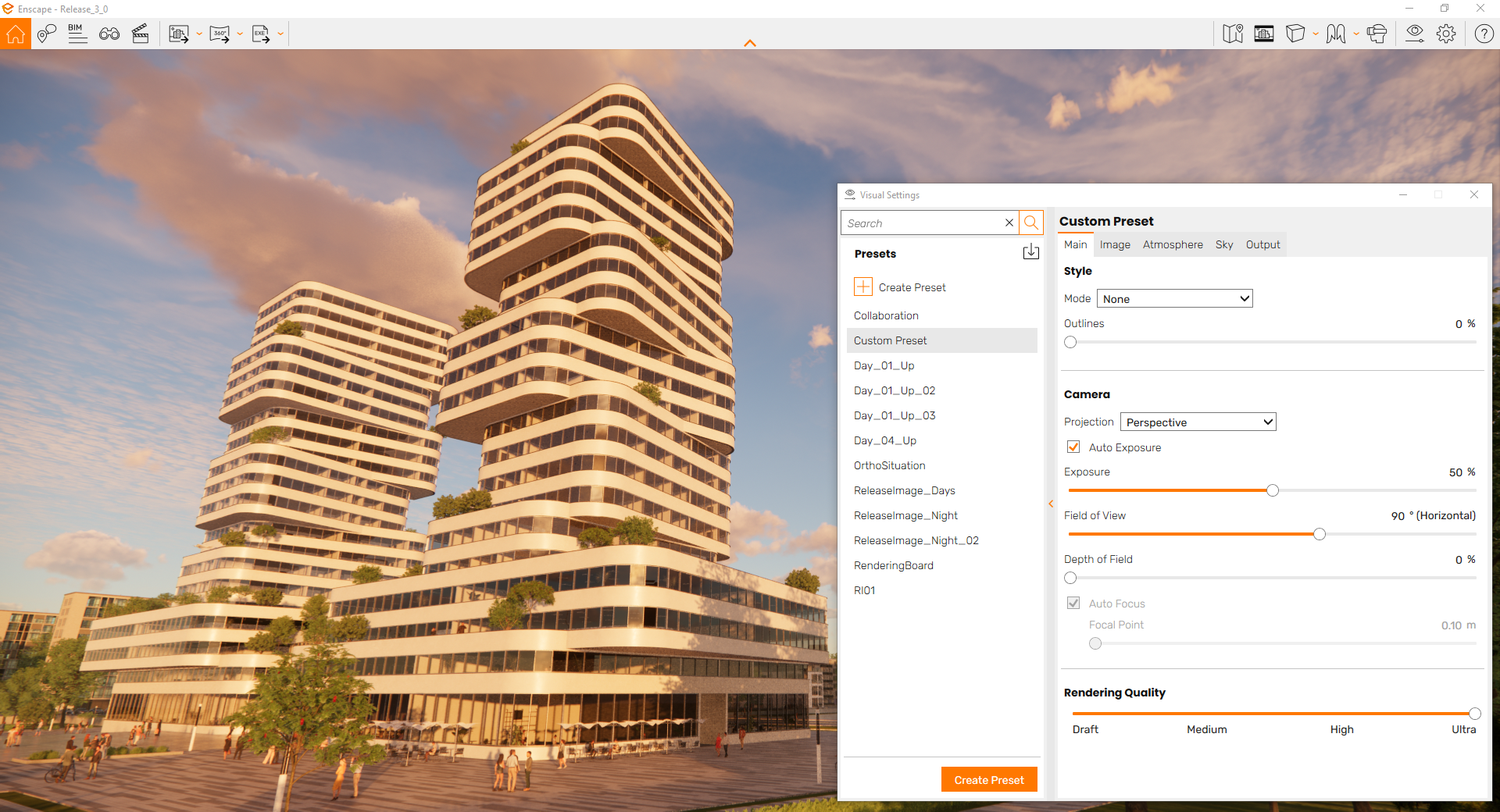
UI Overhaul
More of a revamp than a complete redesign, the UI overhaul will give you a better real-time rendering experience. The fresh look brings you style consistency and a more intuitive way to navigate and interact with the product.
- Improved visual setting workflow management
- Relocation of functions from plugin toolbar to renderer toolbar
- New style icon in renderer
- New control styles in renderer
- New structure for displaying information in renderer (eg. panels)

Local Assets
Create a more authentic regional experience within your designs with the new Local Assets. Add buildings, vehicles, and vegetation (and more!) that are distinct to specific regions around the world. Celebrate different global cultures and mitigate cultural sensitivity within your projects.

Upload Management
This new optional feature gives you the opportunity to organize your Enscape activity and sharing capabilities. This includes management for project related and distributable Panoramas and Web Standalones.
- Organizing uploads in folder structure
- Deleting uploads
- Generating new links for uploads
Batch renderings for Vectorworks
Vectorworks users can now enjoy the benefit of being able to render a set of images at the same time. Instead of rendering images one after the other, you can save time by rendering multiple images at once
Faster loading for textures
Enscape now supports simultaneous loading of texture images (used in materials), which results in significantly faster loading times.
Setting presets connected to 3D views
Previously, visual presets, including fog, cloud, or lighting settings, were only applied when doing batch renderings. Now, the visual settings are applied in real time when switching between views.
Get started today with Enscape 3.0!
INDUSTRIES: Architecture, Buildings, Civil Engineering, Civil Infrastructure, Construction, MEP Engineering, Structural Engineering







