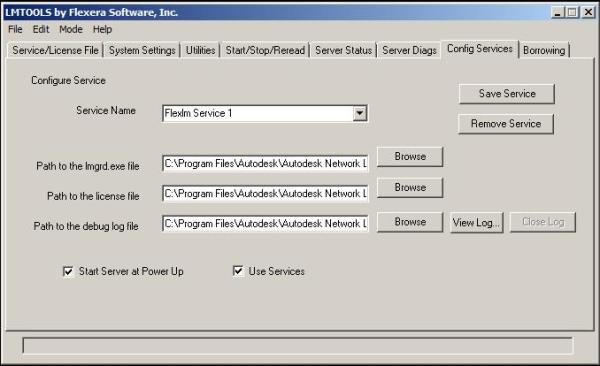FlexLM on Windows Server 2008 R2 Virtual Machine for Autodesk 2013 & 2012 Products
By Anna Liza Montenegro | IT
Got Windows Server 2008 R2? Got virtualization plans? If so, check out the latest video. You can install FlexLM on guests running on Hyper-V or VMware. For this video, I’m going to be installing FlexLM using VMware Workstation, with a Windows Server 2008 R2 guest. It’s always recommended to ‘hard code’ your virtual guests’ MAC address so it doesn’t change. Complete setup and configuration in just over 6 minutes to get your license servers up and running, and your users back to work.
Here are the steps in case you feel like reading and not watching my awesome video:
- Load the latest FlexLM on the media of 2013 software. You should be using 11.10.xxxx. Should look similar to:

- On the Autocad install DVD (or any other installation DVD) or the extracted EXE file, the path for FlexLM is named NLM.msi, under folder: C:AutodeskAutoCAD_2013_English_Win_64bitx64en-USToolsNLM
- Note down the existing settings onto notepad and copy the files (especially the license file) off to a backup directory. You do not want to mess up and delete your license file!!!!
- Remove the old version via “Programs and Features” in Control Panel. You can also stop the service manually and do an “in place” installation.
- Click on the MSI file and follow the installation wizard. It’s as simple as clicking next a bunch of times.
- Once it’s installed, make sure the initial check box, “LMTOOLS ignores license file path environment variables” is checked. To configure as service, go to the CONFIG SERVICES tab and point/browse to those locations for LMGRD, LICENSE FILE, DEBUG FILE (you have to get the license file from Autodesk and create a debug.log file manually). Make sure the two check boxes are checked and click on SAVE SERVICE.
- Go to the Start/Stop/Reread tab and click on the Start Server button.
- Once the status shows Server Start Successful, go to the Server Status tab and click on the Perform Status Enquiry button.
- VOILA! You’ll see all the licenses available to you in the status window!
INDUSTRIES: