Autodesk Online Training | Anytime, Anywhere
By Brenda Araujo | Training
As we all get accustomed to the idea of being productive working from home and given the absence of opportunities for in-person training, we thought we’d let you know of the opportunity for remote training through CADLearning, an Autodesk Authorized Publisher.
Benefits of Distance Learning
Design firms can provide this as a resource for their team during upgrades to the latest Autodesk releases each year. Managers typically leverage CADLearning content for new-hire training and assessment, and to bridge skills and knowledge gaps of team members. Our goal is to deliver comprehensive content that helps customers utilizing Autodesk products sharpen their skills and be more productive.
We know that in-person training is a core part of many companies’ training programs, including Microsol Resources. We believe is a great opportunity to teach and reinforce what we like to call your “special sauce” – those processes, workflows, and best practices that are specific to your organization.
But, before the in-person session, how do you know that everybody comes with the prerequisite knowledge they need to thrive? And after, how do you reinforce that learning and ensure that it is retained?
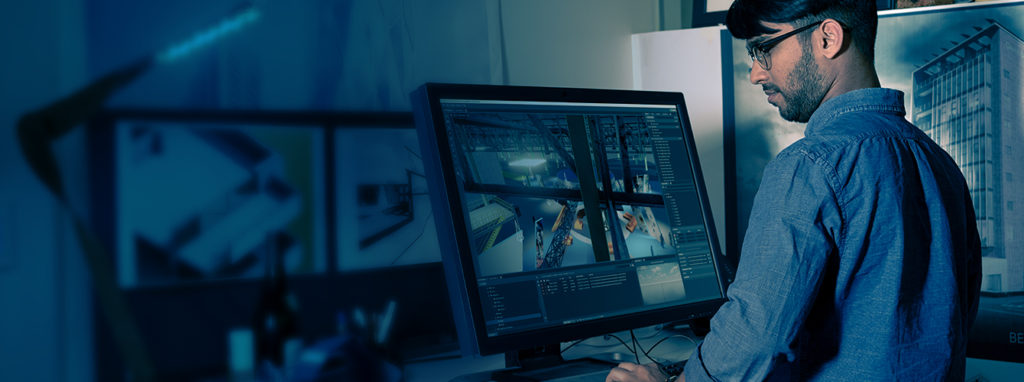
CADLearning provides online access to thousands of video lessons for more than 40 Autodesk products including Revit, AutoCAD, BIM 360 products, and many more. This is a good vehicle that includes videos, exercise files, and assessments that design firms provide as a resource for their team during upgrades to the latest Autodesk releases each year.
With CADLearning, you can:
- Leverage videos during your training for on-demand program examples
- Quickly create playlists to share with users
- Ask users to take stock assessments to evaluate existing skills gaps
- Download exercise files for hands-on practice
- Use time-markers to help craft curriculums
- Pull data and analytics to monitor user progress
- Have immediate access to continuously updated Autodesk content in alignment with dot releases
- Direct users to videos for ongoing reference, thereby improving retention rates
With around-the-clock, worldwide access tools to identify and fill skills, online training can be used to overcome roadblocks in your design work, learn a new program from A-Z, build custom learning paths, quickly upgrade to new releases of Autodesk software, reinforce instructor-led training and prepare for Autodesk Certification.
What’s included in CADLearning?
- Unlimited access to the full CADLearning library
- Frequently updated content published in alignment with Autodesk dot releases
- Mobile apps for iOS and Android
- Plug-in that provides contextual lesson suggestions as
you work in a supported Autodesk software program - Assessments to help identify and fill skills and
knowledge gaps - Ability to create video playlists for quick access to
frequently-referenced lessons - Exercise files for hands-on practice
Learn Autodesk for Revit, AutoCAD & More
Get free access now to this online tool while working remotely. You can get a 30-day trial here.
If you have questions or need additional information like pricing, please contact our Training Coordinator, training@microsolresources.com.
We are excited to announce that CADlearning has recently been acquired by Eagle Point Software! This strategic move signifies a new chapter to provide even more comprehensive and innovative training solutions to our valued customers.
Eagle Point Software is a leader in enhancing your learning experience and delivering cutting-edge resources to empower your professional growth. Stay tuned for exciting updates and opportunities that this acquisition will bring to the AEC community.
To learn more, click here and discover how this partnership will benefit you.
INDUSTRIES: Architecture, Buildings, Civil Engineering, Civil Infrastructure, Construction, Manufacturing, Media & Entertainment, MEP Engineering, Structural Engineering







