BENEFITS OF USING Bluebeam Revu CAD
Smart plugins for CAD users
Revu CAD includes everything in Standard, plus additional plugins for creating PDFs from AutoCAD®, Revit®, Navisworks® Manage, Navisworks Simulate, SketchUp® Pro and SolidWorks®. You can also create 3D PDFs from AutoCAD, Revit, Navisworks and SketchUp Pro.
Get more done, together with Bluebeam Studio
Connected teams are efficient teams. Studio in Bluebeam® Revu® allows you to easily invite team members from anywhere in the world to collaborate in real time and finish projects faster.
- Keep track of who said what
- Speed up design reviews.
- Live activity feed to help improve communication.
- Customize collaboration permissions
Simplify tasks from start to finish
Stop juggling platforms. Revu offers a wealth of powerful tools and plugins to help simplify tasks from kickoff to handoff.
- Securely open, view and edit SharePoint documents.
- Build better bids with intuitive measurement tools.
- Keep documents organized with smart markup, hyperlinking and automation tools.