How do you get your Certificate of Completion from your Autodesk Training Center?
By Anna Liza Montenegro | Training
All those enrolled in a class from Microsol Resources, an Autodesk Training Center will receive continuing education units. To receive your continuing education units with a Certificate of Completion, you will need to take a short evaluation survey from the Autodesk Training Evaluation System (TES). After the survey is completed, you will be given the option to download an electronic certificate (PDF) directly from your TES account. Microsol Resources Instructors do not issue the certificate, and retrieving a certificate is a self-service option.
Please create an Autodesk Training Evaluation System (TES) account before the first day of class, that will allow you to take the survey and download your Certificate of Completion.
Your instructor will provide you with a Course ID where you will be given the opportunity to download the certificate. If you do not submit a survey within a 30-day period as of the last day of the course, you will not have the option to download and retrieve your certificate for the course.
A. Create a Customer Profile
1) To create an account, click here. Your full name, a valid email address, and country-of-residence will be required to create an account.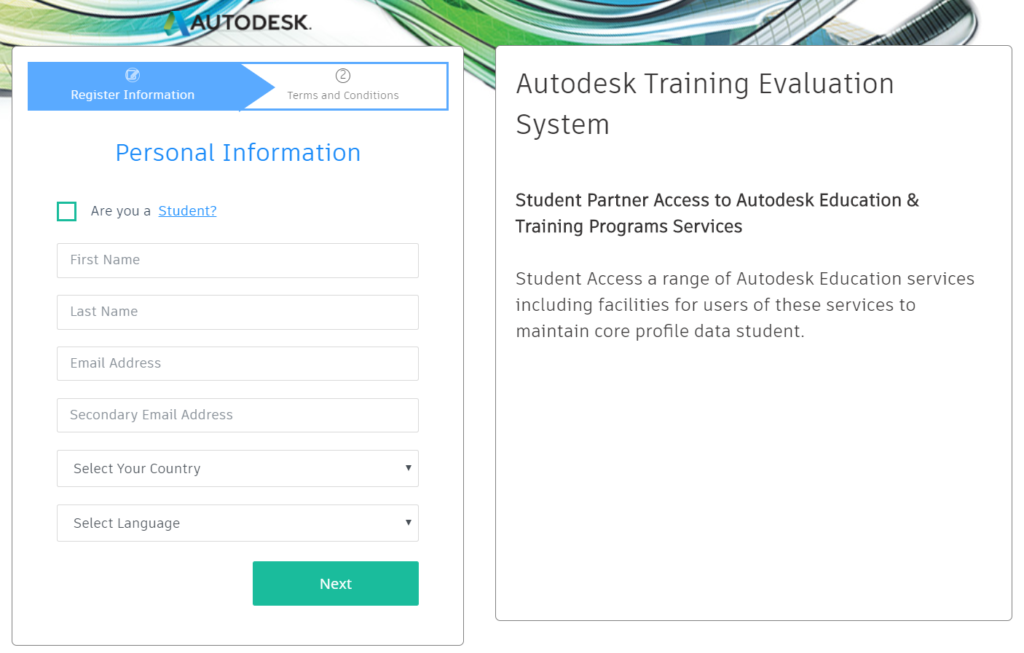
2) You will then be asked to review the Terms and Condition of the evaluation survey. If you are currently enrolled in a college or university, please select Student. You must then click YES for the opt-in questions. If you click NO, you will not receive the Student Evaluation Survey request.
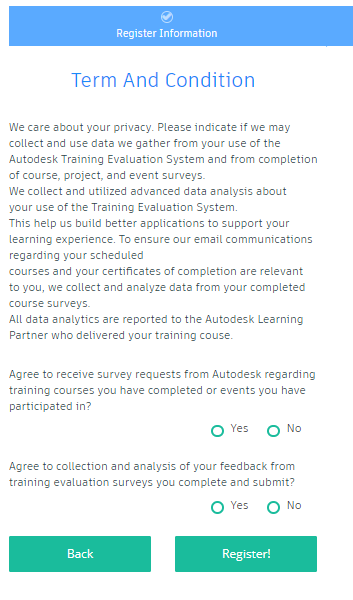
4) An email with a verify link should be sent to the registrant. Please verify by clicking the activation link.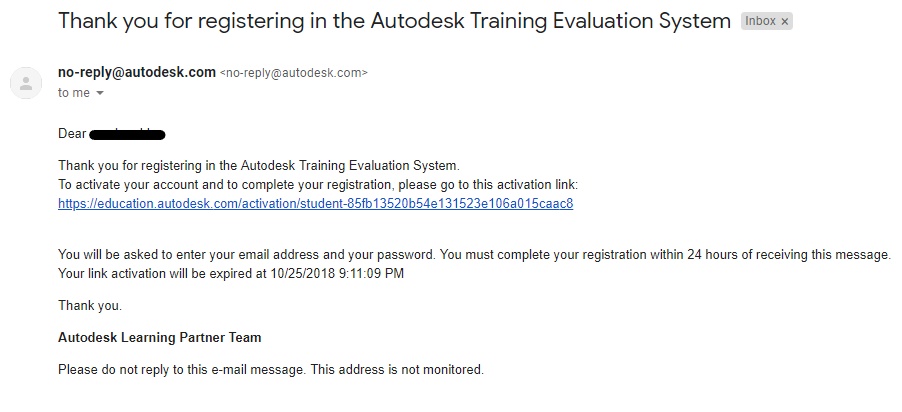
5) You will then be prompt to create a password.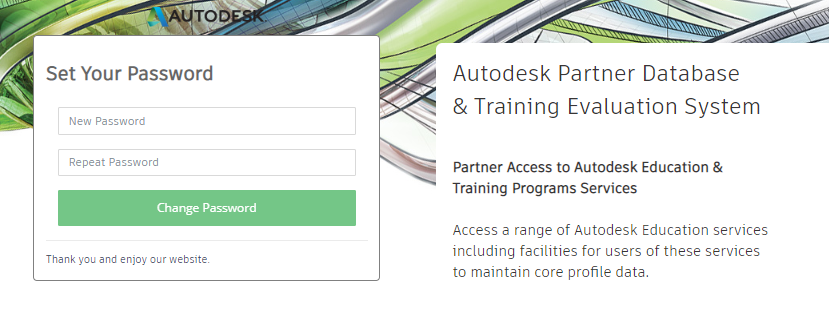
Upon completion of the registration process, the customer will be able to return to the Training Evaluation System’s Sign In page by using this URL: https://education.autodesk.com/login-student
B. How to Complete and Submit a Student Evaluation Survey for a Course
1) Upon login into the Training Evaluation System, you should see the student Dashboard view. The Dashboard will show the course(s) you have completed, your current courses, and total number of courses you have attended.
2) From the Dashboard view, please click on Course; from the drop-down menu, please select Search Course.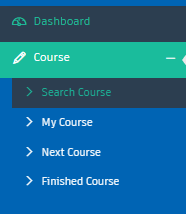 3) On the search box shown, please enter the Course ID and confirm if the appropriate course appears. You may then enter the Course ID provided by the instructor and select the Enroll the Course button.
3) On the search box shown, please enter the Course ID and confirm if the appropriate course appears. You may then enter the Course ID provided by the instructor and select the Enroll the Course button.
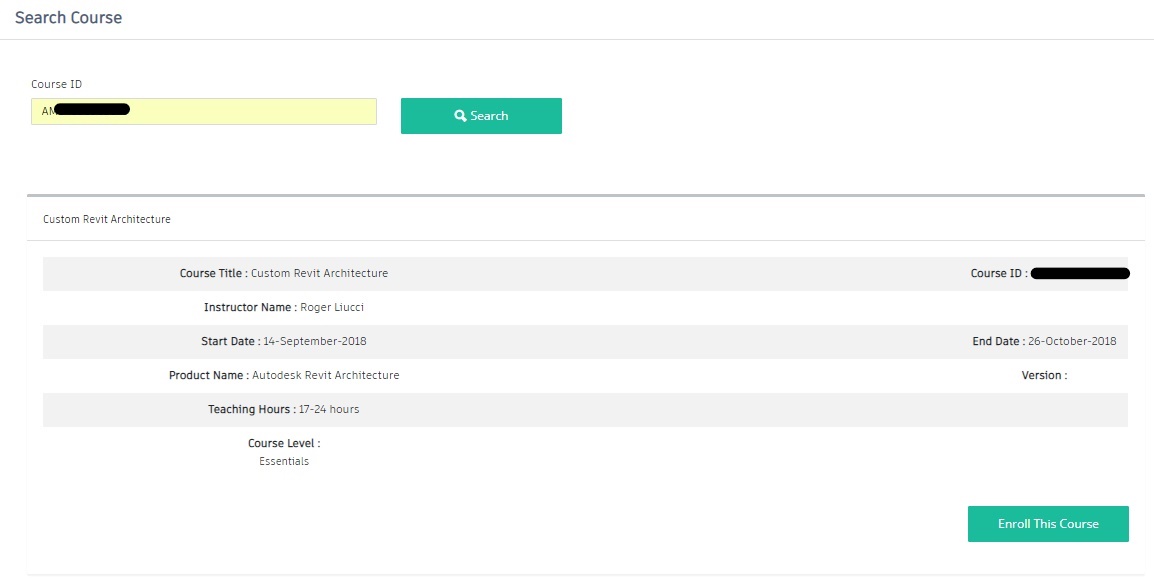
5) The TES system will show a pop-up window asking to confirm registration for the selected course. Please click ‘Yes, sure!’ to confirm the course enrollment.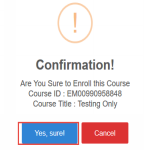 7) The Survey Status will show Not Completed if you have not completed the Student Evaluation Survey for the specific course. You may then select the Not Completed link .
7) The Survey Status will show Not Completed if you have not completed the Student Evaluation Survey for the specific course. You may then select the Not Completed link .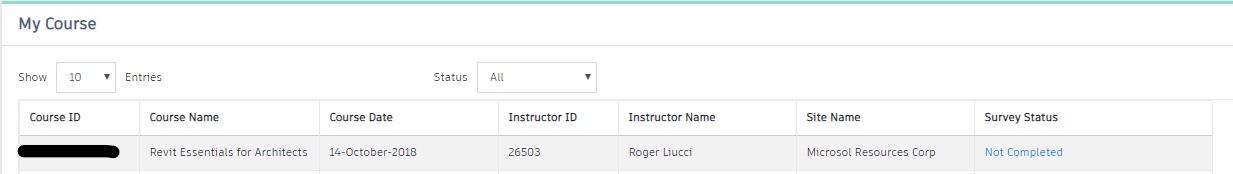
8)The survey questions are delivered a single question at a time, with approximately 15 total questions per survey. It may be completed on a mobile device or a computer. After completing the Student Evaluation Survey, please Submit the evaluation to complete the survey process.
C. How to Retrieve an Electronic Course Completion Certificate
After the Student Evaluation Survey is completed, you will be given the option to download an electronic Course Completion Certificate directly from your TES account. Microsol Resources Instructors do not issue the Course Completion Certificate. Retrieving a certificate is a self-service option.
1) From the drop-down menu, please select Finish Course.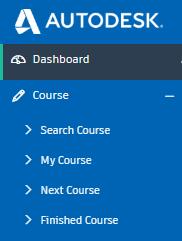
2) You will then see a list of your enrolled courses; You may select Click Here under the Download Certificate
3) Please click SAVE to download a PDF file of your certificate.
If any issue occurs, please email Brenda Araujo, the Training Coordinator at training@microsolresources.com for assistance.
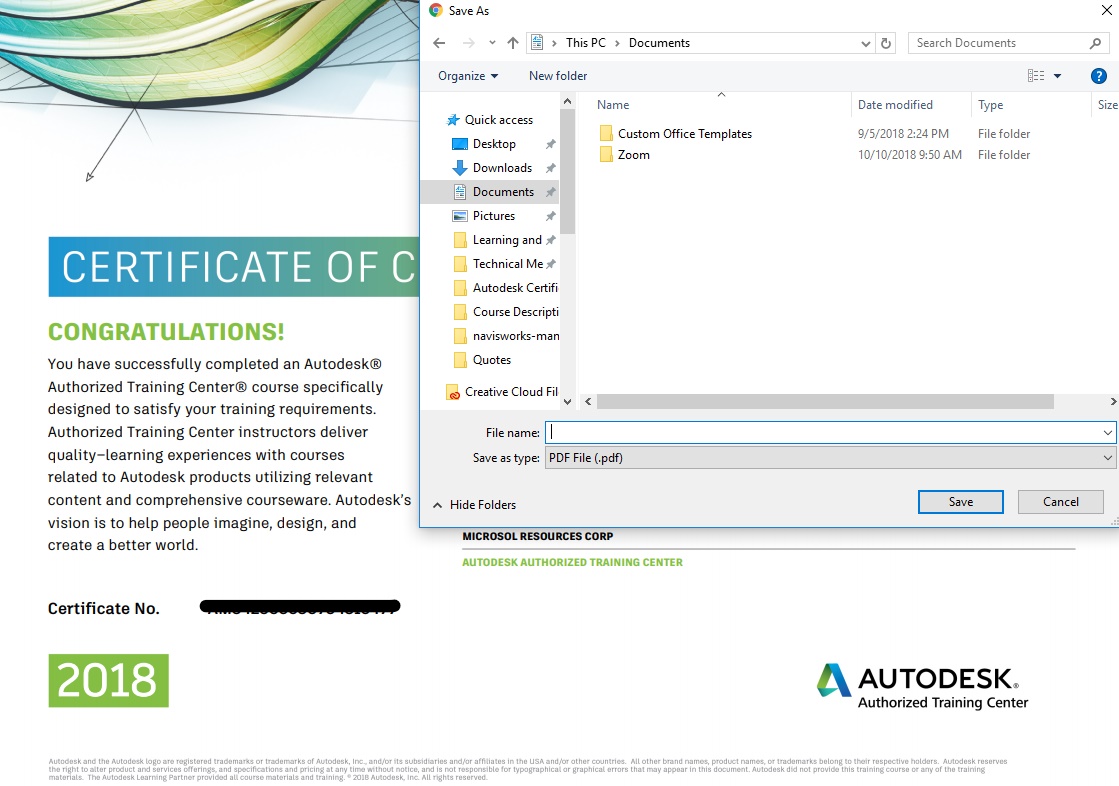
INDUSTRIES:






