Autodesk TLS 1.2 Patches
By John Semel | IT
Autodesk has announced that it will retire support for TLS 1.0 and 1.1 protocols, which are used for authentication in a variety of its products. As of the time this blog is published, the TLS 1.0 and 1.1 services will be turned off on August 3, 2019.
If you are using network / multi-user licenses, then your licensing is not impacted. However, if you are using single-user licenses, or services like Revit Collaboration Worksharing, you’ll need to patch your workstations. We’ll show you how to get the latest patches.
NOTE: Autodesk has added the patches to the Autodesk Desktop App. If you are a single user or working at a small firm, we recommend you run the Desktop App and check for security fixes or hotfixes. For larger firms, we recommend downloading and installing the patches, preferably using management software such as PDQ Deploy, Manage Engine or SCCM.
The first step is to view the following website:
Transport Layer Security (TLS): Updates Required to Maintain Software Access
This brings up critical information about the change, and a list of affected software and services.
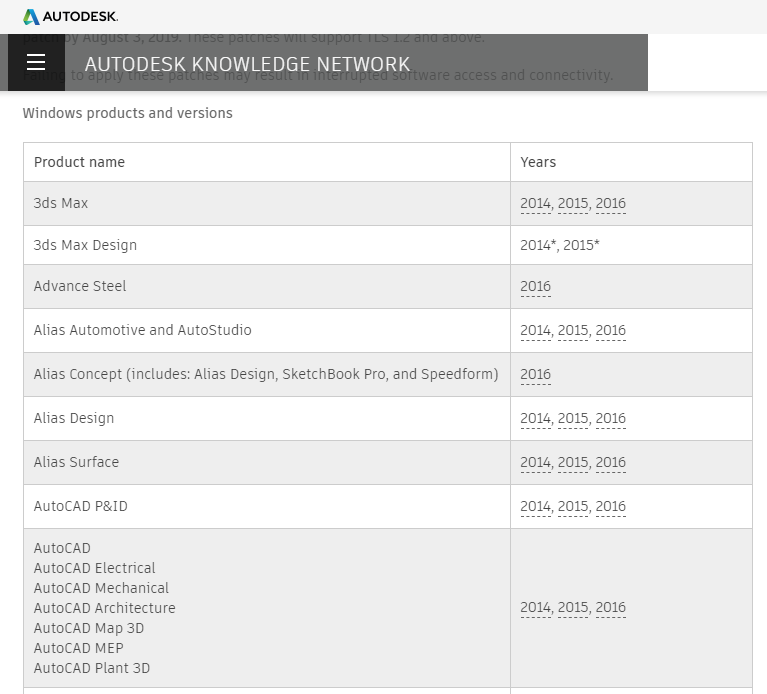
The next step is to click on the link for the year of your product. Due to the number of products involved, some of the links will take you directly to the download page.
It is important to note that some products have specific patches, but most products will use a version-specific Autodesk Licensing Manager Hotfix. You should not need to run the hotfix for multiple products of the same version. E.g. All 2014 products should be patched by running the Hotfix once.
The patches for Revit can require a few steps to download, as there are different patches for the application, for Revit Cloud Worksharing, and Cloud Models for Revit. In addition, the link for Revit patches is for a dedicated page for the product:
Autodesk Transport Layer Security Updates Require Revit Security Fix
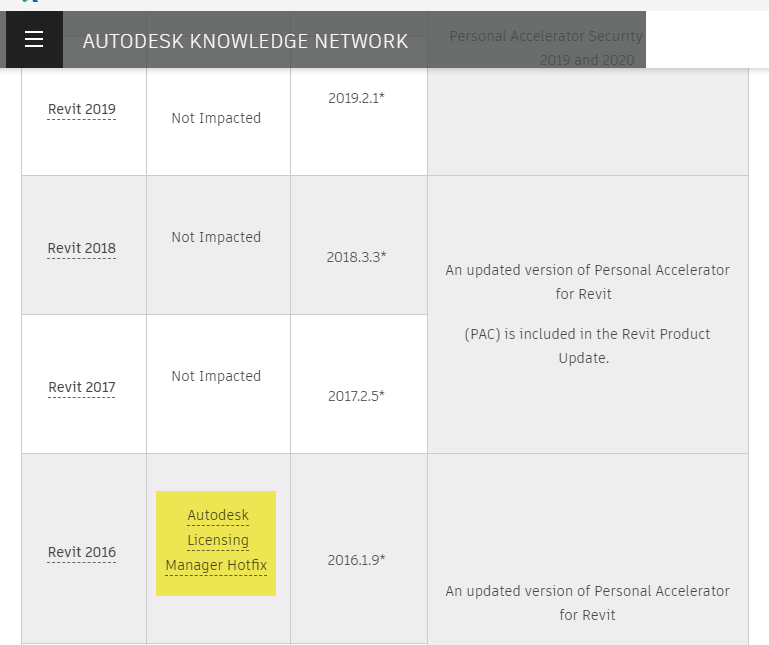
This page indicates if the product is impacted; if it is, it provides a link to the Licensing Manager Hotfix.
One issue with the various fixes is that the software does not always indicate that the Hotfix is applied. When you run the Licensing Manager Hotfix, it does not have a GUI, thus you need to check the logs to make sure it ran and was applied. If you run it a second time, the logs will likely indicate that some of the patches were skipped.
As a result, we recommend you keep your own inventory of which workstations you’ve patched.
If you have additional questions regarding this topic, please reach out to us at info@microsolresources.com.
INDUSTRIES:






