V-Ray Dongle and Online Licensing
By Anna Liza Montenegro | Hardware, IT
If you’ve purchased V-Ray online licensing and dongle based licensing, this blog post is for you. Here we will review the details on how to use a USB dongle in conjunction with the online licensing system.
The Online Licensing system allows you to use seats associated with your Chaos Group account easily from anywhere you can log in to over the internet. If you also have a V-Ray USB License dongle attached to your workstation/server, you can utilize those available licenses within the online system.
Note that there might be some delays in detecting a dongle when it is plugged in. If, however, a dongle is not recognized at all by the system after plugging it in, try disabling and re-enabling the dongle subsystem.
Enabling Your Dongle Licenses
You can Enable your USB dongle from the Dongle drop down menu and clicking on the Enable button.
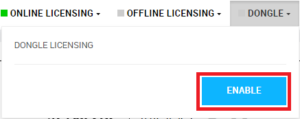
Once your USB dongle is enabled you will be able to see your dongle information.
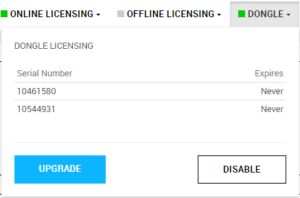
If you need to upgrade your dongle please click the Upgrade and follow the instructions found on the following Dongle Reprogramming blog post.
INDUSTRIES:






