As of April 30, 2025, we’re proud to announce our exciting new chapter. | Read more here.
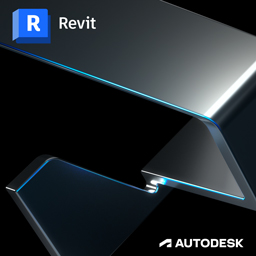
This 8 hour course provides a comprehensive introduction to the changes and updates in the latest version of Revit, allowing attendees to get up-to-speed with the new software quickly
You are viewing upcoming Revit Update classes. Click here to view all classes available.
Explore self-paced online instruction with Pinnacle Series.
Design a unique class with your data sets and workflows.
Don’t see a class that works for you?
Class Details & Description
PREREQUISITE
Working knowledge of Windows OS and previous versions of Revit
TRAINING OPTIONS
In-Person & Live Online Training Duration: 8 hours & Valid for 8 AIA LU
OnDemand Training: Applicable for AIA LU
Custom Training: Hours & AIA LU Varies
This course provides a comprehensive introduction to the changes and updates in the latest version of Revit, allowing attendees to get up‐to‐speed with the new software quickly.
BIM WORKFLOW ENHANCEMENTS The class begins by looking at existing workflow based on the participants niche market. This segment is a short discussion that would look at ideal workflows for the project types considered.
CONSTRUCTION MODELING The new construction modeling capability of Revit 2012 enables users to visualize, quantify and detach individual components of heretofore monolithic system families such as walls, floors, roofs etc. Students will learn the basics of building construction grade Building Information Models for construction visualization and sequencing.
MASSING AND CONCEPTUAL ENERGY ANALYSIS This section will familiarize attendees with the basics of the Revit massing tool‐set and goes on to explore the energy and environmental analysis feature integrated in the application. Attendees will also learn of online resources available for further research and analysis if they wish to pursue this topic further.
WORKSHARING & COLLABORATION TOOLS This session is geared towards users interested in optimizing their existing workflow with the new collaboration features of Revit 2012. These include color‐coded work‐set ownership indicators along with View Visibility integration for Work‐sets. This session will also address the basics of the Revit Server and Project Bluestreak applications for collaboration. This session will conclude with a preview of the features of Autodesk Vault Collaboration AEC that enables an integrated connection to a centralized project repository & content management tools.
FAMILY EDITOR IMPROVEMENTS The New Family Editor allows for sophisticated formulas and easier modeling techniques. Attendees will learn the basics of using Adaptive components within the Project environment and exploring formula‐based parameters. Note that prior knowledge of working with families is essential for this section.
VISUAL ENHANCEMENTS In this section, the class will learn about the customizable materials library and the linking of finish materials to quantity take‐offs. Students will explore the creation of customizable Material appearance libraries for more efficient management of materials within the project environment
Download the Curriculum »