As of April 30, 2025, we’re proud to announce our exciting new chapter. | Read more here.
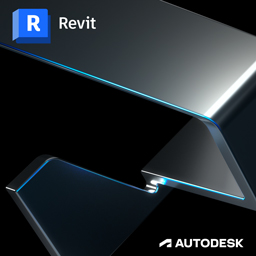
During this 8 hour class we will explore Revit’s features and capabilities, and discuss what decision-makers should consider before and during implementation.
You are viewing upcoming Revit Family Creation classes. Click here to view all classes available.
Explore self-paced online instruction with Pinnacle Series.
Design a unique class with your data sets and workflows.
Don’t see a class that works for you?
Class Details & Description
PREREQUISITE
Working knowledge of Revit Essentials for Architects
TRAINING OPTIONS
In-Person & Live Online Training Duration: 8 hours & Valid for 8 AIA LU
OnDemand Training: Applicable for AIA LU
Custom Training: Hours & AIA LU Varies
In this class we will explore the family editor within Revit Architecture. The attendees will learn how to use families in a project, concepts of parametric design and family creation, and best practices to use when creating families.
UNDERSTANDING FAMILY TYPES This section will familiarize attendees with the concept of building elements, including the different types of families, and an introduction to the design environment for creating families.
LOADABLE FAMILIES OVERVIEW Attendees will learn how to create building components that would usually be purchased, delivered and installed in and around a building, such as windows, doors, casework, fixtures, furniture, and planting.
WORKING WITH SYSTEM FAMILIES In this section, students will be taught how to create system families, such as a custom wall, which exist only in the Revit Architecture project environment, and cannot be loaded or created externally, like loadable families.
CREATING DETAIL COMPONENT FAMILIES The central point of this section will be to instruct attendees on how to create detail component families, for example a window sill, that can be used for detailing a full window component family.
MODIFYING A DOOR FAMILY In this section users will learn how to create a custom door family based on a flush exterior door from the Revit Imperial Library. The following techniques will be reviewed: creating symbolic lines, adding parameters, creating solid geometry, assigning materials and defining family types.
CREATING FURNITURE This portion of the class will focus on creating a new bookcase family from a Revit Family Template. We will begin by creating a family skeleton and parameters, adding shelves and doors, finishing off by reviewing how to control visibility and creating a type catalog.
BUILDING A COMPLEX WINDOW FAMILY The section will instruct students on how to create a complex window family from a basic template using nesting standard families to be displayed and scheduled.
BEST PRACTICES This final segment of the class will review recommendations for Revit family creation in the context of optimized building information modeling and maintenance.
Download the Curriculum »