As of April 30, 2025, we’re proud to announce our exciting new chapter. | Read more here.
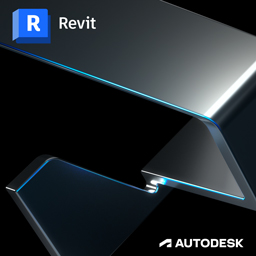
This class will demonstrates typical Interiors workflows in Revit. Understand how to work effectively with your project team to create an Interiors Revit project, using bi-directional associativity to ensure all data is current and coordinated
You are viewing upcoming Revit Essentials for Interiors classes. Click here to view all classes available.
Explore self-paced online instruction with Pinnacle Series.
Design a unique class with your data sets and workflows.
Don’t see a class that works for you?
Class Details & Description
PREREQUISITE
Working knowledge of Windows OS
TRAINING OPTIONS
In-Person & Live Online Training Duration: 24 hours & Valid for 24 AIA LU
OnDemand Training: Applicable for AIA LU
Custom Training: Hours & AIA LU Varies
Understand how to work effectively with your project team to create an Interiors Revit project, using bidirectional associativity to ensure all data, graphics, details, schedules, and sheets are current and coordinated. This class demonstrates typical Interiors workflows in Revit, such as working with external architectural models, leveraging areas and rooms space planning, performing tenant fit-outs using Phasing and Design Options, using Groups for building furniture plans quickly, and building schedules to track components, spaces, areas, and other Interiors-specific requirements.
BUILDING INFORMATION MODELING IN REVIT ARCHITECTURE We begin with an in-depth introduction to Building Information Modeling concepts and terminology, as we review Revit’s Parametric Change Engine and the hierarchy of categories, families, family types, and element instances. During this session we review some Revit best practices and workflows for Interior Designers. We then provide a thorough overview of the Revit User Interface, using the Properties Palette to modify element parameters, and navigating your Revit models.
BASIC PROJECT MANAGEMENT AND SETUP As we create a new project based on an Interiors-specific project template, we review and set up our global standards for element graphics, line weights, materials, object styles, project units, and other critical settings. Students will also understand how to transfer standards and copy data from one project to another.
LINKING THE ARCHITECTURAL MODEL We start our project-level work by preparing an existing architectural shell and core model, linking it into the Interiors model, and using Copy/Monitor to bring in the project levels for our work to continue.
DRAWING AND EDITING TOOLSET One of Revit’s best features is its extensive set of context-sensitive modeling, drawing, and editing tools. Students will become familiar with workflows involved in working with building elements and their context-sensitive creation and editing modes.
WORKING WITH VIEWS AND THE PROJECT BROWSER Project views are a core feature set and the Project Browser provides the user’s main interface with the Revit database. A detailed overview of view families and types, including the parameters that control the display of objects within a view is provided. Students will create callouts, elevation and section views, 3D views, and drafting views. We learn the fundamentals of setting up new views, duplicating existing views, working with graphics display options, leveraging view filters and applying view templates.
USING WORKSHARING The class will replicate a real-life scenario of working as a team within the Revit project to learn concepts and best-practices. Students will be introduced to Worksharing concepts, setting up a Central Model and creating Local Files, creating Worksets, working with element and Workset ownership, using the Worksharing Monitor, and leveraging the various Worksharing Display options to visually identify Worksets, element owners, element checkout status, and model updates.
DRAWING AND MODIFYING WALLS, DOORS, AND WINDOWS Students will learn key features of these commonly used building elements. We will create industry-standard wall partition types, create wall layers and assign materials, and extend wall modeling with wall sweeps and reveals. Building and customizing curtain walls and storefronts creation will be covered. We then load, place, and modify wall-hosted components such as doors and windows from the library.
MODELING FLOORS, CEILINGS, STAIRS, AND RAILINGS Students will extend their 3D modeling skills to floors, ceilings, stairs, and railings, learning how to work with Sketch Mode to accurately model these elements and how to cut and join model geometry. Students will set up a reflected ceiling plan and place ceiling-hosted elements such as lights and air terminals. Stair and railing design and development will round out this session.
WORKING WITH ROOMS, FURNITURE, FIXTURES, AND EQUIPMENT (FF&E) A major part of an Interior Designer’s workflow is to build space plans and furniture layouts. Students will learn how to place and manage rooms as well as report room space data in a schedule. We then place freestanding and systems furniture from a manufacturer’s library, and leverage Groups to quickly populate floor plans.
PHASING AND DESIGN OPTIONS Working with Phasing and Design Options is critical for Interior Designers to properly conduct space planning tasks. We will create demolition and new work plans, and develop multiple partition and furniture layout schemes to present to clients. We also link those design options to schedules to report room areas and quantities of materials for comparison.
PARAMETERS Understanding how to work with and exploit various kinds of parameters is critical for all Revit users. Students will learn the differences between family and instance parameters; how Project, Global, and Shared Parameters integrate into categories and families; and how parameters can be used in schedules and tags.
LIGHTING ANALYSIS Using Insight 360, a powerful cloud-based energy and environmental performance measurement tool, students will run multiple lighting analyses on naturally and artificially lit spaces created in their design options.
RENDERING AND PRESENTATION TOOLS Students will understand the various rendering modes available and work with Graphics Display Options to create effective presentation views. Students will understand how to use the Cloud Rendering functionality included in their Subscription.
CONSTRUCTION DOCUMENTATION Students will learn to use Revit’s powerful construction documentation toolset, as we set up sheet lists and cartoon out a drawing package by placing views. We explore Revit’s annotation and detailing tools such as dimensions, text notes, tags, keynotes, drafting tools for line-work, using detail components to compliment the 3D model, and build legends.
Download the Curriculum »