As of April 30, 2025, we’re proud to announce our exciting new chapter. | Read more here.
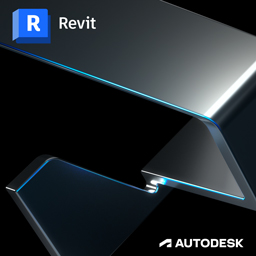
Creating a single project database in a fully integrated project model using bi-directional associativity to ensure all data, graphics, details, schedules, drawings, and sheets are current and coordinated
You are viewing upcoming Revit Essentials for Architects classes. Click here to view all classes available.
Explore self-paced online instruction with Pinnacle Series.
Design a unique class with your data sets and workflows.
Don’t see a class that works for you?
Class Details & Description
PREREQUISITE
Working knowledge of Windows OS and basics of Revit
TRAINING OPTIONS
In-Person & Live Online Training Duration: 24 hours & Valid for 24 AIA LU
OnDemand Training: Applicable for AIA LU
Custom Training: Hours & AIA LU Varies
Creating a single, project database in a fully integrated project model using bi‐directional associativity to ensure all data, graphics, details, schedules, drawings, and sheets are current and coordinated.
BUILDING INFORMATION MODELING IN REVIT ARCHITECTURE This session is an introduction to Building Information Modeling with an overview of the Revit Architecture Interface, Revit terminology and, steps for starting and navigating the Revit model.
BASIC DRAWING AND EDITING TOOLS Perhaps the most intuitive feature of the Revit Toolset is the context sensitive drawing and editing tools. Students will familiarize themselves with the association between objects and their context‐sensitive creation/editing modes.
DATUM ELEMENTS Levels and Grids form the basis of any project. Students will learn various modes of creation and editing available to them. This session will delve deeper into annotation and productivity features integrated with datum elements.
DRAWING AND MODIFYING WALLS Students will learn key features of this commonly used building element, modify wall layers, and customize wall types and wall joins. This will be followed by a brief session on wall‐hosted components such as doors and windows. The session will conclude with an overview of curtain wall creation and modification tools. This section will include an intro to construction modeling opportunities, assemblies and views.
CREATING VIEWS This session consists of an overview of parameters that control the display of objects within a view, methods of creating callouts, elevation and section views, and the modes available for duplicating views. Students will also learn the fundamentals of setting up views, the use of view filters and, overrides for views, worksets, phases, and design options.
FLOORS, ROOFS, CEILINGS AND STAIRS Students will extend their knowledge of wall families to other system families such as floors, roofs, ceilings and stairs. When working with ceilings, students will learn how to set up a reflected ceiling plan and work with ceiling‐hosted elements such as lights and mechanical registers.
CONSTRUCTION DOCUMENTATION Students will learn to use Revit’s powerful construction documentation and presentation toolset, set up sheet lists, and cartoon drawing packages. This will be followed by exercises using annotation tools such as dimensions, text notes, tags, keynotes, drafting tools for line‐work, detail components, and an introduction to schedules and legends.
WORKSHARING The class, led by the instructor, will replicate a real-life scenario of working as a team within the Revit project to learn concepts and best‐practices. Students will be introduced to tools for monitoring work‐sharing, coordination with consultants, linking models and drawings, and reconciling inconsistencies in linked projects.
CONCEPTUAL ENERGY ANALYSIS An introduction to the subscription based advantage; Rationalization of massing forms to energy analytical model, Visual and comparative results, Enhancements to creation of surface sub‐region on nonplanar surfaces.
REVIT STANDARDS View templates, standard components and project templates are perhaps the most important starting points for any project. The class will learn about features that allow Revit to be standardized and how these standards could be transferred as the project and the office evolves in its use of Revit.
Download the Curriculum »