As of April 30, 2025, we’re proud to announce our exciting new chapter. | Read more here.
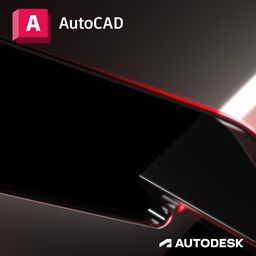
This 24 hour course covers the more advanced aspects of AutoCAD covering topics on annotation, fields, tables, dynamic blocks, sheet sets, as well as interface customization
You are viewing upcoming AutoCAD Advanced classes. Click here to view all classes available.
Explore self-paced online instruction with Pinnacle Series.
Design a unique class with your data sets and workflows.
Don’t see a class that works for you?
Class Details & Description
PREREQUISITE
Working knowledge of Windows OS and basics of AutoCAD
TRAINING OPTIONS
In-Person & Live Online Training Duration: 24 hours & Valid for 24 AIA LU
OnDemand Training: Applicable for AIA LU
Custom Training: Hours & AIA LU Varies
This course covers the more advanced aspects of AutoCAD covering topics on annotation, fields, tables, dynamic blocks, sheet sets, as well as interface customization.
ANNOTATION SCALE OVERVIEW This section will familiarize attendees with annotation styles. Students will learn to control these objects at different scales, how to control their display in the model and layout tabs, and how to add and remove scales.
USING FIELDS Attendees will learn to create, update, and modify fields. Students will learn about field settings, and how to use them as objects, or in blocks and attributes.
CONTROLLING DRAW ORDER In this section, students will learn to use draw order with hatching and masking annotation objects. Attendees will also work with wipeout entities.
WORKING WITH TABLES The central point of this section will be to instruct attendees on how to work with the data link manager to link tables to excel files. Students will learn how to update table links as well.
WORKING WITH DYNAMIC BLOCKS In this section, users will insert and modify dynamic blocks. Attendees will also create dynamic block definitions.
DYNAMIC BLOCK AUTHORING TOOLS This portion of the class will utilize the block editor contextual tab. Students will review, parameters, actions, and parameter sets. Attendees will learn about labeling parameters, construction geometry, constraints, and block tables.
USING ATTRIBUTES Attendees will learn what attributes are, how values are entered, and how to control visibility. Students will associate attributes with blocks, learn how to update blocks with attributes, and extract object data to a table.
ELECTRONIC REVIEW Students will plot to formats, such as DWF and PDF. Attendees will learn to use markups created in Design Review inside of AutoCAD.
USING ETRANSMIT In this section, users will learn about eTransmit setup options. Students will learn how to include or exclude file types, as well as how to treat external reference files.
CREATING HYPERLINKS This section will demonstrate the use of hyperlinks. Attendees will learn to add different types of hyperlinks to entities, and what these links may access.
INTRODUCTION TO SHEET SETS In this section, attendees will learn about sheet set manager, how to create sheet sets, and sheet set properties. Students will organize sheets into subsets, and learn to create and use views.
MORE WITH SHEET SETS In this section, attendees will create sheet sets from existing layouts. Students will import existing layouts into the set. Users will learn about archiving and publishing sets.
CUSTOMIZING SHEET SETS This part of the class will instruct students on how to create custom sheet set properties, how to create a title label block, and a callout block.
MANAGING LAYERS Students will learn about manipulating columns in the layer property manager palette, and how to use various filter types. Attendees will create layer states and learn how to restore them.
CAD STANDARDS CONCEPTS In this section, attendees will create a cad standards fill, use the layer translator, and learn about checking standards.
OPTIONS AND VARIABLES Students will learn about the options dialog box and dynamic input settings. Attendees will learn about various system variables and how to use them.
DRAWING UTILITIES In this section, students will learn how to rename objects, use drawing recovery and repair, as well as check a drawings status.
MANAGING PLOTTERS AND PLOT STYLES Attendees will learn to use the add‐a-plotter wizard, and to manage plotters. Students will explore the plotter configuration editor and learn about named and color plot styles. Users will learn about attaching and displaying plot styles to layouts.
INTRODUCTION TO CUSTOMIZATION In this section, attendees will learn about workspaces and the custom user interface (cui). Students will learn about ribbon contextual tabs and panels, and will create multiple quick access toolbars. Users will also learn to control menus in workspaces and how to modify the shortcut menu.
USING SHORTCUTS Students will learn how to configure mouse buttons and double click actions. Attendees will also learn how to create keyboard shortcuts.
CUSTOM COMMANDS, MACROS, AND SCRIPTS This part of the class will instruct students on how to create custom commands and macros. Attendees will learn about special macro characters and button images. Students will also learn how to run scripts.
USING ACTION RECORDER Attendees will learn to work with the action macro manager, establish a base point, and specify playback values.
LOADING CUSTOM ROUTINES In this final section, students will learn how to load custom lisp routines and then run them. Attendees will also learn how to have these routines automatically load.
Download the Curriculum »