As of April 30, 2025, we’re proud to announce our exciting new chapter. | Read more here.
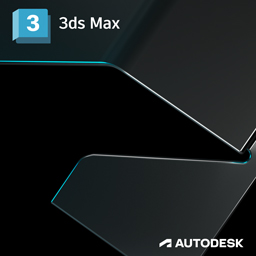
This 24 hour course introduces you to the fundamentals of 3ds Max covering several topics that are essential for enhancing the process no matter what industry.
You are viewing upcoming 3ds Max Essentials for Architects classes. Click here to view all classes available.
Explore self-paced online instruction with Pinnacle Series
Design a unique class with your data sets and workflows.
Don’t see a class that works for you?
Class Details & Description
PREREQUISITE
Working knowledge of Windows OS and basics of 3DS Max
TRAINING OPTIONS
In-Person & Live Online Training Duration: 24 hours & Valid for 24 AIA LU
OnDemand Training: Applicable for AIA LU
Custom Training: Hours & AIA LU Varies
This course introduces you to the essentials of 3ds Max Design covering several topics that are indispensable for enhancing architectural design
TOPICS INCLUDE
INTRODUCING 3DS MAX DESIGN This section will familiarize attendees with the user interface, introduce 3ds Max Design objects and demonstrate how they are created, animated and viewed.
INTRODUCING 3DS MAX DESIGN OBJECTS Attendees will learn about manipulating 3ds max’s core set of shapes, primitives, and turning them into more intricate shapes and how to leverage these methods to quickly complete designs.
CREATING SHAPES AND SPLINES In this section, students will be taught how to create complex forms from simple lines such as using spline 3ds Max object to create a variety of objects from walls to 3d text objects.
EDITING MESHES AND CREATING COMPLEX OBJECTS The central point of this section will be to instruct attendees on object creation and editing methods common to architectural projects. These will include but no be limited to using ProBoolean operations, box modeling, cloning and attaching objects to a mesh.
WORKING WITH EXTERNAL DESIGN DATA In this section users will learn concepts and workflows that will be helpful in importing data from other applications, such as exporting and importing Revit model data and use it to enhance models and scenes.
CREATING AEC OBJECTS This portion of the class will introduce parametric AEC (architectural, engineering and construction) objects included with 3ds Max Design such as walls, windows, doors, stairs, railings and foliage objects.
ORGANIZING AND EDITING OBJECTS Attendees will explore different ways to organize design components in this section. Instruction of the proper uses of object naming and layer designation will aid in helping users identify parts in the overall design. Attendees will also add detail and depth to the overall scene with tools such as lofting, noise modifiers and sweep modifiers.
LIGHT AND SHADOW Attendees will learn the basics behind the concepts of lighting and rendering in this section such as spot lights, omni lights, hard and soft shadows, shadow maps and sunlight. Students will also learn how to create more realistic renderings by the careful placement of additional lights in strategic locations.
ENHANCING MODELS WITH MATERIALS In conjunction with lighting, a grasp of materials will enable users to create photorealistic renderings. In this section attendees will experiment with material properties such as diffuse color, bump map textures and reflections, and techniques like aligning a texture to surface. We will also introduce the expanded procedural textures. Students will also learn introductory methods for adding 2D entourage, such as people and foliage, to scenes.
USING THE 3DS MAX CAMERA In this section, attendees will learn how to place and use cameras to set up views and create an environment. In addition focus will be placed on controlling the background and the techniques for rendering selected portions of a scene.
ORGANIZING OBJECTS AND SCENE MANAGEMENT This section will demonstrate how to effectively share date and different files to optimize collaboration with other members of a design. Topics will include but not be limited to external references, containers the asset browser and publishing a DWF.
UNDERSTANDING ANIMATION An introduction into animation from an architectural perspective will be the focal point of this section. Attendees will be exposed to a variety of topics including how to animate a camera to create a fly‐by animation, edit an objects motion, and control lights over time.
CREATING ANIMATIONS Building on the previous animation lessons, students will explore various options for outputting animations to files, such as a video file of a sun study. In addition, lessons on adding realism to animations will be explored alongside other animation topics such as creating and animating particle systems and animating rigid body physics in dynamic simulation systems.
ADVANCED RENDERING USING MENTAL RAY AND IRAY This part of the class will instruct students on how to take advantage of the advanced features of the mental ray and iray rendering engine to optimize your renderings with global illumination and caustics. We will also cover some of the non‐photorealistic effects in the viewport with the Quicksilver renderer.
ATMOSPHERE, EFFECTS AND COMPOSITING This final section will show students how to take renderings to the next level by using effects available in mental ray, adding effects to your final renderings using 3ds max composite and compositing anaglyph stereo renderings.
ADDITIONAL NEW AND ENHANCED FEATURES mRigids Rigid‐Body Dynamics, Enhanced UVW Unwrapping, ProOptimizer Enhancements, Improved Start‐Up Time and Memory Footprint, Autodesk Material Library Enhancements, UI Enhancements, Caddy Improvements.
Download the Curriculum »