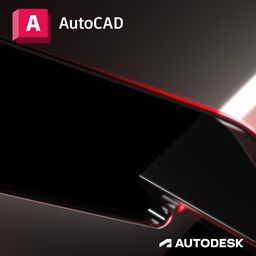BENEFITS OF USING Urbano Visio
Change multiple pipes and structures
Create a group for any pipe or structure data, including properties, part list custom data, object data, expressions and property set data. The data is displayed in a data grid that allows fast element selection from the plan, zooming to plan and profile views and highlights the elements in plan and profile views. Edit one or multiple elements and analyze data by applying filters, creating AutoCAD tables and exporting a selected dataset to MS Excel.
Convert Civil 3D Pipe Networks Data to Property Set Data
Select any pipe network data (e.g. pipe diameter, slope, structure type) and copy it to Property Set Data. You can copy object data and label expressions as well. When exporting the pipe network to an .ifc file the property set data get exported as well, creating a data-rich 3-D model.
Quick pipe trench volume calculation for Civil 3D
Create your own simple trench configuration using parameters like trench side angles, bottom width and bedding type and thickness. To calculate select the pipe network, surface and trench configuration. You can also define multiple excavation zones according to excavation depth. After running the calculation, the results will be written to property set data and to an MS Excel report that includes volumes and pipe lengths.
Pipe Invert Editing in Civil 3D Profile Views
Edit existing pipe inverts directly in profile views! Select a profile view and the starting and ending structure to review the values for depth, elevation and slope. Input a new slope and the depth and elevation will be recalculated. Or, input the numerical value or pick the depth or elevation in the drawing and the slope will be recalculated. You can also set a standard drop to all structures in the selected range.
Pipe invert drawing in Civil 3D profile views
Draw pipe inverts directly in profile views! You can set visual drawing aids (min and max depth below terrain), and also set the preferred slope step e.g. 1 %. To start drawing just click on any structure. While drawing you can also set precise numerical values for pipe elevation, depth below terrain & slope.
Add, move, delete structure in Civil 3D profile views
Add, move and delete structures directly in profile views. All three options allow you to set the function behavior (e.g. keep existing slope), select and pick directly in the profile view and input numerical values for extra precision.
Convert 2D/3D lines/polylines to a Civil 3D pipe network
Select source elements from the drawing, set appropriate pipes and structures from the part list and convert the elements to an existing pipe network. You can convert 2D/3D lines, polylines and polylines with arcs. If a source polyline connects to a segment rather than a vertex, the program will create a structure. You can also choose to apply rules to the converted elements.
Interactive pipe and structure editing for Civil 3D
Inspect pipes and structures using any data included in custom configuration tooltips. Selecting a pipe or structure enables you to use editing functions to move structures and their alignment simultaneously, swap parts, insert a new structure, set the start/end elevation or pipe cover and set the pipe slope. In addition to the interactive editing functions, any editable tooltip data can be changed as well.
Apply pipe/structure rules to a Civil 3D pipe network
Apply pipe and structure rules to the whole network or a selected network part with a few clicks: just choose one of the available networks, select the elements from the drawing and set the appropriate rules. Selections include pipes, branches, pipe sequence, profile view and whole network.
Hydraulic calculation for Civil 3D gravitational pipe networks
Quickly calculate all hydraulic values for the whole network, a network part, a single pipe or even without any pipes. Before running the calculation choose the appropriate formula (Manning or Darcy-Weisbach) and measure unit system (Imperial or Metric). You can automatically dimension pipes using parameters like min. diameter and max. pipe fill percentage. The results are written to property set data.