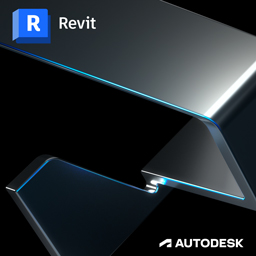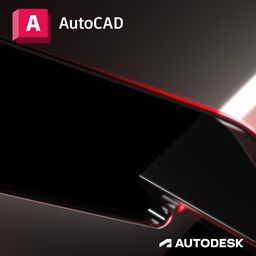What’s New with Autodesk 2023?
By Anna Liza Montenegro | BIM, CAD, Collaboration
Interested in seeing what the new Autodesk 2023 features can do for you? Microsol Resources hosts these annual webinar series on What’s New with Autodesk that showcase and highlight the newest features of the various Autodesk products on the different versions.
You can watch the webinar recordings of each (see below) to learn about the new features in action and learn some share tips and tricks along the way.
Autodesk introduced a new look and feel in the fall of 2021, including a new logo, colors, and imagery. This change not only reimagines the Autodesk brand but also the product branding as well. Check out their new look and features!
For the new Autodesk Product Keys for 2023, you can view them here.
What’s New with Revit 2023
The latest release of Revit building design software delivers on high impact productivity enhancements championed by Autodesk’s customers, to adding new desktop to cloud capabilities that unlock the power of data. Learn about new features in the latest release of Autodesk Revit 2023 by watching this video recording of our webinar or reading this article.
What’s New with AutoCAD 2023
Autodesk has released AutoCAD 2023 and AutoCAD LT 2023, and they have added features that facilitate collaboration and working with cloud storage solutions. Learn about new features in the latest release of AutoCAD 2023 by watching this video recording of our webinar or reading this article.
What’s New with the Autodesk BIM Collaborate, BIM Collaborate Pro, and Docs?
Today, collaboration and access to information from anywhere, and at any time, is critical to successful project management. Learn about new features in the latest release of Autodesk BIM Collaborate (formerly called BIM 360 Coordinate), BIM Collaborate Pro (formerly called BIM 360 Design), and Autodesk Docs by joining our webinar.
Focusing on the design phases, Nick will provide an overview of this platform and will review the key features and capabilities of the following products: BIM Collaborate, BIM Collaborate Pro, and Autodesk Docs.
What’s New with the Autodesk Build, Takeoff & Docs?
The Autodesk Construction Cloud platform provides a new interface and additional features that connect workflows, teams, and data at every stage of construction to reduce risk, maximize efficiency, and increase profits.
Autodesk Build provides seamless collaboration as a construction project and field management software. Takeoff generates 2D takeoffs and 3D quantities from a single solution. Autodesk Docs simplifies document management and a common data environment. Learn about new features in the latest release of the Autodesk Construction Cloud platform by joining our webinar.
Microsol Resources will bring you the latest information on Autodesk products so be sure to always follow our TECH Resources, YouTube, and other social media channels to stay up to date.
If you have any questions, please email info@microsolresources.com or call us at 888-768-7568.
INDUSTRIES: Architecture, Buildings, Civil Engineering, Civil Infrastructure, Construction, MEP Engineering, Structural Engineering