David Spergel, an accomplished Applications Specialist at Microsol Resources, is a distinguished authority on Bluebeam’s customization options, enterprise-level deployment, and technical support. Renowned for his expertise, he stands as a trusted services resource for Bluebeam customers seeking optimal solutions.

With a Bachelor of Science in Manufacturing Engineering from Boston University, David is a Bluebeam Customer Success Representative, a Bluebeam Certified Instructor, and a 3D printing specialist. His comprehensive certification not only attests to his proficiency in emerging visualization technology for architecture and construction but also equips him with the knowledge, skills, and resources necessary to deliver top-notch training on Bluebeam Revu.
David’s instructional prowess extends beyond theoretical knowledge, encompassing practical assessments and real-world applications. This ensures that he is adept at guiding others through the intricacies of Bluebeam software, making him an invaluable asset for those seeking to enhance their proficiency in Bluebeam Revu.

In addition, David provides consulting services and training and extends his support to Microsol’s clients utilizing software applications ranging from Bluebeam Revu to McNeel’s Rhino, Chaos V-Ray, and Enscape.
This diverse skill set positions him as a versatile professional capable of addressing multifaceted challenges in the realm of architectural and construction technology.

Microsol Resources proudly holds the status of a Platinum Level Bluebeam Software reseller, catering to the architectural design, engineering, and construction industries.
Whether you are new to Bluebeam or seeking to maximize your existing investment, Microsol Resources is dedicated to providing expert guidance and support.
For inquiries and assistance from our Bluebeam team, please feel free to contact us via email at bluebeam@microsolresources.com. We are committed to helping you harness the full potential of Bluebeam’s innovative solutions.
Bluebeam, an industry leader in PDF solutions, is renowned for its award-winning software that facilitates digital collaboration. Catering to document-intensive industries such as architecture, engineering, and construction firms, manufacturers, government agencies, and municipalities, Bluebeam’s solutions have been proven to reduce paper usage by more than 85% and increase productivity by over 60%.
Updated October 2022: Bluebeam is investing in new technology and product enhancements to meet the industry’s toughest challenges. As they continue to invest in the future, they can no longer support or guarantee the integrity of legacy versions. With that in mind, Bluebeam will no longer support products including Revu 2019 after March 21, 2023.
Updated March 2023: Last year, we communicated an End of Life (EOL) date of March 21, 2023, for Bluebeam Revu versions 2019 and earlier. Since then, Bluebeam has been able to extend the support of these products and we want to pass that extra time on to you. The updated End of Life date for Bluebeam Revu 2019 and earlier will now be June 28, 2023.
What are your options?
Looking to upgrade or get the new Bluebeam Revu? Feel free to contact us at bluebeam@microsolresources.com, or give us a call at (888) 768-7568.
The world of AEC is changing fast. Technology is transforming the industry. It’s happening. And part of the challenge in this environment, when profit margins are shrinking for everybody and owners are expecting results “yesterday”, is finding the right digital tools that will make your work better, your profits larger, and your employees happier. Bluebeam helps people do that every day, on a vast number of projects, working with small businesses and multinationals alike.
How? Revu 2019 is the fastest and most efficient version yet. It features improved speed, enhanced takeoff functionality, and a new way to easily standardize workflows across teams. Bluebeam Revu 2019 will help you get the job done faster than ever before.
Bluebeam Revu allows you to simplify complex processes and collaborate in real-time with team members from around the globe to finish projects on time and under budget.
Ready to try Revu 2019? Click here to get your free 30-day Bluebeam Revu trial.
Panning and zooming through complex linework is faster than ever before with the new hardware-accelerated rendering engine. Whether the project has 10 markups – or 10,000 – Revu 2019 get you all the information you need, when you need it.
The newly improved takeoff features will help you reduce errors and rework. Now there are automatic prompts for setting scale, to ensure you make the most accurate bid possible, in the shortest time possible.
The new Configuration Editor, a user-friendly, lightweight tool streamlines standardization and reduces IT headaches across the organization.
You will have the ability to share drawings with anyone on any device when you add Maintenance to your purchase of Revu 2019.
Global Construction 2030 published by Global Construction Perspectives and Oxford Economics estimates that the Engineering and Construction industries are expected to grow to $16 trillion globally by 2030; digitalization savings are estimated to grow to $1.2 trillion in the next 10 years.
Source: Global Construction 2030.
Looking to upgrade or get the new Bluebeam Revu 2019? Feel free to contact us at bluebeam@microsolresources.com, or give us a call at (888) 768-7568.
Bluebeam offers two different versions of Studio. Although both versions provide the same core functionality for sharing and marking up documents with your co-workers, each of them has different administrative functions.
Bluebeam Studio is the free cloud-based version included with every copy of Bluebeam Revu.
Built into Bluebeam Revu, Studio enables powerful document management and real-time collaboration.
Studio Projects give you a single centralized location to store documents—even entire building projects—in the cloud. And Studio Sessions let project teams review, mark up and update the same files at the same time.
Sessions enable document-based online real-time collaboration. They are accessible through the Revu interface. Only the host needs a Revu license to initiate a Studio Session, and all invited attendees can participate in the Session through Revu or Revu for iPad. If collaborators do not have a license of Revu, they can use Revu in View Mode or Vu for iPad.
Studio Projects enable streamlined document management by allowing you to store and manage your project files, including PDFs and other file types, in one place through the Revu interface. Teams can work with Project files regardless of internet access—simply sync files locally from a Project before going offline and re-sync any updates once you reconnect.
Collaborators who do not own a license of Revu can access the files using Revu in View Mode or Vu for iPad. Or, you can send them password-protected Share Links, which allow them to download a local copy of the files.
Bluebeam Studio—which includes options for organizations to have more administrative control over their Sessions and Projects—offers varying levels of permissions, from limiting the level of collaboration for internal users to managing participants outside of the organization. Learn more here.
You can access Studio and unlock the industry-standard markup tools in Revu without owning a license of the software. Download a trial of Revu to use in View Mode, or download the free Vu app for iPad.
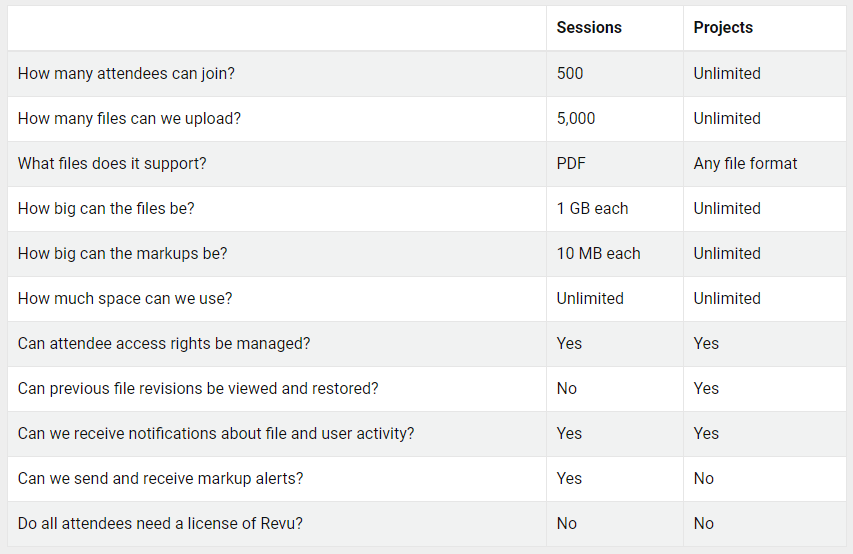
Studio Prime is a subscription-based cloud solution, offering administrative functions and access to external applications using the Bluebeam Studio API.
Studio Prime is a subscription that gives companies additional administrative and user management control over their Studio Projects and Sessions. Administrators can access Studio activity reports through the online Studio Prime Portal, as well as Folder Automations functionality and the Bluebeam Studio API for external application integrations.
No, you do not need to own a seat of Bluebeam Revu to manage a Studio Prime account. You can access the online Studio Prime Portal to control user access and pull reports on user activity.
A Studio Prime subscription makes it easier to collaborate with outside vendors and project partners, giving your organization more control over each Studio participant. There are two types of users within Studio Prime: Members and Collaborators.
Members are users who are invited to join your Prime account. They could be employees, joint venture partners or anyone who needs to become a managed user.
Collaborators are external users that Members invite to attend managed Projects and Sessions. Collaborators could be superintendents, subcontractors or anyone who needs access to a Studio Project or Session within the Studio Prime account. Prime Administrators can control Collaborators’ access to Members’ managed Projects and Sessions.
When invited to the Studio Prime account, Members give Administrators the ability to manage their Studio account and associated Projects and Sessions. Collaborators, on the other hand, maintain control over their personal Studio account when joining or leaving a Project or Session within the Prime account.
Administrators can access their Studio Prime account through the online Studio Prime Portal at studio.bluebeam.com.
The Bluebeam Studio API lets Studio Prime subscribers create applications to manage their Studio Projects and Sessions. These applications can leverage Bluebeam Studio in a number of ways, including:
Folder Automations is a feature in Studio Projects that allows Studio Prime subscribers to streamline repetitive PDF-based workflows across a large number of users. Subscribers can automatically perform a set of predefined actions to files in a Project folder, including:
If you have any questions about Bluebeam Studio or Bluebeam Studio Prime, contact us at bluebeam@microsolresources.com.
If you want to have additional information about Bluebeam Studio Prime, click here to review our product page.

Features the latest informative and technical content provided by our industry experts for designers, engineers, and construction firms and facility owners.
LEARN MORESTAY IN TOUCH