Get More Value with One Essential Set of BIM Tools
By Microsol Resources, Graitec Group | BIM
Building Information Modeling (BIM) is a way to design, construct, and operate buildings that involves creating and using intelligent 3D models. Building professionals recognize that BIM can alleviate many of the business challenges they face by facilitating more effective collaboration and providing greater project insight earlier in the design and construction process. BIM can also provide firms with a significant competitive advantage along with other substantial and long-lasting benefits.
But what’s the best way to make sure your firm is getting full value from its BIM investment? While BIM is a process and not software, and the shift from CAD to BIM involves changes that go beyond a simple software upgrade, the BIM software package you select can make all the difference in the benefits you realize. The Architecture, Engineering, and Construction (AEC) Collection from Autodesk a powerful portfolio of BIM tools that extends the power of BIM through interoperable software and services. Simply stated, Autodesk BIM gives you the power to do more.
See the top five ways the AEC Collection maximizes your BIM investment.
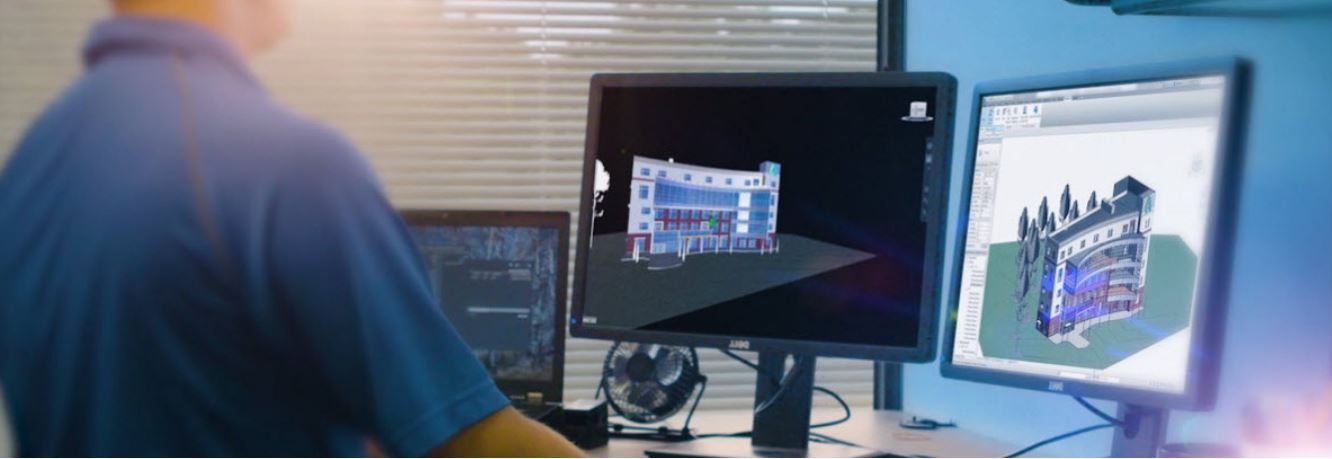
1. DELIVER HIGHER-QUALITY WORK
Autodesk Revit software by itself delivers the tools for better project outcomes associated with BIM, but when you deploy Revit as part of the AEC Collection its power significantly increases. The Collection includes software and services that work with Revit to help you fully explore ideas, carefully evaluate design options, and make well-informed design decisions:
Make design decisions smarter and earlier – Capture ideas and conceptualize designs using FormIt, and sketches and massing studies automatically translate into BIM data within Revit. Thanks to native integration with FormIt, you can avoid rework and enjoy a seamless, efficient workflow between concept and design. With Revit Live, you can turn your model into an immersive experience in one click. Walk through your model to experience your design in virtual reality and better understand your design before it’s built.
Focus on design – Spend more time designing and less time drawing by generating responsive 3D models in BIM. Place intelligent elements such as walls, doors, and windows only once, and Revit will automatically create accurate floor plans, elevations, sections, schedules, 3D views, and renderings. Access Revit’s robust library of pre-made elements, or create your own using its accessible content creation tools. Drawings stay coordinated and in order for easier simulation and visualization.
Generate more design alternatives from a single idea – Explore parametric designs using Revit’s computational design tools for design optimization and generation of complex forms. Whereas in a 2D process you might explore just a few options, Dynamo and Revit make it easy to explore dozens of options. Extend computational design into other professional applications down the line for more effective work with project teams.
Make smarter design decisions – Understand your design before it’s built and make smarter design decisions using Insight cloud-based analysis services to optimize and iterate during the design phase. Perform sun and shadow studies using accurate lighting and materials to see how light will affect your model, or run an illuminance study to see a rendering of light within a room. With powerful performance analysis engines, you can optimize building performance early in the design process, run cost estimates, monitor changes in performance over the course of the project, and understand how the building will perform over its lifetime.
2. OPERATE MORE EFFICIENTLY
Together, the products in the AEC Collection amplify the effectiveness of BIM as a process that drives efficiency. The interoperability of software on the Autodesk platform minimizes the risk of data translation errors, resulting in smoother and faster design processes. As BIM has evolved, the efficiency advantages have gained momentum. Time saved translates into enhanced margins, and fewer errors leads to reduced risk and rework. Any investment in software, regardless of size, should be taken seriously. Value and ROI always matter! When you subscribe to multiple Autodesk software solutions as part of a Collection, you get significant cost savings for maximized ROI.
Use one BIM platform for all design disciplines – Only Revit supports integrated, multidiscipline workflows that connect teams and tools and extends design to detailing. With everyone in the project collaborating in a common BIM environment, you can more efficiently and effectively coordinate and share model data – avoiding the confusion, clashes, and re-work that add cost and time to projects.
Fewer RFIs – Reduce change orders with multidiscipline coordination, using Navisworks Manage software to review multi-sourced integrated models and to identify and resolve design phase conflicts. Plus, automate laborious tasks such as specifying materials, or generating bill of materials.
Save by making decisions earlier – Conduct analysis early-on in Insight to optimize building performance and structural integrity – saving both design time and resources during the construction phase.
Support CAD and BIM workflows – Maintain access to the CAD software and industry-specific versions you’ve relied on and continue to use. Even if you’ve moved to BIM, having AutoCAD at your fingertips keeps you connected to the full design team.
3. EXPAND YOUR BILLABLE CAPABILITIES
Do more and your business grows, it’s that simple. BIM and the AEC Collection lets you expand the scope of services you offer to clients. With the AEC Collection, you’re ready to offer services that you may currently be contracting to outside consultants
Visualize in-house – External agencies bill a lot for the gorgeous visualizations your clients want. Expand your offering by creating stunning photorealistic renderings or visualizations that clients can use in their own presentations. Using 3ds Max, you can generate sophisticated, populated, walkthrough renderings that help clients understand a design before it’s real.
Sell the plan – With the help of ReCap Pro you can create as-built or historical models that project owners can reference when they operate or maintain buildings. Provide clients accurate data from even confined and hard-to-access spaces.
Own the analysis – Conduct building performance analyses, including HVAC and lighting, test wind loads, verify code compliance, and generate detailed reports using Insight analysis service and Robot Structural Analysis Professional software.
Partner beyond design – Extend Revit‘s BIM services downstream into detailing, fabrication, and into preconstruction with Fabrication CADmep and Advance Steel. Model with greater levels of detail that can drive the fabrication process seamlessly for MEP and structural systems.
4. QUALIFY FOR MORE PROJECTS AND WIN MORE WORK
Having BIM capabilities puts you in a position of strength, helping you better meet client and regulatory mandates for use of BIM in projects. Put yourself in a better position to grow your firm.
Always BIM-ready – Be equipped to meet owner requirements and government mandates. As BIM adoption grows world-wide, an increasing number of government entities, as well as project owners, are specifying that projects be designed in BIM. Whether you’re fully BIM adopted and just need to have AutoCAD on hand, or you’re making the move from CADbased design to BIM, the AEC Collection helps ensure that you have the software you need for both BIM and CAD workflows.
Market yourself well – Use tools in the AEC Collection to prepare more compelling proposals and visualizations that win bids. With 3ds Max and Rendering, your visualizations will seal the deal.
Be ready for future design challenges – You’ll always have access to the latest innovative software and cloud technologies as soon as they’re released, for whatever challenges come your way. The palette of tools in the Collection are always at-hand when you need them to meet the unique requirements of each project.
5. MAKE YOUR BIM SOFTWARE WORK FOR YOU
The AEC Collection is the most cost-effective and flexible way to access not only Revit and AutoCAD, but tools and services that let you expand Revit’s functionality and your capabilities.
Get software updates as soon as they’re released
Your Autodesk desktop app will notify you when a new update is available from Autodesk. Now you can be sure that you’re always working with the latest, most optimized version of your software to innovate and expand your design capabilities. You retain control of which software updates you choose to roll out, to whom, and when.
Use previous software versions
You’ll be able to download and use previous releases of most Autodesk software. This is a valuable option when you’re working on project files created with an earlier version of software.
Get help when you need it
Let us help you resolve issues quickly. You’ll have access to:
› Microsol Resources support specialists
› 1:1 phone support during business hours
› Online learning opportunities and exclusive training webinars
Manage your software more easily
Subscribing to Autodesk software helps you to stay focused on designing and creating, without worrying about your software. Easy-to-use administrative tools allow you to simply and effectively manage software licenses, seats, and usage, all from your Autodesk Account.
Still not sure how you can maximize the value of the Autodesk Architecture, Engineering and Construction Collection? Feel free to contact us today at info@microsolresources.com, or give us a call at (888) 768-7568 and we would be more than happy to help!
INDUSTRIES:






